Internet of Things Contest (aka The Easiest Contest Ever) – Part 2
When we first launched “The Easiest Contest Ever”, we had 300 users and a dream. This time around the ThingSpeak Community has grown to over 10,000 users and channels! The first contest yielded many interesting projects and we wanted to see what you can come up with a second time.
Drum roll… We are announcing, “The Easiest Contest Ever… Part 2”.
All you have to do is build a project using a ThingSpeak web service, post a demo / how-you-done-it video on YouTube or Vimeo, and tell us about it. We are giving away 20 gift certificates to SparkFun valued at $50 each. And… selecting our favorite projects for bonus prizes. Leave a comment with questions. This contest is open to anyone, so Sign Up for ThingSpeak and get going!
Disclaimer: All entries will be published on the ThingSpeak Community Blog and selection is based on meeting the described criteria. All rulings are at the final discretion of the ThingSpeak team members. Let’s see how crazy this will get!
Project Inspiration
Check out the public ThingSpeak Channels for what others have done already. Others have made Social Gumball Machines and Real-time Gas Sensors. Incorporate one of the many new features into your project such as REACT and TweetControl. Use a USB data logger with ThingSpeak Importer, track a car using ThingSpeak geolocation services, create a mashup using ThingSpeak Plugins…wait…we have said too much. We want to be surprised by what you come up with, so feel free to get creative.
New Features
It may have been some time since you have checked out ThingSpeak, so we wanted to share some of the new things other the past year.
Private and Public Views
Every ThingSpeak Channel now has a Private and Public view. A private view of your ThingSpeak Channel is only viewable by you. If you choose to make your ThingSpeak Channel public, you also have a public view of your channel info. Separating the views increases privacy and provides flexible usage of a ThingSpeak Channel. Each view is customizable so you can have a more detailed private view for and a customized view for public users.
Chart Builder
Chart Builder is now part of the channel views. You can customize your charts directly on your channel. An embed code for the chart gets generated automatically so you can integrate a chart on your own website quickly.
Custom Channels
Every thing about a ThingSpeak Channel is customizable. You can control which fields get displayed, add a map, add a YouTube video, add status messages, or add ThingSpeak Plugins. The elements on a ThingSpeak Channel can be moved around using a drag-and-drop user interface.
Plugins
When we first launched ThingSpeak Plugins we made the plugins only privately accessible. Now, you can make a ThingSpeak Plugin public and add it to your channel views. Plugins are great for making new features for ThingSpeak, such as multiple trend-lines on a chart.
Public Channel List
We often get requests to share a list of the public channels offered on ThingSpeak. We have developed a system to display active ThingSpeak channels and score each channel. A channel gets a higher score by being actively updated, adding tags, adding a description, and adding a demo video. Check out the public channels on ThingSpeak.
ThingSpeak React
React is our biggest undertaking yet and we spent a year developing a robust and scalable system for monitoring channel data in real-time. With the React app you can set triggers on your channels to cause other events to fire. For example, if your temperature gets too high, you can send a ThingHTTP request to a control system to cause an alert. Since ThingSpeak has location data baked in, you can also create geolocation reacts. If you get within 100 meters of a lat/long, you can trigger an action. This is perfect for building location-based thermostats.
Next…
We are working on many features that we will release over the summer. We are also going to update the Open Source version of ThingSpeak on GitHub too. Please stay tuned for some exciting news.





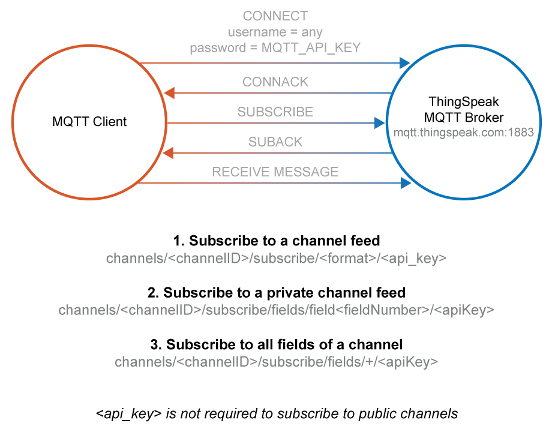


Comments
To leave a comment, please click here to sign in to your MathWorks Account or create a new one.