Official ThingSpeak Library for Arduino and Particle
We are thrilled to announce the official ThingSpeak Communication Library for Arduino and Particle devices. This library enables an Arduino or other compatible hardware to write or read data to or from ThingSpeak, an open data platform for the Internet of Things with built-in MATLAB analytics and visualization apps.
Arduino IDE Installation
In the Arduino IDE, choose Sketch/Include Library/Manage Libraries. Click the ThingSpeak Library from the list, and click the Install button.
Particle / Spark IDE Installation
In the Particle/ Spark Web IDE, click the libraries tab, find ThingSpeak, and choose “Include in App”.
Compatible Hardware
- Arduino or compatible using an Ethernet or Wi-Fi shield (we have tested with Uno and Mega)
- Arduino Yun running OpenWRT-Yun Release 1.5.3 (November 13th, 2014) or later.
- Particle Core or Photon (Formally Spark)
ThingSpeak Examples
The library includes several examples to help you get started.
- CheerLights: Reads the latest CheerLights color on ThingSpeak, and sets an RGB LED.
- ReadLastTemperature: Reads the latest temperature from the public MathWorks weather station in Natick, MA on ThingSpeak.
- ReadPrivateChannel: Reads the latest voltage value from a private channel on ThingSpeak.
- ReadWeatherStation: Reads the latest weather data from the public MathWorks weather station in Natick, MA on ThingSpeak.
- WriteMultipleVoltages: Reads analog voltages from pins 0-7 and writes them to the 8 fields of a channel on ThingSpeak.
- WriteVoltage: Reads an analog voltage from pin 0, converts to a voltage, and writes it to a channel on ThingSpeak.
Complete open source code and examples for the ThingSpeak Library are available on GitHub. Discover other MathWorks Open Source and Community Projects on GitHub.



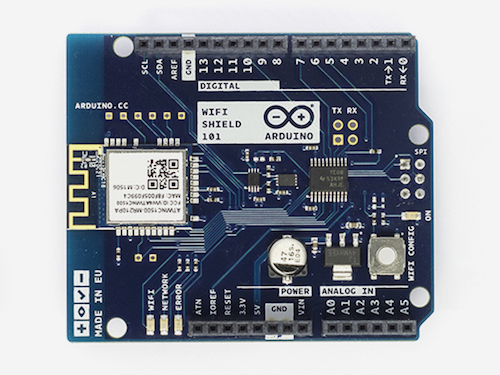

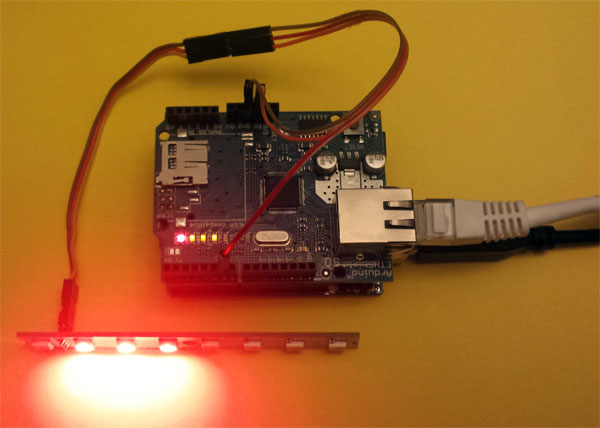



Comments
To leave a comment, please click here to sign in to your MathWorks Account or create a new one.