Schedule MATLAB Code with TimeControl
Here at our headquarters we have a weather station collecting lots of weather data and sending it to ThingSpeak. We have made that data public for use in your own projects.
We write the temperature and humidity values from the weather station to a ThingSpeak channel. At some point in the project, we started to wonder about dew point calculations. We wrote some MATLAB code that combined the temperature and humidity to calculate dew point. I did this using the ThingSpeak app, “MATLAB Analysis”. You can try this out with ThingSpeak now by signing in, selecting Apps, MATLAB Analysis, New, selecting “Calculate Dew point”, and clicking “Create”. This happens to be one of our built-in examples using our weather station’s public data.
It is great that it was easy to calculate dew point with MATLAB, but I want to see this analyzed data over time just like any other sensor data. The solution is a powerful combination of MATLAB Analysis and TimeControl. We use MATLAB Analysis to do the analysis and write the data to a ThingSpeak channel. Then, we use the TimeControl app to repeat the analysis every 5 minutes.
To setup MATLAB Analysis on a schedule, sign into ThingSpeak, select Apps, TimeControl, and New TimeControl.
My MATLAB code now runs every 5 minutes doing analysis and writing data to my ThingSpeak channel. The TimeControl settings can be tailored to your needs such as executing MATLAB code once a day or only on weekends. This combination of MATLAB Analysis + TimeControl allows you to create continuous analysis of your project data.
To try this out for yourself, we have a public channel of weather station data that we have collected in Natick, MA at our headquarters. You can use that data and do your own MATLAB Analysis and writing the results back to your own channel. Also, Check out the ThingSpeak Documentation where we have a complete tutorial for you to help get started with ThingSpeak and MATLAB.
 Cleve’s Corner: Cleve Moler on Mathematics and Computing
Cleve’s Corner: Cleve Moler on Mathematics and Computing The MATLAB Blog
The MATLAB Blog Guy on Simulink
Guy on Simulink MATLAB Community
MATLAB Community Artificial Intelligence
Artificial Intelligence Developer Zone
Developer Zone Stuart’s MATLAB Videos
Stuart’s MATLAB Videos Behind the Headlines
Behind the Headlines File Exchange Pick of the Week
File Exchange Pick of the Week Hans on IoT
Hans on IoT Student Lounge
Student Lounge MATLAB ユーザーコミュニティー
MATLAB ユーザーコミュニティー Startups, Accelerators, & Entrepreneurs
Startups, Accelerators, & Entrepreneurs Autonomous Systems
Autonomous Systems Quantitative Finance
Quantitative Finance MATLAB Graphics and App Building
MATLAB Graphics and App Building

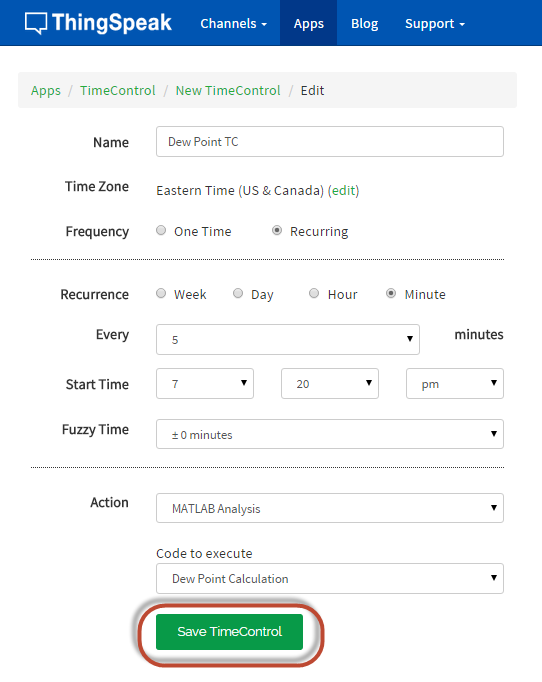


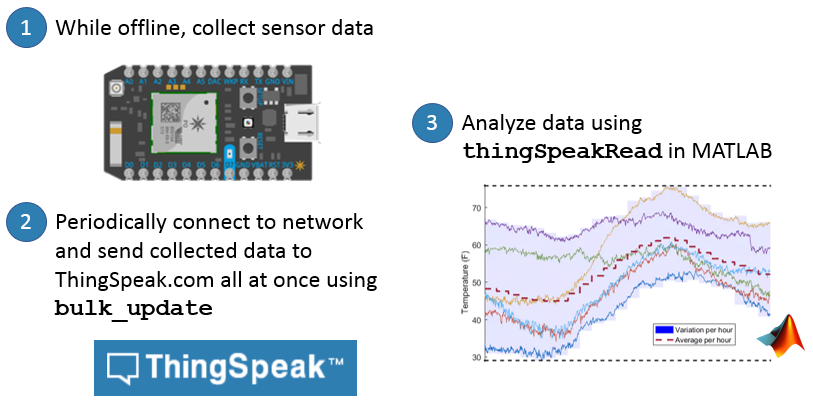





Comments
To leave a comment, please click here to sign in to your MathWorks Account or create a new one.