It’s About Time!
Well, it's about that time. What time? It turns out that this is my 400th post. In 10 years! It's been a lot of fun for me; and I hope you've learnd a lot. So time to talk about time again.
Contents
Timing before computers
There are a bunch of ways to time code execution in MATLAB. Of course, you could always use a stopwatch when you start to run some code, and, assuming it takes long enough, but not so long that you lose interest, you might get reasonable estimate. However, many computations happen very fast on a human timescale, and so we want a way to measure the time more accurately.
Timing 1.0
When I started using MATLAB, we performed timings using tic and toc. Like this:
a = rand(1000); tic, b = a*a*a*a; elapsedtic = toc
elapsedtic =
0.17972
Next Advance in Timing
The good thing about tic and toc is that they help you measure the time you wait before the prompt reappears. So if your computer tries to go do something else while the computation is going on, you may incorrectly see a much larger time than the time actually spent on your calculation. To mitigate that, we introduced cputime. In the days of single core machines, the original tic-toc times and cputime should have been about the same. Unless, of course, your computer was multitasking majorly in the background. Then cputime might be more reflective of the actual computation time required. But even then, we thought tic and toc were more what people wanted to know, and recommended it in the documentation.
t = cputime; c = a*a*a*a; elapsedcpu = cputime-t
elapsedcpu =
0.4212
But wait! elapsedcpu is much larger than elapsedtic, by a factor of
ratio = elapsedcpu/elapsedtic
What's going on? Well, I happen to be running this example on a dual core machine... So, for functionality that is multithreaded, meaning much of the math in MATLAB, the cputime calculation is likely to appear larger by a factor of the number of cores you have access to.
ratio =
2.3437
Timing accuracy
Even with all of these timing tools, and with next advance being the introduction of profiling in MATLAB (which you can reach from the EDITOR Toolstrip), we still saw a lot of variability in timing.
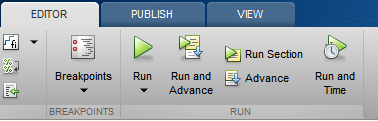
Some of this variability had to do with details of how the MATLAB execution engine works. And whether code could be sped up by the JIT or Accelerator (old technology now compared to R2015b!). Some of the variablity could be alleviated by running the code in functions that MATLAB can interpret and "compile" first, and then re-use to run again without having to re-interpret the code. To smooth out the costs of the first time overhead, we introduced timeit.
timeittime = timeit(@() a*a*a*a)
So now you can understand the doc excerpt below. While true, it's nice to know why!
Although it is possible to measure performance using the cputime function, it is recommended that you use the timeit or tic and toc functions for this purpose exclusively.
timeittime =
0.14095
GPU Timing
If you happen to have access to GPUs for your computations, you may want to check out gputimeit.
Ten Years
So that's where the time has gone. Hope yours has been productive! And have an enjoyable holiday season and happy new year!
- 범주:
- History,
- Performance
 Cleve’s Corner: Cleve Moler on Mathematics and Computing
Cleve’s Corner: Cleve Moler on Mathematics and Computing The MATLAB Blog
The MATLAB Blog Guy on Simulink
Guy on Simulink MATLAB Community
MATLAB Community Artificial Intelligence
Artificial Intelligence Developer Zone
Developer Zone Stuart’s MATLAB Videos
Stuart’s MATLAB Videos Behind the Headlines
Behind the Headlines File Exchange Pick of the Week
File Exchange Pick of the Week Hans on IoT
Hans on IoT Student Lounge
Student Lounge MATLAB ユーザーコミュニティー
MATLAB ユーザーコミュニティー Startups, Accelerators, & Entrepreneurs
Startups, Accelerators, & Entrepreneurs Autonomous Systems
Autonomous Systems Quantitative Finance
Quantitative Finance MATLAB Graphics and App Building
MATLAB Graphics and App Building








댓글
댓글을 남기려면 링크 를 클릭하여 MathWorks 계정에 로그인하거나 계정을 새로 만드십시오.