Simulink Keyboard Input v2
Will's pick this week is Simulink Keyboard Input v2 by Emanuele Ruffaldi.
I have streamed data into Simulink models from webcams, microphones, and other hardware sensors. But until I came across Emanuele's File Exchange submission, I had never typed a message to Simulink. This package provides a Level-2 MATLAB S-function and example model demonstrating how to incorporate it into Simulink. When the model is started, a figure window opens. If the figure is your active window, then whatever you type gets converted to a Simulink signal.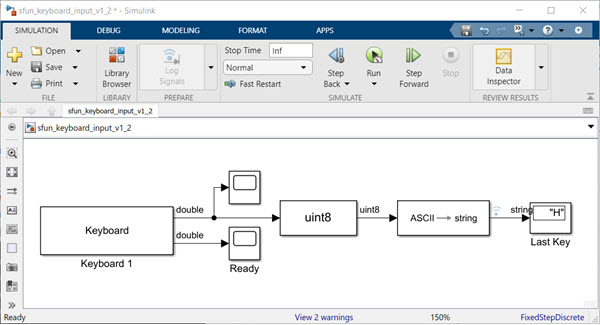
The data are received as scalar doubles that correspond to the ASCII code for the character entered. The model was developed prior to the Simulink Strings in 2018. I added a Data Conversion and ASCII to String block to the example model, which enabled me to work directly with characters entered. The Scope (which shows the numeric values with respect to simulated time) may be difficult to decipher, but Simulation Data Inspector displays the string values. Note that I wrapped the text to reduce the width of the image.
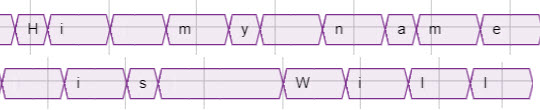
I'd love to see this submission elaborated upon. Is there a way to eliminate the figure window, possibly with use of a C S-function? Could it be modified to support variable-sized arrays such that it captures everything the user enters before a sufficient pause in input or a carriage return? Some interesting ideas to think about, but a wonderful contribution in its present form!
Let us know what you think here or leave a comment for Emanuele.
I have streamed data into Simulink models from webcams, microphones, and other hardware sensors. But until I came across Emanuele's File Exchange submission, I had never typed a message to Simulink. This package provides a Level-2 MATLAB S-function and example model demonstrating how to incorporate it into Simulink. When the model is started, a figure window opens. If the figure is your active window, then whatever you type gets converted to a Simulink signal.
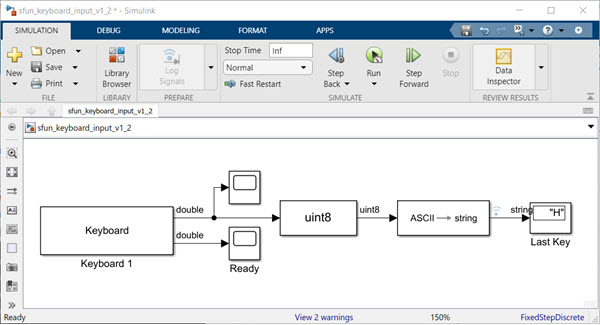
The data are received as scalar doubles that correspond to the ASCII code for the character entered. The model was developed prior to the Simulink Strings in 2018. I added a Data Conversion and ASCII to String block to the example model, which enabled me to work directly with characters entered. The Scope (which shows the numeric values with respect to simulated time) may be difficult to decipher, but Simulation Data Inspector displays the string values. Note that I wrapped the text to reduce the width of the image.

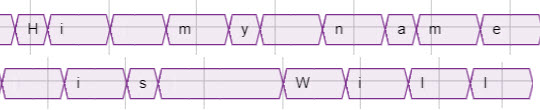
I'd love to see this submission elaborated upon. Is there a way to eliminate the figure window, possibly with use of a C S-function? Could it be modified to support variable-sized arrays such that it captures everything the user enters before a sufficient pause in input or a carriage return? Some interesting ideas to think about, but a wonderful contribution in its present form!
Let us know what you think here or leave a comment for Emanuele.
- 범주:
- Picks








댓글
댓글을 남기려면 링크 를 클릭하여 MathWorks 계정에 로그인하거나 계정을 새로 만드십시오.