Get your subplots the way you want it with subplotHelper
figure
subplot(3,3,1), text(0.5,0.5,"1","FontSize",24,"Color","red")
subplot(3,3,2), text(0.5,0.5,"2","FontSize",24,"Color","red")
subplot(3,3,3), text(0.5,0.5,"3","FontSize",24,"Color","red")
subplot(3,3,[4 7]), text([.5 .5],[.25 .75],["7" "4"],"FontSize",24,"Color","red")
subplot(3,3,[5 9]), text([.25 .25 .75 .75],[.25 .75 .25 .75],["8" "5" "9" "6"],"FontSize",24,"Color","red")
As you can see, the third input argument to subplot can be a vector that specifies the corners of the rectangular region. It's not too complicated, but it does require some thought to figure out the appropriate parameters.
subplotHelper helps you get these parameters by allowing you to interactively select the layout. Here's the tool in action.
Very nice!
Check out tiledlayout (introduced in R2019b)
On a related note, if you're using R2019b or later, check out the new function tiledlayout and nexttile. These give you a bit more control and additional capabilities for axes layout over subplot. One of my favorite features of tiledlayout is the "flow" option that automatically adjusts the layout based on the figure size and shape.
Of course, tiledlayout can have non-uniform distribution, just like with subplot.
Comments
- Category:
- Picks





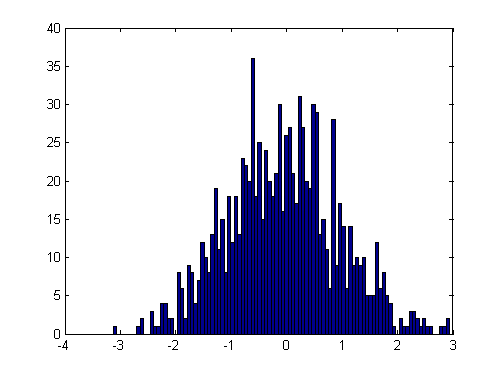




Comments
To leave a comment, please click here to sign in to your MathWorks Account or create a new one.