How Pushing Your Code to GitHub Can Transform Your Career
Today’s guest blogger is Yann Debray, product manager for MATLAB Online. Over to you, Yann…
I recently had the pleasure of speaking to an amazing group of students and ambassadors about a topic very close to my heart: leveraging GitHub and MATLAB Online to showcase your technical prowess and build a career. I’d like to share the story and the key takeaways from that session in a blog post that I hope will inspire you to take action.
A Journey of Connections and Innovation
As the manager of the MATLAB Online product group, I’ve seen firsthand how this platform empowers students and professionals alike. Last year, MATLAB Online attracted millions of users, numbers that are as impressive as they are humbling.
But beyond the statistics, what truly excites me is the potential of every individual here. And there is one young man that comes to my mind as I am writing those lines.
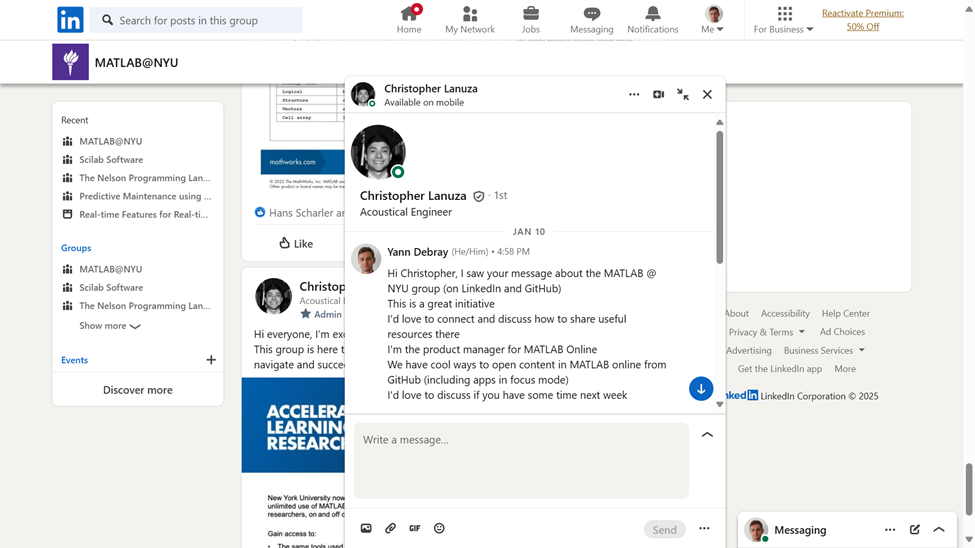
Christopher Lanuza is the MATLAB ambassador for New York University. His impressive GitHub and LinkedIn activity caught my attention. Christopher’s journey is particularly inspiring: his project simulating a hearing aid is not just an academic exercise—it’s deeply personal. Born from his own experience with partial hearing loss during COVID, his work in signal processing isn’t just about writing code; it’s about creating meaningful solutions that improve lives.
The Power of GitHub and MATLAB Online
Inspired by Christopher’s work, I want to share three practical tips that can help you create an impactful digital portfolio:
- Push Your Code to GitHub:
Think of GitHub as your personal timeline. Every commit, every project you push, not only demonstrates your technical skills but also builds a public record of your professional journey. Just like a well-curated timeline can be a conversation starter, your GitHub profile can attract potential employers and collaborators. It’s a small habit that sets you on the path to success.
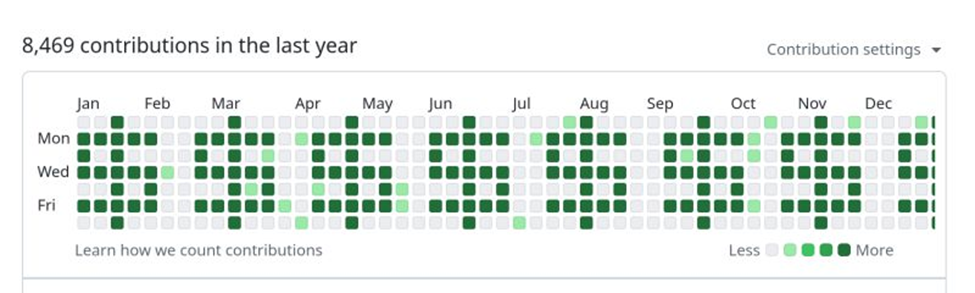
- Add a Badge to Your Repositories:
A badge might seem insignificant—a single line of code—but it’s a gateway for users to interact with your work instantly. When someone clicks on that badge, they can launch your project directly in MATLAB Online without the need to download anything, install software, or even own a MATLAB license. This ease of access can dramatically increase the reach and impact of your work.

- Share Your Scripts as Web Apps:
Why not transform your live scripts into interactive web apps? By doing so, you provide your audience with a seamless, user-friendly experience. Imagine sharing a link where viewers can adjust sliders, interact with controls, and see your code in action—all without digging deep into the code. This is especially powerful for demonstrating data analysis, simulations, or any dynamic processes in an intuitive way.
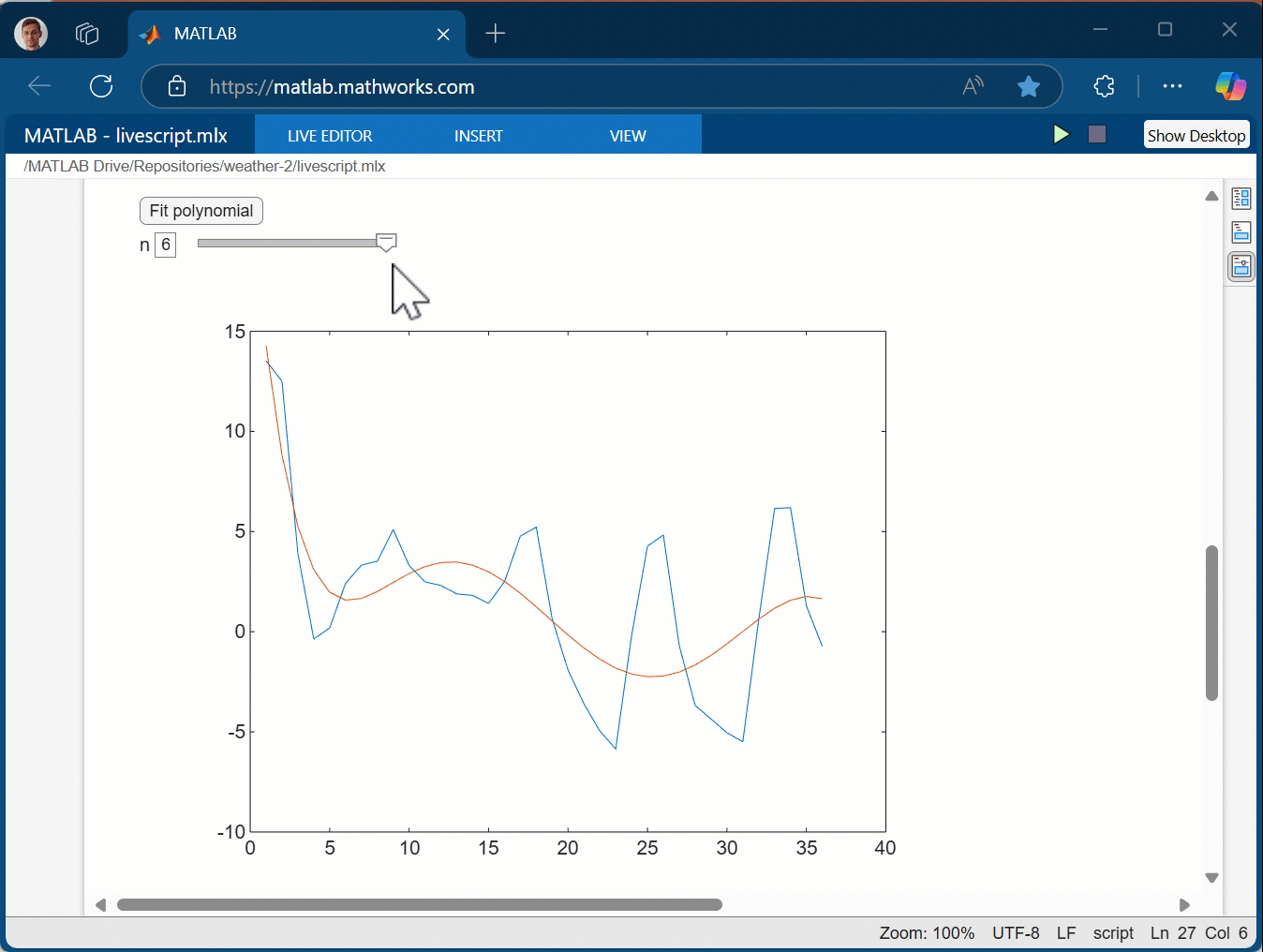
The Ripple Effect of a Digital Presence
The student ambassadors I work with are not just learners—they’re innovators and future leaders. By actively sharing their work and collaborating, they are building a platform that can significantly influence their career trajectory.
Whether it’s through GitHub, MATLAB Online, or other digital platforms, the goal is to make your work accessible and impactful. In a world where digital presence is increasingly important, these tools are more than just conveniences—they’re career enablers.
Just as I was inspired by Christopher’s journey, I hope that my story and these practical tips will encourage you to elevate your own projects and share your passion with the world.
I invite you to explore these tools, experiment with new ideas, and connect with your peers. If you ever need guidance or wish to collaborate on content that promotes these capabilities, feel free to reach out. Let’s build a future where every piece of code tells a story of innovation, dedication, and success.
Happy coding!
More resources
- Category:
- MATLAB









Comments
To leave a comment, please click here to sign in to your MathWorks Account or create a new one.