Pause Again
I recently wrote about the relatively new Pause button on the Editor portion of the MATLAB Toolstrip. Let's pause again to think about how we can exploit the awesome Pause button on the toolbar.
Contents
Possible Uses of the Pause Button
I already told you how you might use this button, of course, while your code is running. But there's even more you can do than I mentioned earlier.
You can also
- do several related tasks, while the code is running (i.e., a pause is not required)
- peek and see what's going on,
- then use profile on,
- continue,
- wait a bit,
- then pause again, and, finally,
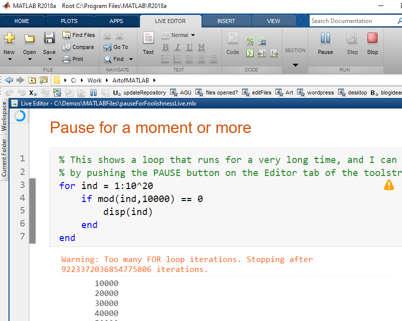
- use profile report
- open some other file to look at while the code is running
- set some more breakpoints while code is running
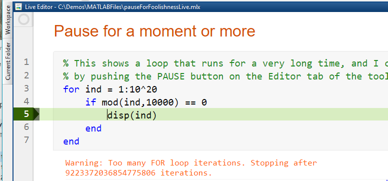
and the right thing will happen. You can set the breakpoint by
- a right click of your mouse in the area in on the left in the editor that is green, then
- a breakpoint selection
How Nifty Is That!
What actions to you take while using the Pause button in MATLAB? Let us know here.
- 범주:
- How To,
- New Feature,
- Tool





댓글
댓글을 남기려면 링크 를 클릭하여 MathWorks 계정에 로그인하거나 계정을 새로 만드십시오.