Other Ways to Pause MATLAB
A few weeks ago I talked about the new pause button in Release 2016a on the editor tab of the desktop. Someone asked what do you do if you want to pause your code but the editor was not open when you started it? Here are a couple of ways to do it:
- Use the keyboard shortcut Ctrl+F5
- Add the pause button to the Quick Access Toolbar
Play the video in full screen mode for a better viewing experience.
- カテゴリ:
- Format: Video




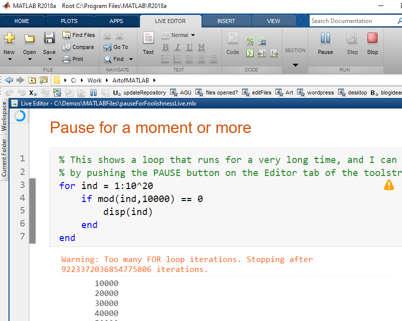


コメント
コメントを残すには、ここ をクリックして MathWorks アカウントにサインインするか新しい MathWorks アカウントを作成します。