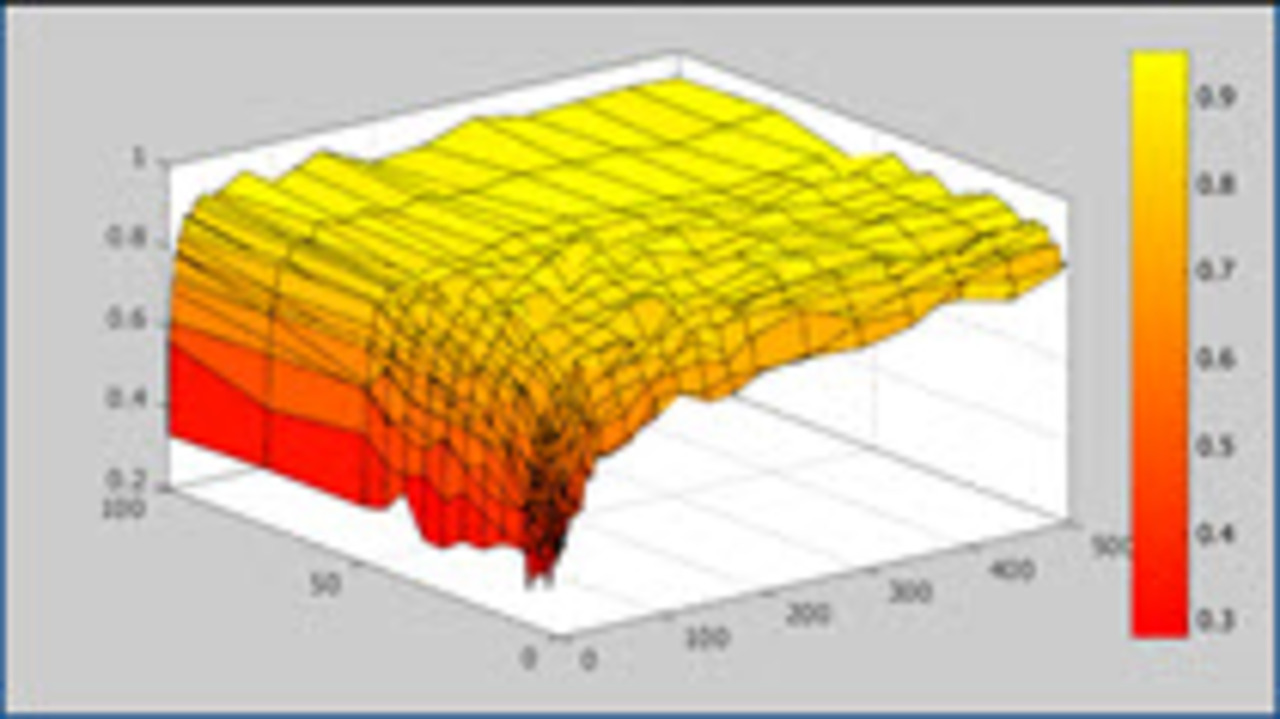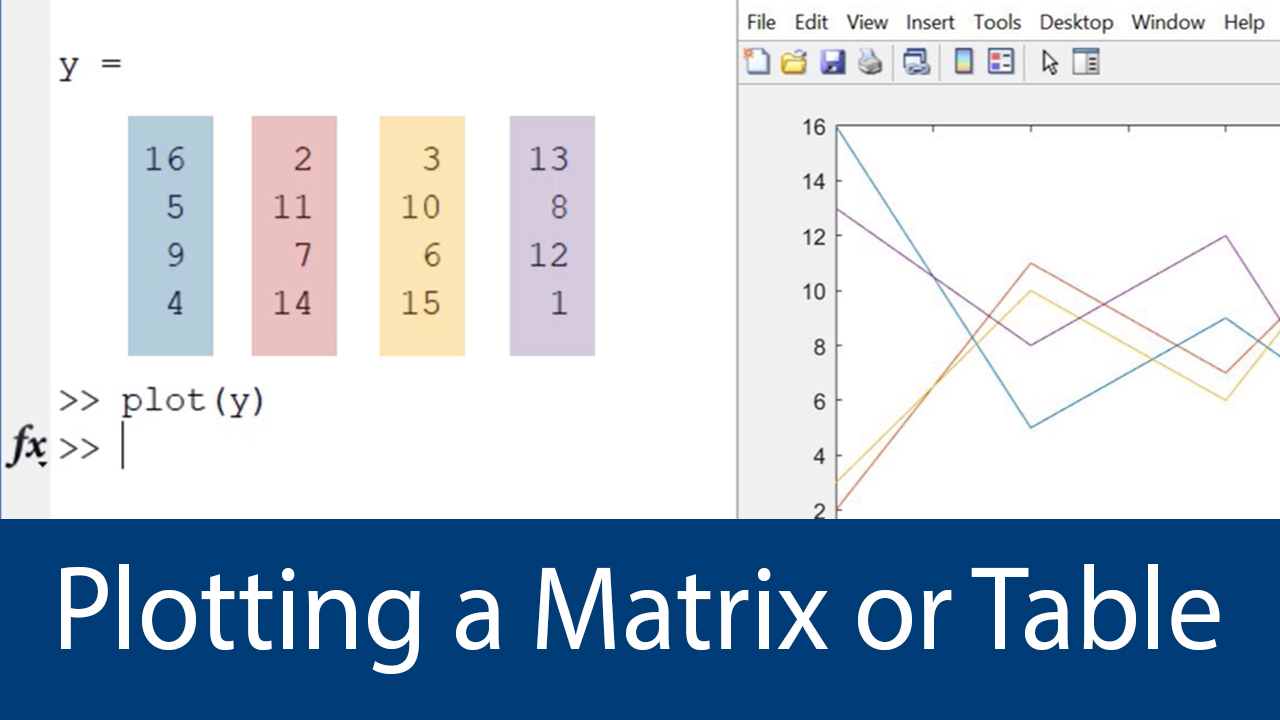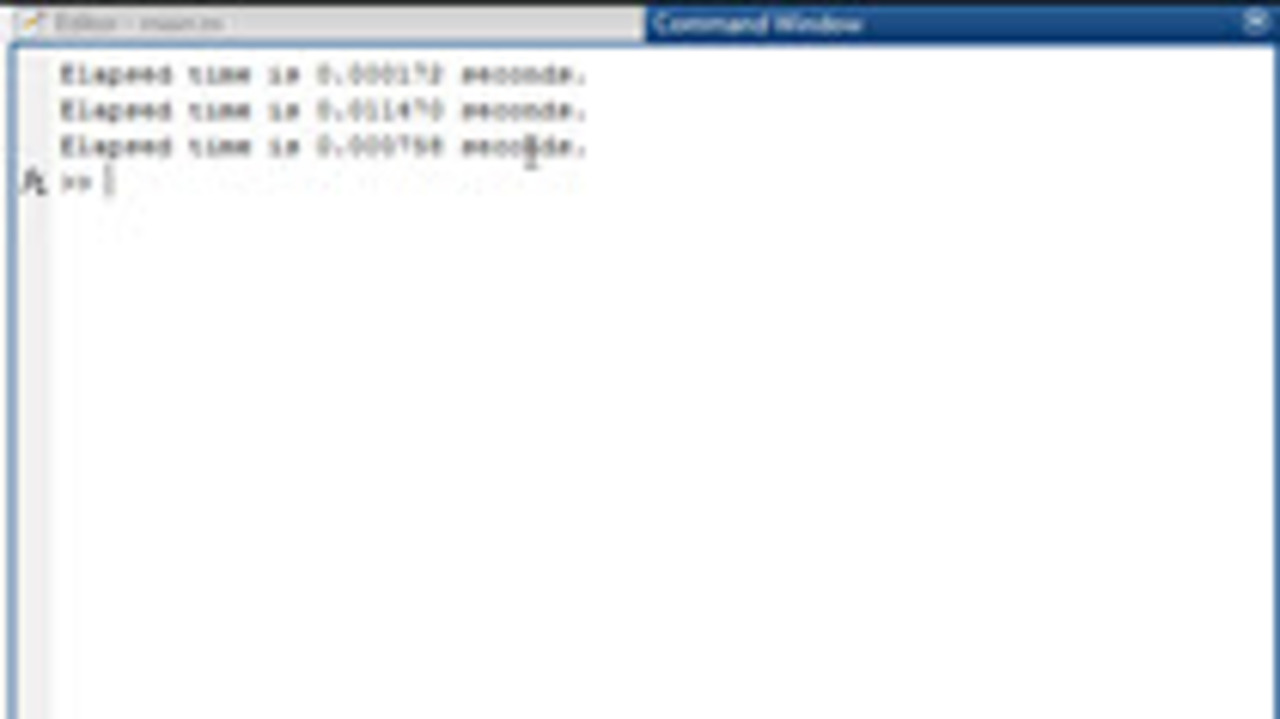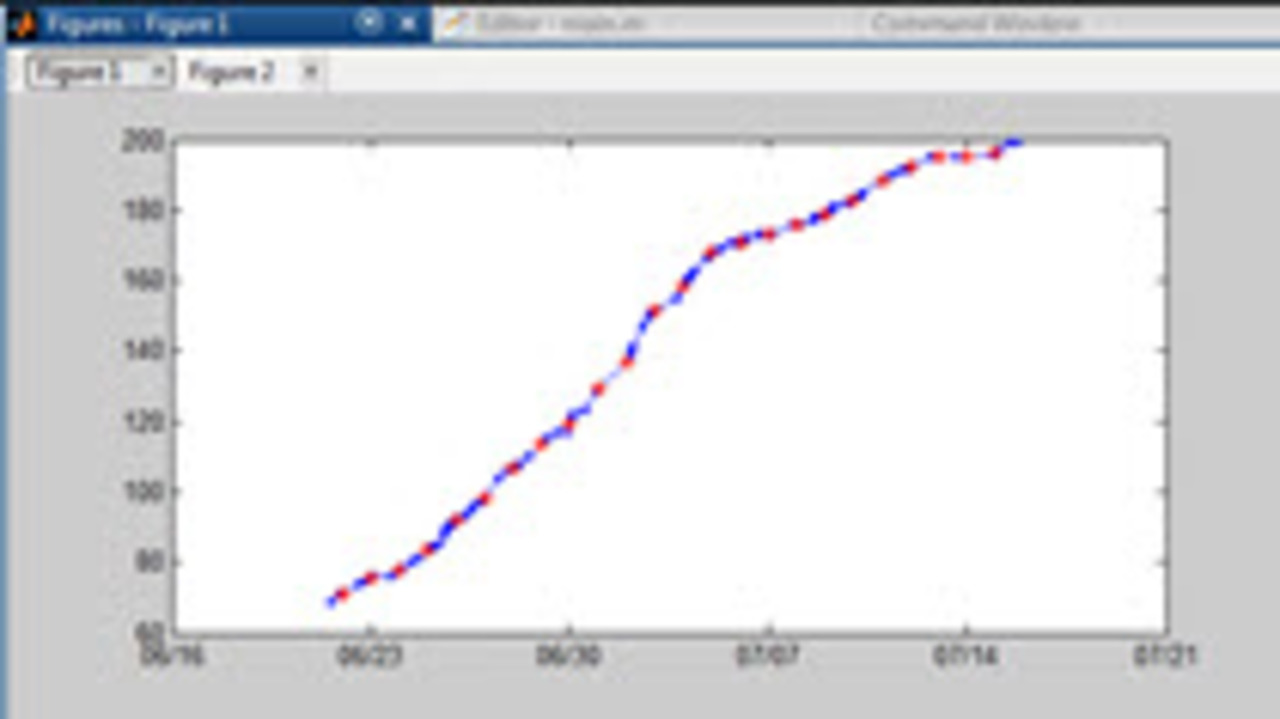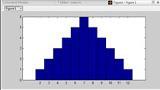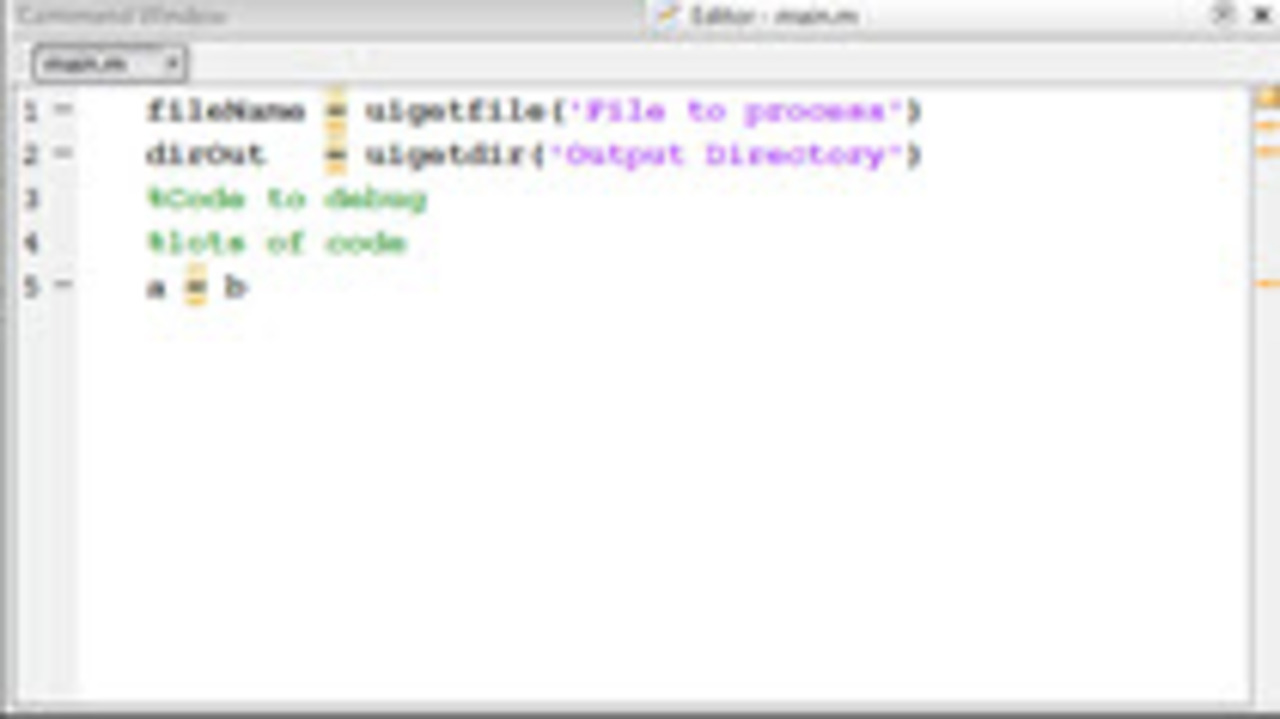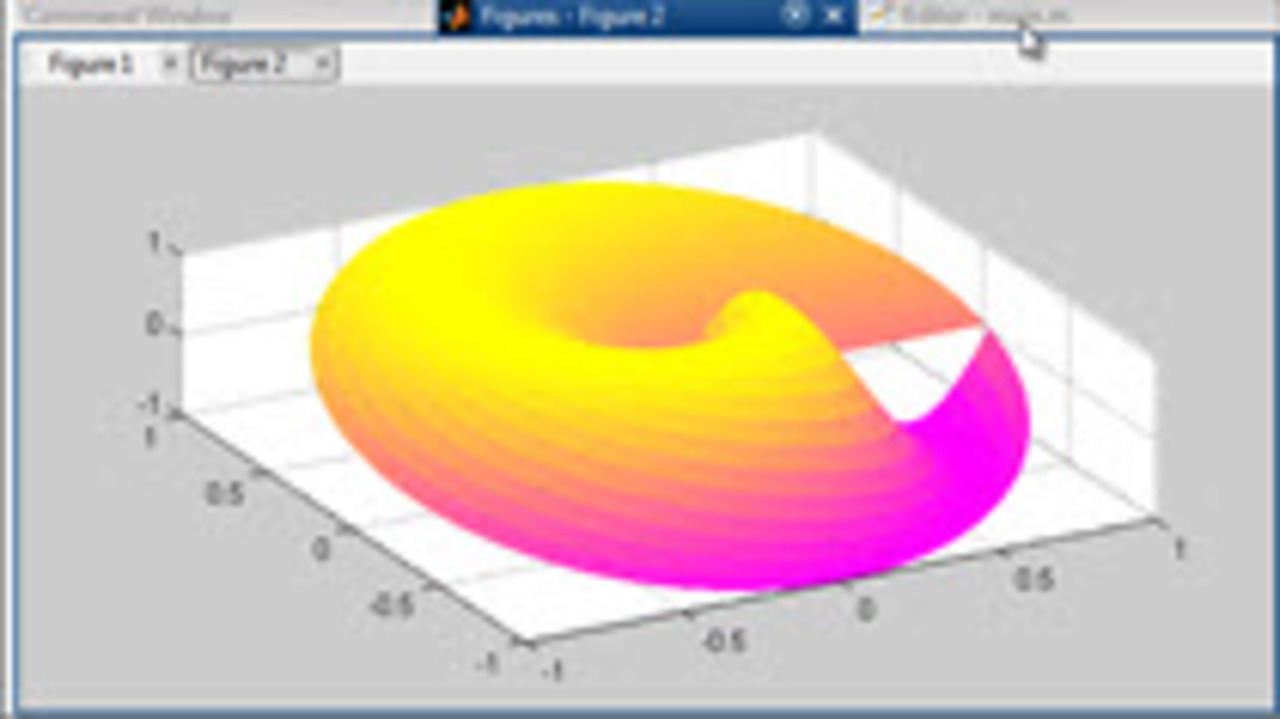It is often easier to acquire or generate data than it is to understand the data. In this video, we explore different options for visualizing data to gain better insight to solve a problem…. 更多内容 >>
Stuart’s MATLAB VideosWatch and Learn
搜索结果: Format: Video
Plotting a matrix in MATLAB 1
Many times we use difficult syntax in MATLAB because we do not know there is a better way and do not know to look for a better way. A recently saw some MATLAB code that could have been a lot… 更多内容 >>
Customizing the color of an edit box in MATLAB
A MATLAB user recently asked me how the UI shown here was made. Those grey boxes are made from edit boxes that have been customized. This video shows how it is done. if (typeof(playerLoaded) ===… 更多内容 >>
Knowing when to optimize code in MATLAB
I work with a lot of recent computer science graduates who are learning MATLAB. Something I see from them is they often want to choose some complicated but fast algorithm to do a task I give to them… 更多内容 >>
Working with dates in MATLAB 5
I am a little obsessive about data visualization. I have a side project selling a book I wrote. The data is not in a nice time history form, so I need to manually gather the data then reformat and… 更多内容 >>
Combinatorics
I was asked recently how to generate all the combinations from two possible outcomes. It reminded me of a recent post on Flowing Data about the sum of two dice. This is a nice little function,… 更多内容 >>
Making a line visible over an image in MATLAB 5
It can be difficult to see a line that is drawn over an image. The line is often lost in the background colors. That is why cursors are colored as they are, so that they are visible on any… 更多内容 >>
Quick Tip: Speeding up debugging iterations 4
This week’s video is a quick tip to help speed up iterations when debugging MATLAB code. If your code requires user interactivity, such as selecting a file or folder from a dialog box, consider… 更多内容 >>
Polar surface plot in MATLAB 2
MATLAB does not have a polar surface plot built in. You can use a normal surface plot if you convert your polar data into Cartesian with the pol2cart command. We also cover how to get rid of the… 更多内容 >>
Speeding up User Interfaces in MATLAB with profiler 4
Sometimes when you are working on a User Interface you want to use the profiler to speed up the code. However, with a UI so much time can be spent by the user rather than the code of interest that… 更多内容 >>