Collect and Visualize Agricultural Data using The Things Network and ThingSpeak
Long-range wireless communication technology enables the transfer of sensor data over a long distance while using low-power radios for connectivity. This technology can be leveraged to connect sensors covering a large geographic area and give you insights into what is happening. With agricultural applications it is important to measure the soil moisture and efficiently irrigate. A big challenge for agricultural applications is robust connectivity in remote locations. By using a combination of The Things Network and ThingSpeak insightful applications can be built. The Things Network is a protocol and infrastructure that provides a link to cloud applications using LoRaWAN® technology. If you are already a The Things Network user, check out the documentation about the ThingSpeak integration at The Things Network. ThingSpeak is an IoT analytics platform service that allows you to aggregate, visualize, and analyze live data streams in the cloud using MATLAB®. You can send data to ThingSpeak from devices via The Things Network, create instant visualization of live data, and send alerts.
The ThingSpeak team has created a new example that shows you how to leverage The Things Network and build an agricultural data application using ThingSpeak. The sensors send data to The Things Network, which is then forwarded to ThingSpeak for collection, analysis, and visualization. Here’s what the project view on ThingSpeak looks like.
To build a soil moisture sensor device for The Things Network, you need use an Adafruit Feather M0 RFM95 LoRa Radio (900MHz), an Adafruit Ultimate GPS FeatherWing, a SparkFun Soil Moisture Sensor, and a DHT22 temperature and humidity sensor. Once you have the device put together and programmed, you can use this device to measure soil moisture, temperature, humidity, and its location.
Check out the full Collect Agricultural Data over The Things Network example at the MathWorks Documentation site.
 Cleve’s Corner: Cleve Moler on Mathematics and Computing
Cleve’s Corner: Cleve Moler on Mathematics and Computing The MATLAB Blog
The MATLAB Blog Guy on Simulink
Guy on Simulink MATLAB Community
MATLAB Community Artificial Intelligence
Artificial Intelligence Developer Zone
Developer Zone Stuart’s MATLAB Videos
Stuart’s MATLAB Videos Behind the Headlines
Behind the Headlines File Exchange Pick of the Week
File Exchange Pick of the Week Hans on IoT
Hans on IoT Student Lounge
Student Lounge MATLAB ユーザーコミュニティー
MATLAB ユーザーコミュニティー Startups, Accelerators, & Entrepreneurs
Startups, Accelerators, & Entrepreneurs Autonomous Systems
Autonomous Systems Quantitative Finance
Quantitative Finance MATLAB Graphics and App Building
MATLAB Graphics and App Building
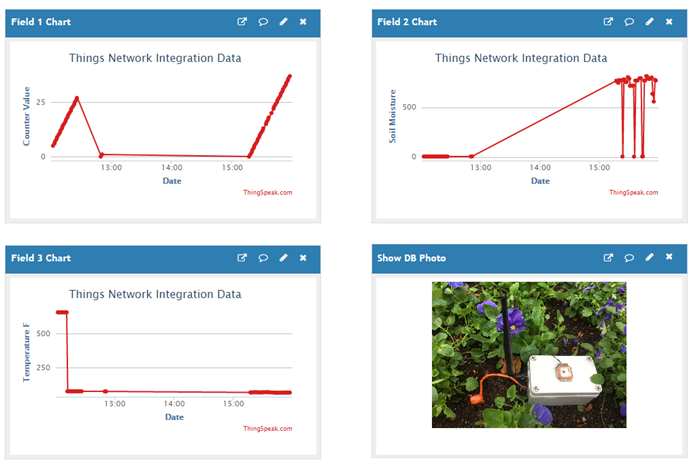
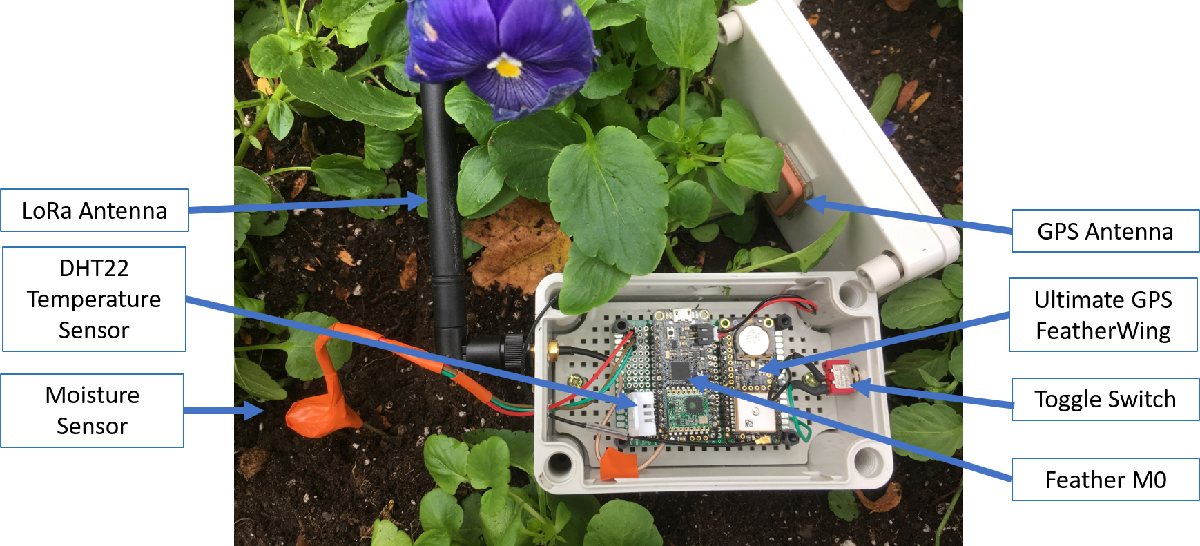








Comments
To leave a comment, please click here to sign in to your MathWorks Account or create a new one.