An interview with MATLAB playground: Build your IoT Analysis and Plots for ThingSpeak
The MATLAB AI Chat Playground was launched on the MATLAB Central community at the end of November. I recently got the chance the interview the chatbot about ThingSpeak. I was curious how much it knew about building IoT projects on ThingSpeak and data analysis with MATLAB.
Here are some excerpts from my first conversation.
Me: Can you read and plot the temperature from field 4 of the weather station at ThingSpeak channel 12397? Show 120 minutes.
AI:
Great, lets see what the code does by inserting it into the code editor and clicking run.
Woah! 🤯I’m pretty impressed. Lets go a little further.
Me: Can you add a 30-point moving average and label the maximum and minimum values of the moving average?
And it can keep going! Even though I’m a seasoned ThingSpeak user, the AI helps me improve my efficiency. Lets say I didn’t know how to visualize some ThingSpeak IoT data. Lets ask it for ideas on types of MATLAB visualizations.
Me: What are some ideas to visualize colors from the cheerlights channel?
That’s great, the AI suggested frequency analysis on the colors. Even if I didn’t know how to effectively visualize this kind of data, the AI chat Playground gave me a direction to go.
And don’t forget to be friendly to the AI just in case…
Try out the playground for your IoT projects, and let us know what your experience was.








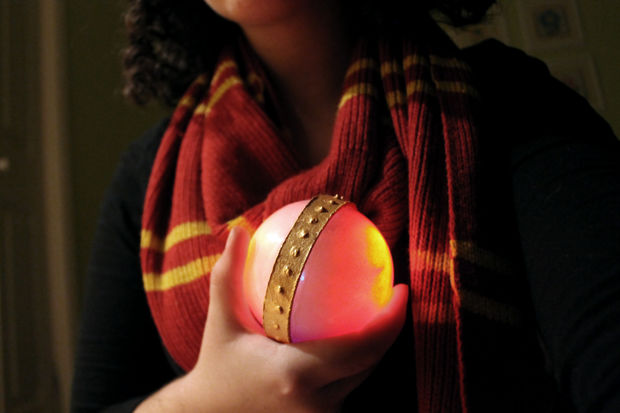
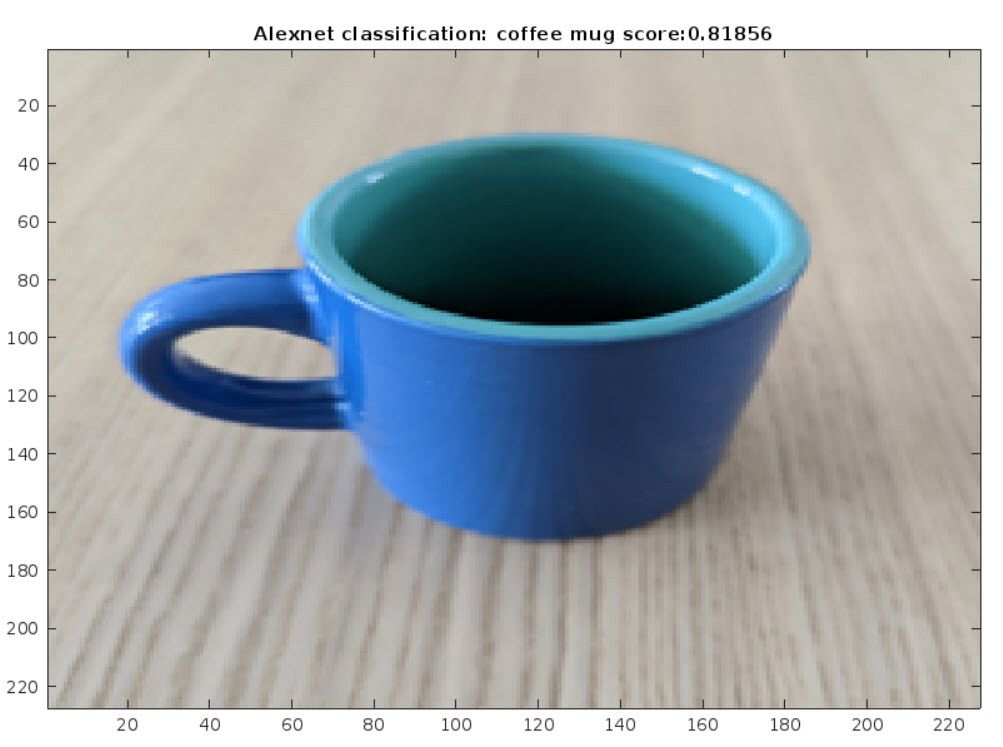



Comments
To leave a comment, please click here to sign in to your MathWorks Account or create a new one.