Run Code Faster With the New MATLAB Execution Engine
Today I'd like to introduce you to a guest blogger, Dave Bergstein, who is a MATLAB Product Manager here at MathWorks. Today, Dave will be discussing the new MATLAB execution engine.
Contents
Redesigned Execution
In R2015b we changed the way all MATLAB code is executed with the introduction of the new MATLAB execution engine. The improved architecture runs MATLAB programs faster and provides a platform for future enhancements. And these benefits come without requiring changes to your code.
See what some customers are saying about the new execution engine:
"I work
with a wide variety of clients and spend time helping many of them speed
up their existing MATLAB code. I was very excited then to see how much
the new execution engine helps performance. One client reported that a
key performance-critical process now runs twice as fast in R2015b,
providing a significant positive impact on their daily
operations." Yair Altman
MATLAB expert and author of the book
Accelerating MATLAB Performanc (CRC Press)
"The new
MATLAB execution engine in R2015 halved the execution time of our MATLAB
code."
Robert Danforth
Director -“ Engineering, Analytical Modeling & Test
Labs, Kohler Co.
"My apps -“
1D and 2D finite volume for heat transfer and fluid flow -“ perform
significantly better -“ about 35% better. Good job!"
Enrico Nobile
Professor of Thermodynamics and Heat Transfer, Dept. of Engineering and
Architecture, University of Trieste, ITALY
What It Means For You: Better Performance, Quality, and Extensibility
The new execution engine was designed with performance in mind from the beginning. The following are some specific language areas with the most significant improvements:
- Function Calls: Function call overhead is greatly reduced; there is no longer an appreciable performance penalty for organizing code into many small functions.
- Object-Oriented Features: Many object-oriented operations execute faster.
- Element-Wise Math Operations: Many element-wise math operations execute faster.
A number of factors account for the speedup in these areas and others, including improved just-in-time (JIT) compilation of MATLAB code. Redesigning the execution engine was also a time to revisit and resolve old language imperfections and bugs, improving quality. And it was an opportunity to design the engine for extensibility, facilitating future enhancements and new features to come.
What is JIT Compilation?
The new MATLAB execution engine can JIT compile all MATLAB code and this is an important factor in how it executes code faster. Programming languages like C++ are so-called compiled languages. C++ code goes through a compile step initiated by the author. This compile step generates machine code which executes directly on the target hardware. And compilers can often optimize the generated code to help applications execute faster.
Interpreted languages are executed command-by-command by an interpreter program and don't require an explicit compile step. For engineers and scientists working interactively with their data, it can be very helpful to execute commands this way, altering the sequence of commands as they work. Although this style of execution can be very effective for exploring ideas, it can be slow when executing blocks of code.
MATLAB provides the best of both worlds by compiling MATLAB code on-the-fly, or just-in-time. MATLAB code is compiled whether it be in classes, functions, scripts, or simply at the command line. There is no explicit compile step for the user to initiate and MATLAB code can be executed in blocks as small as one line at a time. The MATLAB JIT compiler generates native machine level code that is optimized for the MATLAB code being executed and for the specific hardware platform.
MATLAB has employed JIT compilation since release R13 in 2002. The original JIT compiler was designed as a supplement to the MATLAB interpreter, and supported a limited subset of the language. The new execution engine was designed with a focus on JIT compilation, where JIT compilation is an integral part of the engine and able to compile the entire MATLAB language.
Example Improvement
This example gives a sense of the benefit of the new JIT compiler. It demonstrates a difference between the previous JIT compiler and the new JIT compiler which can compile all MATLAB code.
The function test1 calls the function foo1 in a for-loop which performs a straightforward computation using the looping variable ii. The function foo1 first checks its input value and can issue an error using the error command if the input is out of range. The error confidition won't occur in this example, but such input checking is a common practice that helps when functions get reused.
function Test1 x = zeros(1,1e6); for ii = 1:1e6 x(ii) = foo1(ii); end end function y = foo1(x) if (x<0) error('x must be positive'); end y = 2*x.^2+3*x+4; end
I recorded the following times for Test1 using the timeit command on my laptop [1]:
- Test1 with R2015a: 1.7887 seconds
- Test1 with R2015b: 0.0435 seconds
The new execution engine is more than 40 times faster executing this example!
Next, consider what happens when we make a slight change to the test. Test2 is the same as Test1 except that it calls foo2 which issues the possible error through another function.
function Test2 x = zeros(1,1e6); for ii = 1:1e6 x(ii) = foo2(ii); end end function y = foo2(x) if (x<0) displayError; end y = 2*x.^2+3*x+4; end function displayError error('x must be positive'); end
I recorded the following times for Test2 using the timeit command:
- Test2 with R2015a: 3.8667 seconds
- Test2 with R2015b: 0.0430 seconds
With R2015a Test2 takes twice as long to run as Test1 did (3.8667 seconds vs 1.7887 seconds). The reason for the slowdown is that the added code complexity limits the ability of the previous JIT compiler to compile the code. With R2015b the execution time between Test1 and Test2 is nearly the same, demonstrating the ability of the new execution engine to JIT compile all MATLAB code. The result is that Test2 executes nearly 90 times faster with the new execution engine in R2015b.
Improving Performance
MATLAB spends some amount of time compiling the code. The time to compile is typically small relative to the time to execute the code. And when code is run repeatedly in a MATLAB session without being cleared, you get the greatest benefit since the code only needs to be compiled once. Examples of running code repeatedly are for-loops or rerunning unmodified MATLAB files. Knowing this, consider the following ways to improve the performance of your code:
- Avoid using clear all since it clears the compiled code. Use clear instead when you want to just clear your data and avoid re-incurring the time MATLAB spends compiling.
- Modularize your code into multiple files so that when you make edits, it reduces the amount of code that gets recompiled on the next run. Modularizing code into separate functions and classes can also help improve code readability, reusability, and maintainability.
Results
We collected and tested 76 performance-sensitive user applications to evaluate the performance of the new engine. The programs tested range in size from a few dozen lines of code to hundreds of lines of code and cover applications from device simulation to finance. The histogram below shows the number of applications (or tests) that ran some amount faster or slower in MATLAB 15b compared to 15a. From the histogram you can see that there is strong shift to the right, indicating faster performance. These applications ran on average 40% faster with the new execution engine. And over a dozen of the applications ran at least twice as fast.

How Fast is Your Code?
Test your code with the redesigned MATLAB execution engine by downloading and installing R2015b. You'll be taking advantage of the MATLAB execution engine as soon as you start running your code. For tips on improving code performance, see Techniques for Improving Performance . To learn more about assessing the performance of your code, see Measure Performance of Your Program . And share with us how your code executes with the new execution engine by leaving a note here!
[1] For a great discussion of timing code, see Loren's Dec blog post .
- 类别:
- News,
- Performance





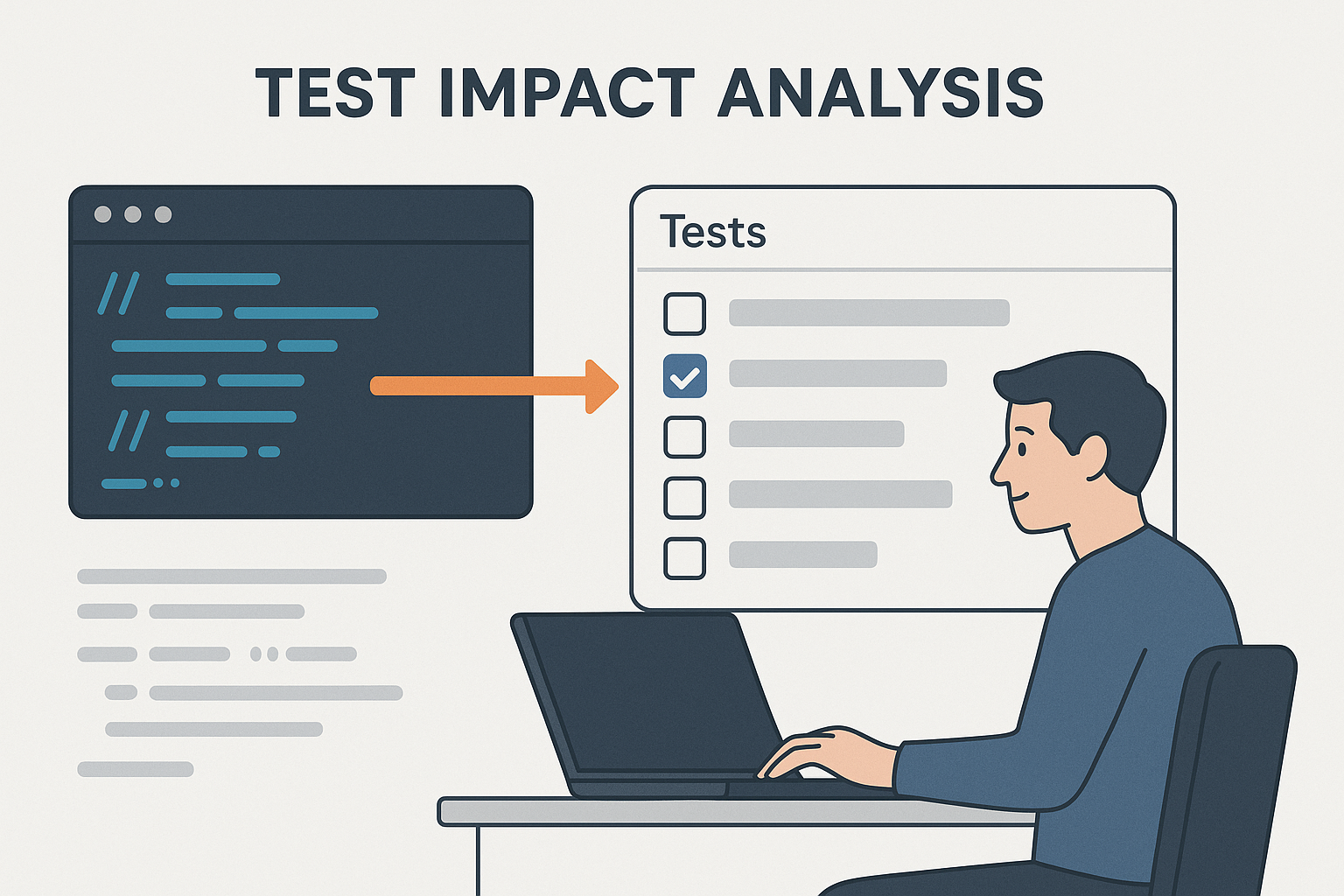


评论
要发表评论,请点击 此处 登录到您的 MathWorks 帐户或创建一个新帐户。