File Exchange Select
Ned Gulley, one of my good friends at The MathWorks and a member of the MATLAB Central Team, asked me to send this announcement out to everyone about the new File Exchange Select:
The File Exchange is an excellent resource for anyone who uses MATLAB, but you may occasionally find the quality of the files you download is somewhat inconsistent. Have you ever wished for a way to guarantee that the files you get are uniformly high in quality? That’s the motivation behind a new feature of the File Exchange called File Exchange Select. The basic idea is to create a subset of File Exchange submissions that have been peer-reviewed and approved as meeting a high standard of both utility and quality. If you download a Select file, you can feel confident that it will be well-documented and robust.
How many files are in File Exchange Select?
Since the program is just starting now, there are currently only a handful of Selected files. Files are reviewed at the rate of roughly one per week.
How can you tell what files have been Selected?
Currently an Editor’s note appears on that file’s page (see Pascal Getreuer’s CDF 9/7 Wavelet Transform for example).Eventually you will be able to limit your File Exchange search results to Selected files only.
Who decides what files get Selected?
The File Review Team.
How do you join the File Review Team?
To be considered for the File Review Team, you need to be an active member of the File Exchange (both contributing and reviewing files) and a participant in MATLAB’s comp.soft-sys.matlab newsgroup. If you think you qualify and would like to participate, send an email to the File Review Team mailing list (files@mathworks.com).
What files are eligible for nomination?
Any file that meets the following criteria is eligible.
* It complies with the File Exchange Select guidelines.
* It has been available for download on the File Exchange for at least six months.
* It received at least two substantial reviews from two different and identifiable users.How does a file get nominated?
Once your file is properly formatted for consideration by the File Review Team, send its name and File ID to the team mailing list (files@mathworks.com). It will get added to the queue page.




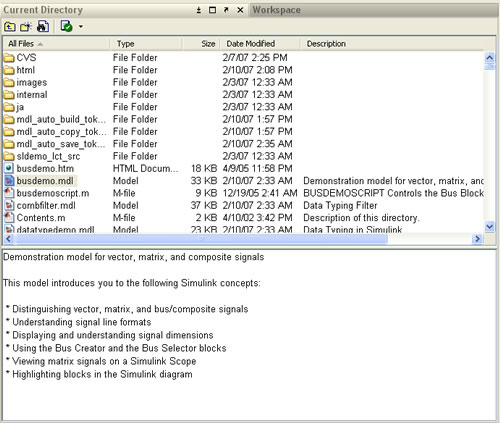



Comments
To leave a comment, please click here to sign in to your MathWorks Account or create a new one.