PlotAxisAtOrigin
Bob's pick this week is PlotAxisAtOrigin by Shanrong Zhang.
As an application engineer I showed MATLAB to a lot of people. Occasionally when I presented graphics capabilities someone would ask how to make plots where the X and Y axes lines go through the origin. You know: the way we learned to draw them in school. By default MATLAB puts the X axes on bottom and the Y axes on the left.
x = -2*pi:pi/10:2*pi; y = sin(x); plot(x,y)
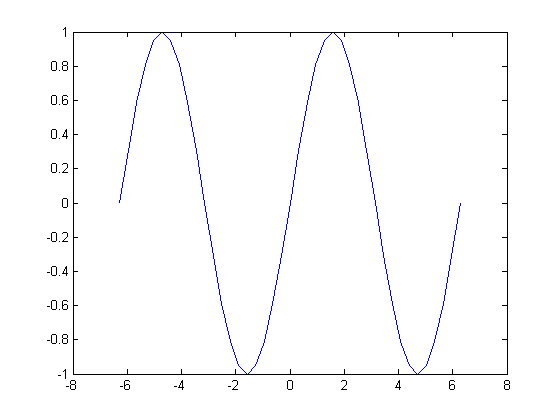
While the xAxisLocation can be set to top, and the yAxisLocation can be right, neither has an origin option for example. So, instead, I usually suggested drawing lines through the origin. In fact, prior "Pick of the Week" star Brandon Kuczenski made that trivial with hline and vline.
hline(0) vline(0)
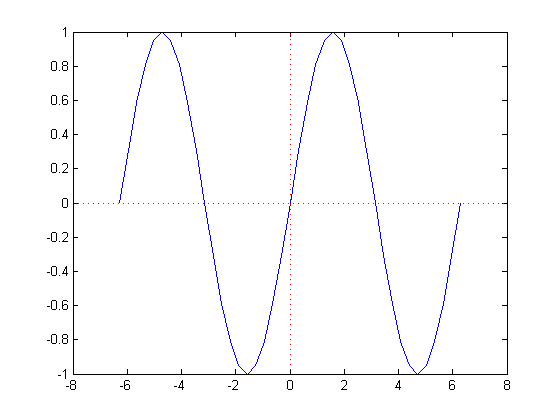
Not satisfied? Neither was Shanrong. Hence, PlotAxisAtOrigin.
PlotAxisAtOrigin(x,y)
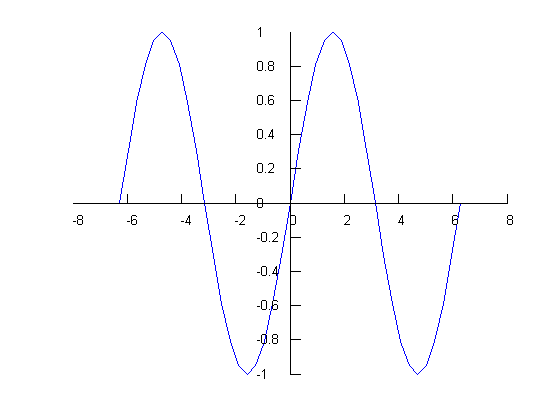
- 범주:
- Picks



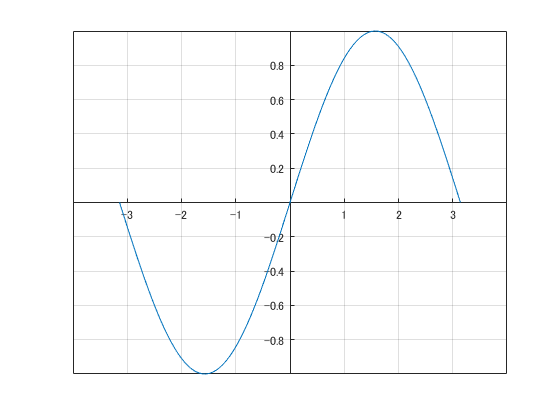
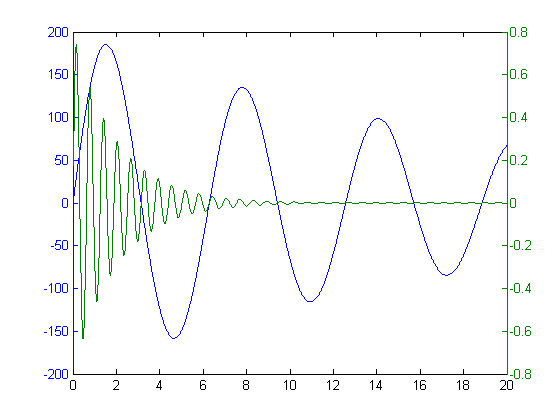




댓글
댓글을 남기려면 링크 를 클릭하여 MathWorks 계정에 로그인하거나 계정을 새로 만드십시오.