Interactive Data Navigation Pane Widget
Jiro's pick this week is Interactive Data Navigation Pane Widget by Thomas Montagnon.
I often get asked about clever ways of viewing and exploring large data sets. It's great to be able to perform computations on large data sets, but visualizing them gives you a richer experience. MATLAB figures already have a few built-in exploration tools, such as zoom, pan, and rotate, but one of the things that you lose is the context relative to the whole data set, especially with large data sets. When you're zoomed in, you don't have a sense of where the data may be in the overall scale.
With Thomas's widget, you can explore the data by interactively changing the range of interest. The tool is built using MATLAB Classes and is fully customizable, with the ability to add callbacks to the interactions.
Below is a modification of the example program that he includes with his entry. The widget is the draggable axes on the bottom. The rest of the GUI are standard axes and uicontrols. I added a call to findpeaks (from Signal Processing Toolbox) to continuously show some of the peaks. Notice that the number of peaks displayed changes as I zoom in and out of the data.
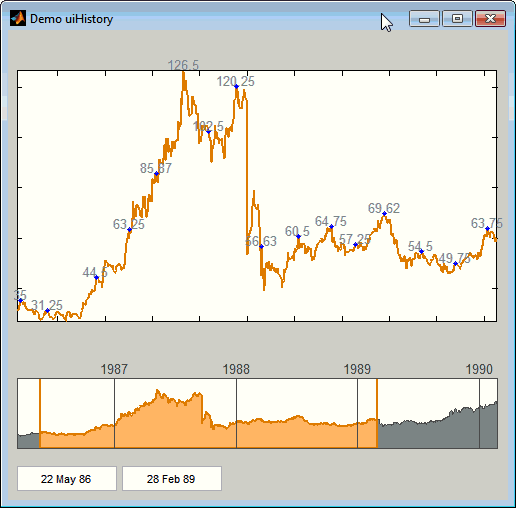
Comments
Let us know what you think here or leave a comment for Thomas.
- Category:
- GUI or GUIDE,
- Picks








Comments
To leave a comment, please click here to sign in to your MathWorks Account or create a new one.