3D Image Viewer
Note
The file submission referenced in this post is no longer available on File Exchange.
Jiro's pick this week is Imagine by Christian Wuerslin.
This is just a cool app. It's a 3D image viewer with a well-designed user interface. I'm sure this will be useful to anyone working with slices of 3D images.
clear
load data
whos
Name Size Bytes Class Attributes D 4-D 442368 uint8 S 4-D 21327411 uint8
Both "D" and "S" (pardon the nondescript names) are volumes of MRI data. "D" is from a data set that ships with MATLAB (load mri).
fprintf('Size of D: %d x %d x %d x %d\n', size(D));
Size of D: 128 x 128 x 1 x 27
I created "S" from BrainWeb: Simulated Brain Database. They have simulated MRI data that people can use to test imaging techniques. I downloaded the "normal brain" data and the "MS lesion brain" data. I combined the two 3D MRI data, along with the difference between the two data sets, into a single variable "S".
fprintf('Size of S: %d x %d x %d x %d\n', size(S));
Size of S: 181 x 217 x 181 x 3
Here's a peek at what this app can do. A few points to note:
- If you load in a 3D data set, you can scroll through the different slices using the scroll wheel on your mouse. You can also rotate to a different angle.
- The 4th dimension is displayed in different panels, and the data sets can be explored in sync.
- You can create custom analyses for a line profile or a polygon ROI. The tool comes with a default analysis routine, which you can see in the animation below.
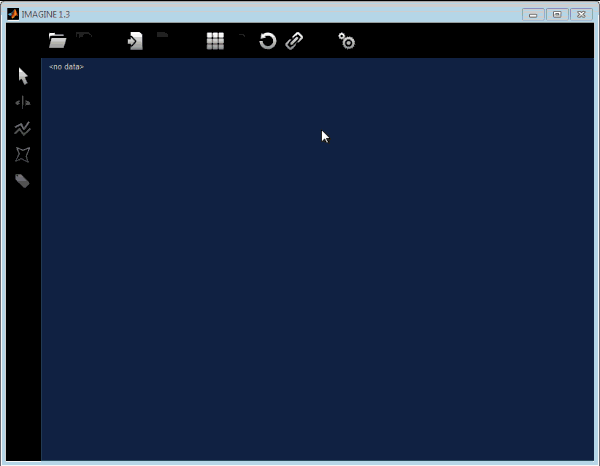
He also includes a Users Manual that will get you up and running right away. Thanks for making an already easy-to-use tool even easier, Christian!
Comments
Let us know what you think here or leave a comment for Christian.
- Category:
- Picks





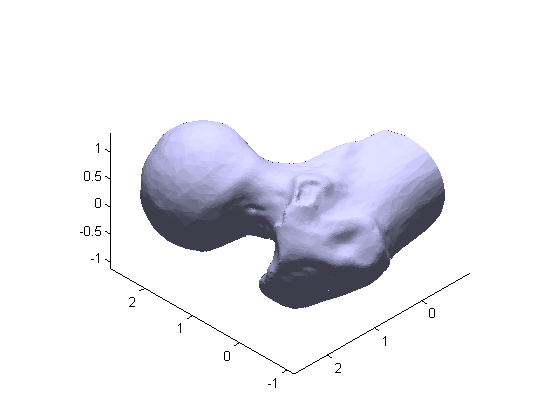



Comments
To leave a comment, please click here to sign in to your MathWorks Account or create a new one.