Simulink Pacer (Again)
Sean‘s pick this week is Simulink Pacing by MathWorks’ Simulink Development team.
Last summer, I highlighted the Simulink Pacer block as a means to slow a simulation down to a desired speed so you can see what’s happening. Yesterday, one my colleagues was demonstrating a customized prototype that streams data directly from Simulink to a cloud IoT platform. He elegantly used the new simulation pacing capabilities to slow the simulation so you could see the simulation in Simulink and the IoT dashboard updating at the same time.
Here’s the same model from last time. To enable simulation pacing in Simulink, select the “Simulation” drop down and then “Pacing Options”.
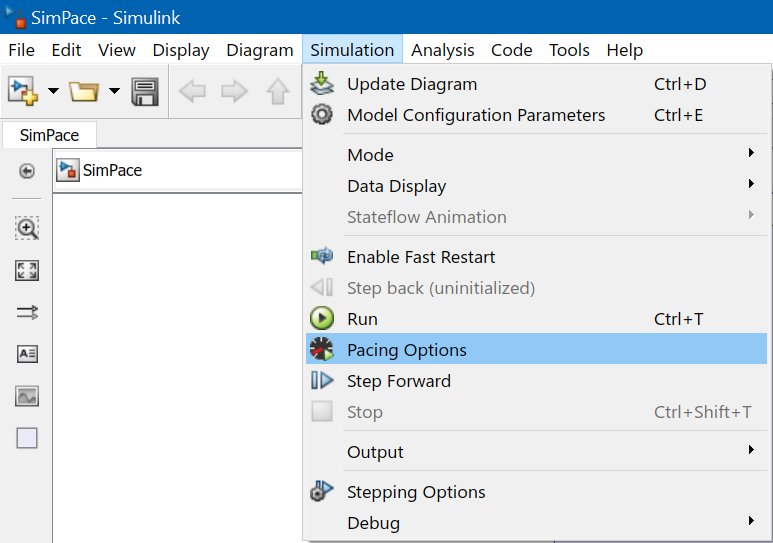
The new simulation pacing options allow me to drag the slider to adjust the speed as necessary.
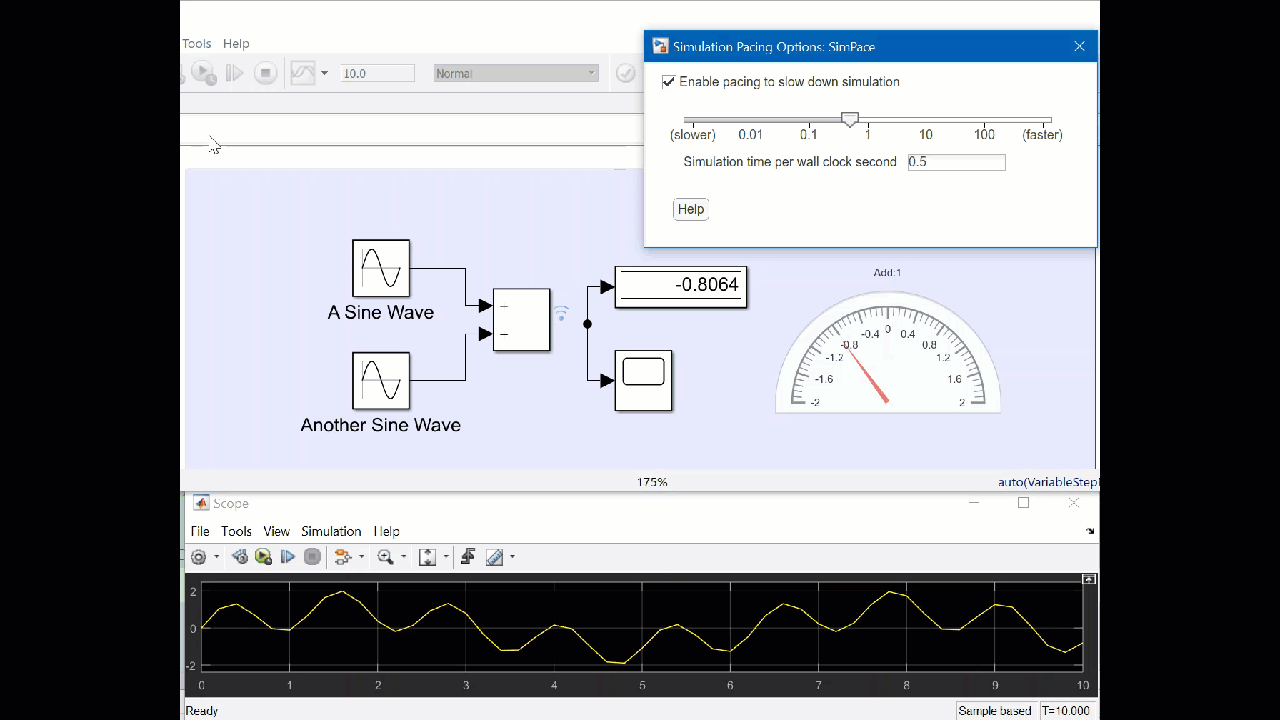
Comments
Give R2018a a try and let us know what you think here.
Published with MATLAB® R2018a
- 범주:
- Picks




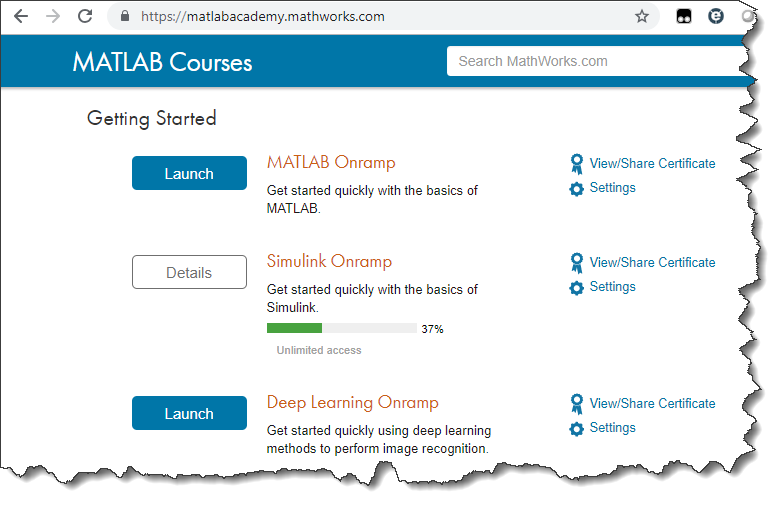



댓글
댓글을 남기려면 링크 를 클릭하여 MathWorks 계정에 로그인하거나 계정을 새로 만드십시오.