MATLAB R2020a
Sean's pick this week is MATLAB R2020a by MathWorks' Development.
Contents
MATLAB R2020a shipped about a month and half ago so here are some of my favorite features in the new release!
New Profiler
There is a newer interface to the MATLAB Profiler which also provides a flame graph view of where the time is being spent. This allows you to quickly identify areas that are taking a lot of time. I've found it really helps with seeing inside of graphics computations, for example, the amount of time spent creating a 'Toolbar', in the below example.
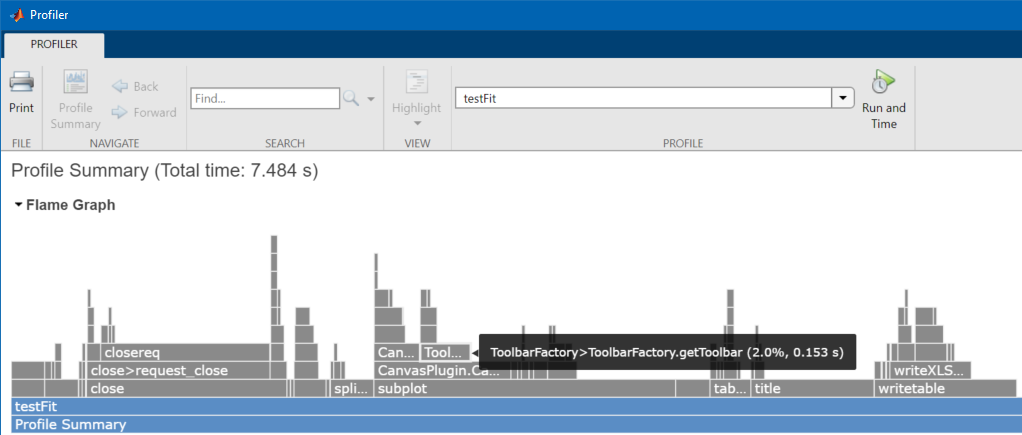
Export and Copy Graphics
Have you wanted to quickly copy a plot into PowerPoint or an email? In R2020a there are new commands copygraphics and exportgraphics to quickly and accurately get your graphics onto the clipboard or into an image. The new functions are easier to use, seem to generally do the right thing, and allow you to pass in just an axes or chart rather than having to export the whole figure or deal with PaperPosition, etc.
Here's an exported image for a new boxchart, which brings boxplot from the Statistics Toolbox to base MATLAB.
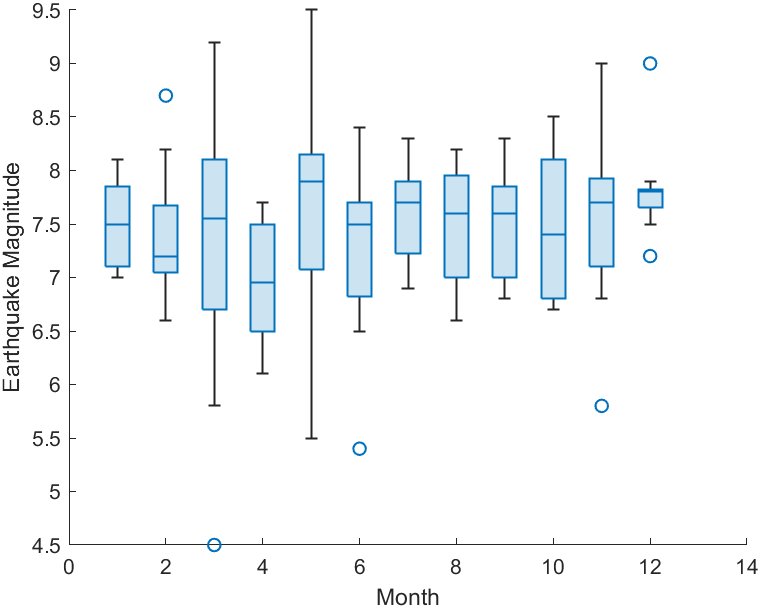
Geoglobe
In the Mapping Toolbox, there's a new graphics addition called geoglobe that makes it easy to draw lines on the surface of the Earth and interact with it. This would be a great way for Loren to Chart Her Year during a normal travel year.
Here's a plot from MathWorks' Headquarters to the antipode (a word I just learned last week!).
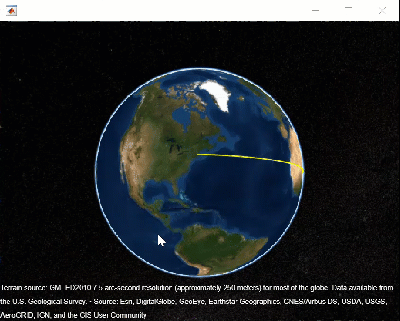
Generate Code in Diagnostic Feature Designer
The Diagnostic Feature Designer app in the Predictive Maintenance Toolbox is a really powerful way to generate, explore, and rank statistical features based on time or frequency. It's really useful for any machine learning problem with a signal or time series input, not just limited to predictive maintenance applications.
Until R2020a, you could use the app to generate and rank features, but any features you designed had to be recoded by hand which could be non-trivial and prone to error. Now you can generate code to automate or scale everything you've done in the app.
Added Events
Finally, a more esoteric feature I personally requested - you can add events to a mock object. I was struggling to create a situation to fire an event to test that an app updated correctly. I was already using a mock to speed up the computation and having it throw an event would've worked really well. The testing development team turned this request around in less than a year.
If you're interested in mocking, also check out this blog post on our developer zone blog. If you have a feature you want and a good use case, please contact support and request it so they can prioritize the work!
Comments
Give R2020a a try and let us about your favorite features here.
- 범주:
- Picks









댓글
댓글을 남기려면 링크 를 클릭하여 MathWorks 계정에 로그인하거나 계정을 새로 만드십시오.