Welcome R2015a!
MATLAB R2015a just went live, let's explore some of the new features.
Dashboard Library
In R2015a, you will find a new Dashboard section in the Simulink Library Browser with many controls and displays:
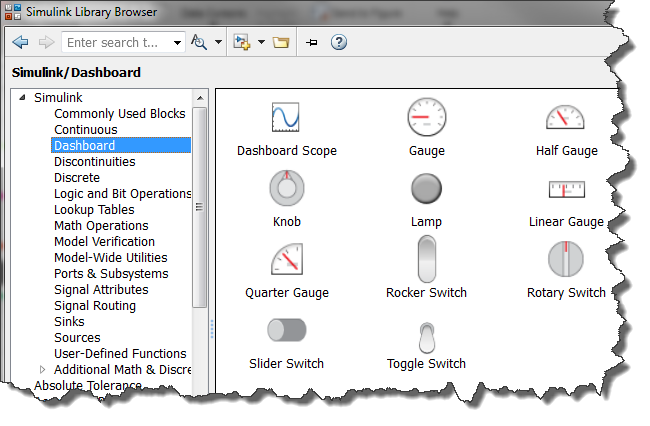
When you drop one of those in your model, double-click on it to associate it with any signal. Click play and begin to use those new controls and displays.
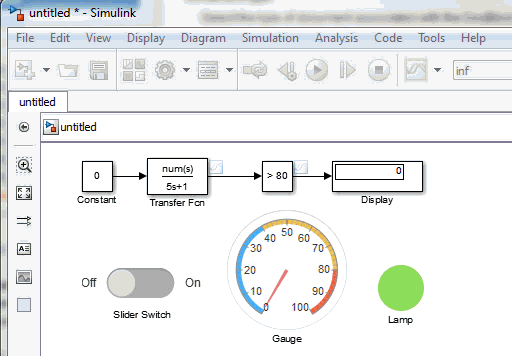
Area
I have to admit, this feature should have been implemented a long time ago! I have seen many models where Annotations or empty Subsystems were used to group blocks in a model. This is what the new Area does.
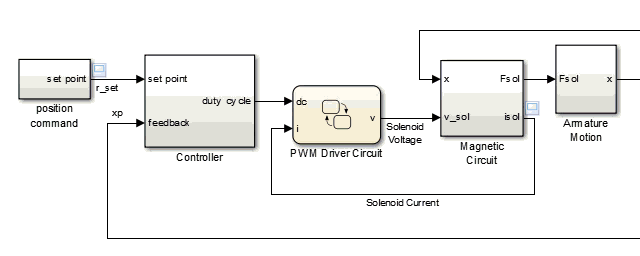
Algebraic loop highlighting
Until now, it could be difficult to identify blocks in a algebraic loop. In R2015a, if there is an algebraic loop in your model, use Simulink.BlockDiagram.getAlgebraicLoops(bdroot) to highlight the blocks and signals involved in the loop.
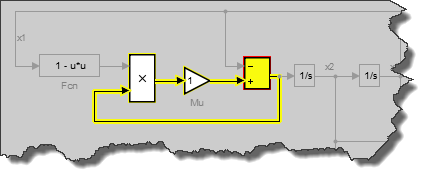
Resettable Subsystem
For the regular readers, you might remember a post from last year titled What about a Resettable Subsystem?. Well... we made it! Woohoo!
This block can be very useful to reset the states of blocks that do not have reset ports, like the transfer function:
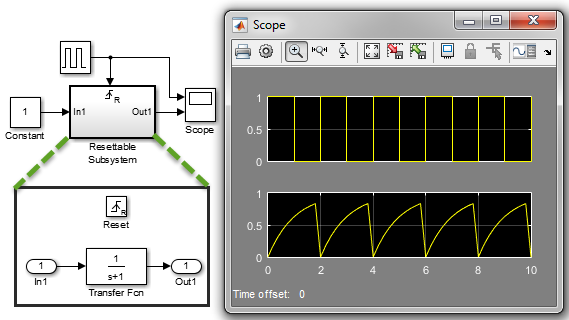
Simplification of Sample Time Specification
If you open the dialog of many basic math blocks, you will notice that something is gone when compared to previous releases. We hope this will make managing sample times simpler. If you want to specify multiple rates in your model, use the Rate Transition block.
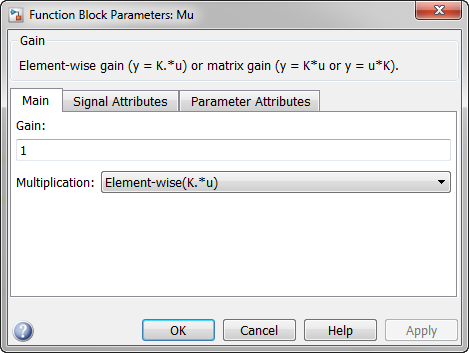
Try the Time Scope
In R2015a, you have the option to try a new type of Scope, the Simulink Time Scope.
When you add a Scope to your model, click the Try Time Scope button:
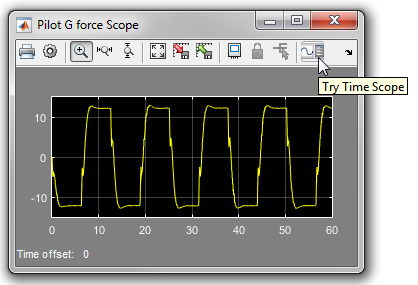
The Scope will be replaced by a new Time Scope very similar to the Time Scope that has been available in the DSP System Toolbox for many releases. This new scope has many features like cursors, statistics and triggers.
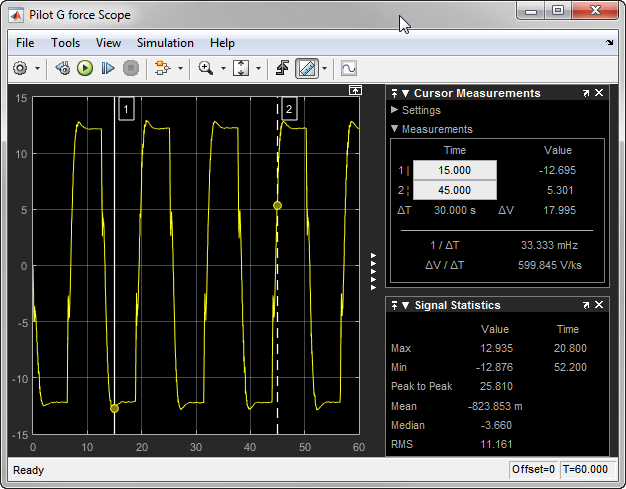
Now it's your turn
Take a few minutes to review the release notes and let us know what is your favorite feature in R2015a by leaving a comment here.
- Category:
- What's new?



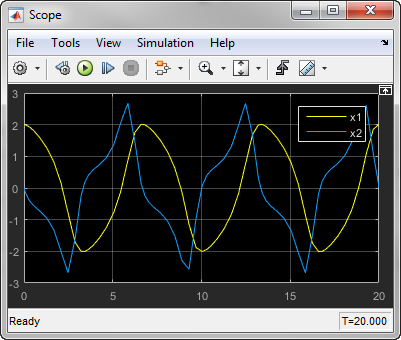
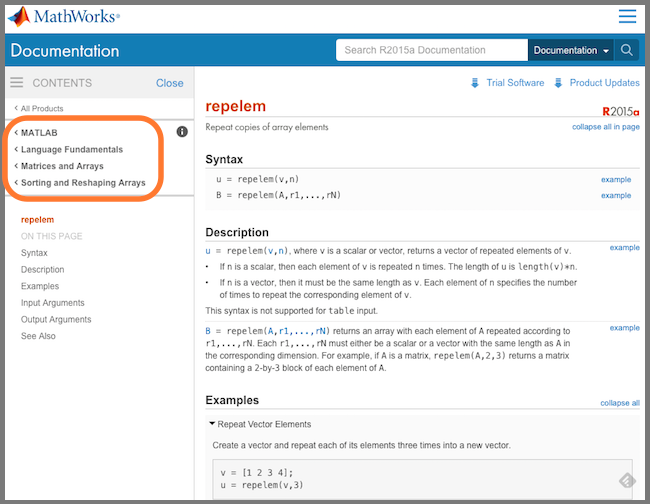




Comments
To leave a comment, please click here to sign in to your MathWorks Account or create a new one.