Revisited: Integrating to find the volume underneath a set of non uniformly spaced data
Here is the video again:
Let’s repeat the code here from the beginning
n = 10;
randOffset = 0.1;
h = 1;
x = rand(n);
x(1:4)=[0 1 0 1]';
y = rand(n);
y(1:4)=[0 0 1 1]';
z = h + randOffset*rand(n) - randOffset/2; %make average height
plot3(x,y,z,'.')
axis equal
zlim([0 h + randOffset])
Now, the new feature being used is the fit command from the Curve Fitting Toolbox:
sf = fit( [x(:), y(:)], z(:), 'linearinterp' )
Linear interpolant:
sf(x,y) = piecewise linear surface computed from p
Coefficients:
p = coefficient structure
vol = quad2d( sf, 0, 1, 0, 1 )
vol =
1.0038
- Use a different interpolation scheme, e.g., ‘nearest’/ ‘nearestinterp’ or ‘v4’/ ‘biharmonicinterp’ (I’d use the latter because it is the best). This will work for both fit and GRIDDATA.
- Fit the data in a least squares sense, e.g., using ‘lowess’.
Sometimes, I think I write this blog so that *I* can learn more MATLAB from the people that read it! Your comments and suggestions are always welcome below!
- 범주:
- Level: Advanced
 Cleve’s Corner: Cleve Moler on Mathematics and Computing
Cleve’s Corner: Cleve Moler on Mathematics and Computing The MATLAB Blog
The MATLAB Blog Guy on Simulink
Guy on Simulink MATLAB Community
MATLAB Community Artificial Intelligence
Artificial Intelligence Developer Zone
Developer Zone Stuart’s MATLAB Videos
Stuart’s MATLAB Videos Behind the Headlines
Behind the Headlines File Exchange Pick of the Week
File Exchange Pick of the Week Hans on IoT
Hans on IoT Student Lounge
Student Lounge MATLAB ユーザーコミュニティー
MATLAB ユーザーコミュニティー Startups, Accelerators, & Entrepreneurs
Startups, Accelerators, & Entrepreneurs Autonomous Systems
Autonomous Systems Quantitative Finance
Quantitative Finance MATLAB Graphics and App Building
MATLAB Graphics and App Building



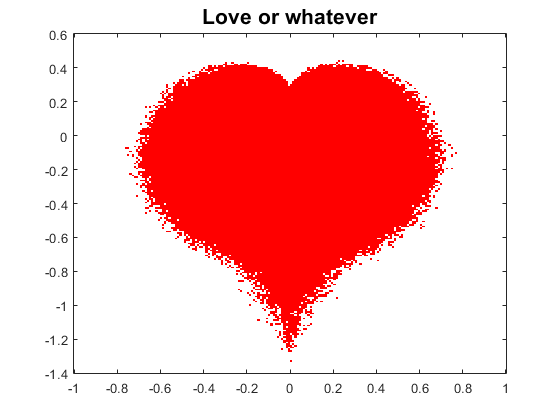



댓글
댓글을 남기려면 링크 를 클릭하여 MathWorks 계정에 로그인하거나 계정을 새로 만드십시오.