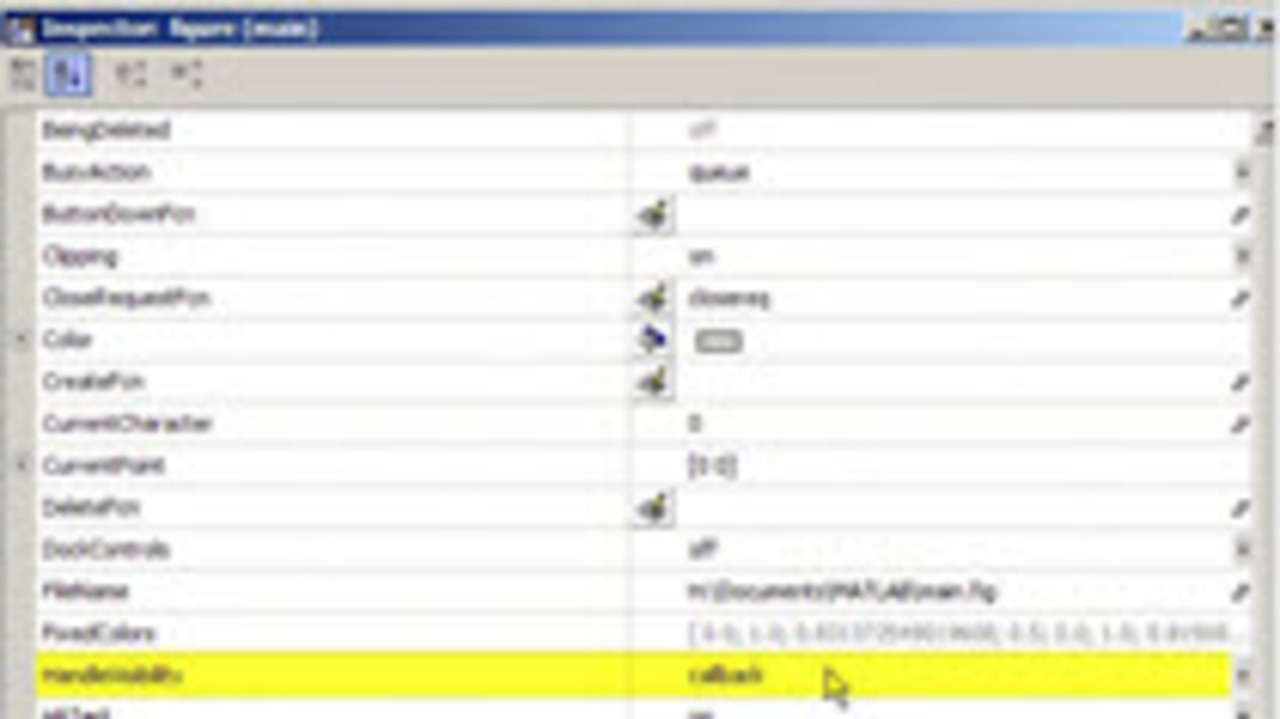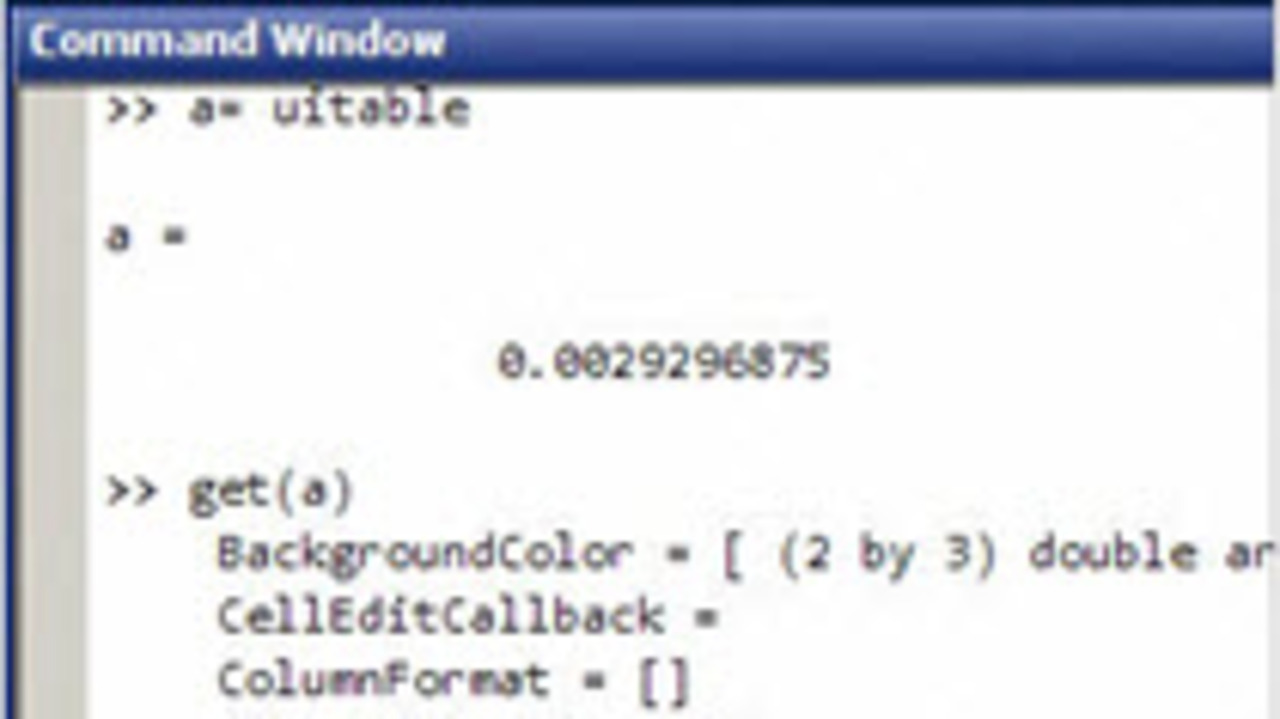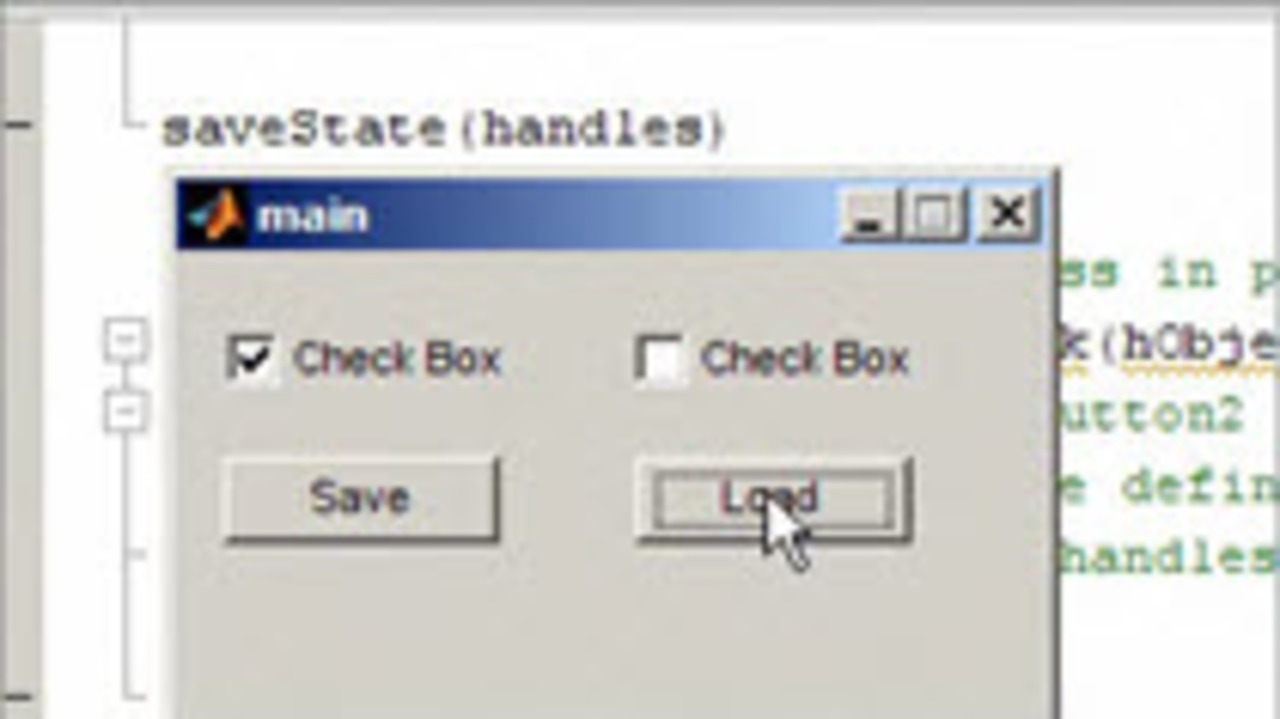I had a well formed question from an advanced MATLAB user recently. He wanted to have an output come back from a GUI. There is an example of this with the modal dialog example in GUIDE. However, it… 더 읽어보기 >>
Stuart’s MATLAB VideosWatch and Learn
다음에 대한 결과: Topic: GUI or GUIDE
Basics: Dialogapalooza- a look at many predefined dialogs 2
Very often MATLAB user will write in and we figure out that they are trying to reinvent a dialog that already exists. I quickly go through and show the most useful dialogs in MATLAB. if… 더 읽어보기 >>
GUI tutorials from the File Exchange 6
I was once one of the many people that have been a steward of the Pick Of The Week blog. I try not to highlight File Exchange files here, but this exceptional tutorial is, well, an… 더 읽어보기 >>
HandleVisibility property to make GUIs visible in handles hierarchy 3
A MATLAB user recently asked me why they could not find the handle to their GUI as a child of the root. get(0, ‘children’) The reason is they needed to change the… 더 읽어보기 >>
Building a GUI to read, modify and write an Excel file. 4/4 20
This is the fourth in a series of videos that will go through the process of planing and implementation of a simple GUI. Realistically, I would not plan out a GUI this simple, but the idea is to… 더 읽어보기 >>
Building a GUI to read, modify and write an Excel file. 3/4 1
This is the third in a series of videos that will go through the process of planing and implementation of a simple GUI. Realistically, I would not plan out a GUI this simple, but the idea is to show… 더 읽어보기 >>
Building a GUI to read, modify and write an Excel file. 2/4 1
This is the second in a series of videos that will go through the process of planing and implementation of a simple GUI. Realistically, I would not plan out a GUI this simple, but the idea is to… 더 읽어보기 >>
Building a GUI to read, modify and write an Excel file. 1/4 2
This is the first in a series of videos that will go through the process of planing and implementation of a simple GUI. Realistically, I would not plan out a GUI this simple, but the idea is to show… 더 읽어보기 >>
Exploring uitable properties 12
I got a question via e-mail that was asking how to set the data in a uitable. Setting the data in a uitable is as easy as: >> a = uitable >> set(a,’data’,… 더 읽어보기 >>
Video: Saving the state of a GUI 13
A question that comes across my inbox from time to time is how to save the state of a GUI between session. There are few methods for doing this, one is using the HGSAVE command to save the .FIG file… 더 읽어보기 >>