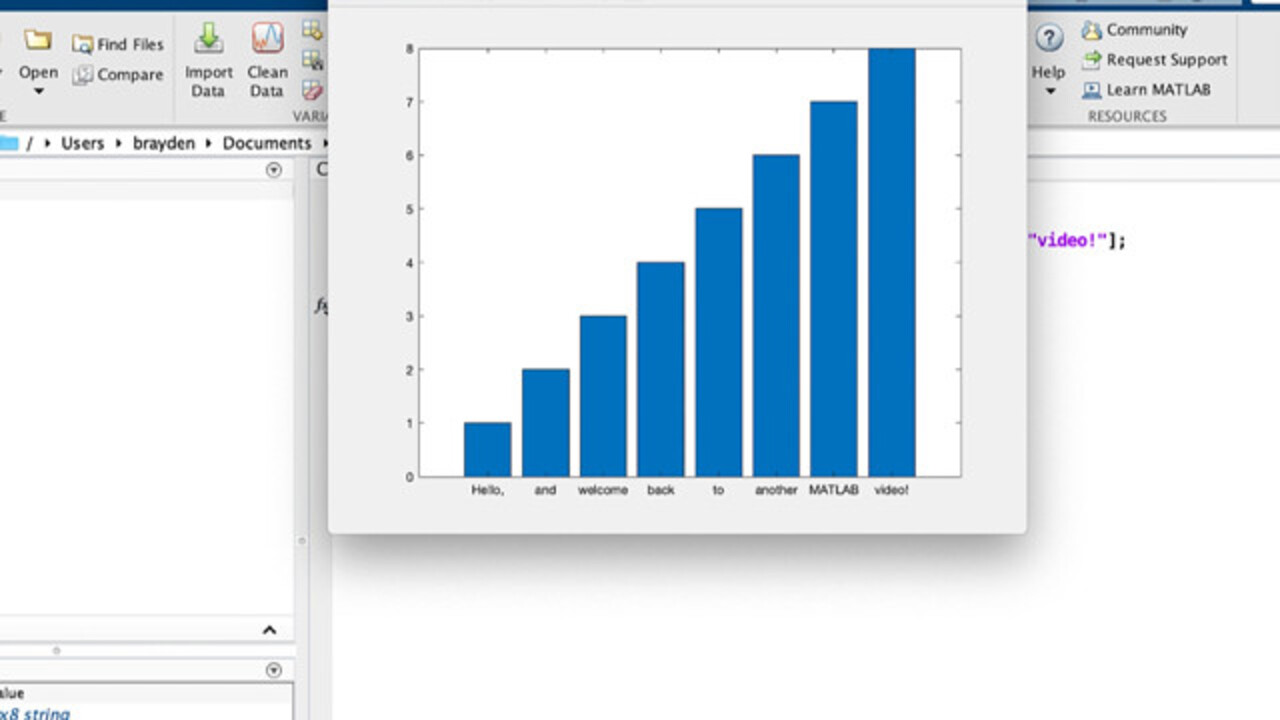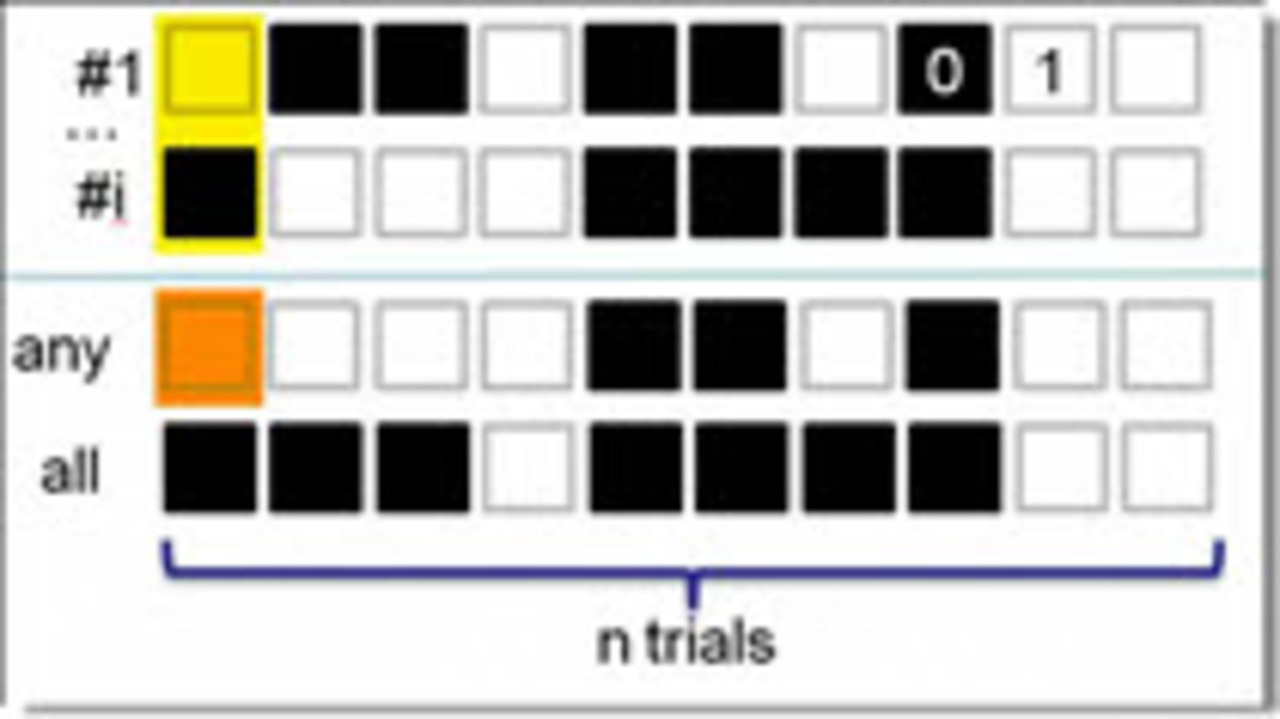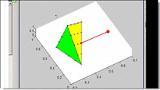I very much advocate “No premature optimization” because until the code is running and pushed through the profiler, it is difficult to know where the bottlenecks of speed are. In this… 더 읽어보기 >>
Stuart’s MATLAB VideosWatch and Learn
다음에 대한 결과: Format: Video
How to fix common indexing errors with for loops 6
This video shows how to fix common errors in MATLAB when indexing into a vector or matrix in a for loop. if (typeof(playerLoaded) === ‘undefined’) {var playerLoaded = false;}(function… 더 읽어보기 >>
MATLAB: Setting custom tick labels 6
This short video shows how to change the tick labels on a plot. You might want to do this for bar plots, or just a regular plot that you want to customize. if (typeof(playerLoaded) ===… 더 읽어보기 >>
Building strings from variables 1
Lots of MATLAB functions want strings as inputs. Very often MATLAB users want to use the value of a variable in that string. This video tutorial shows how to do that. if (typeof(playerLoaded)… 더 읽어보기 >>
Debugging is faster with save and load 10
When you have a bug that occurs in a script of function that takes a long time to run, you can use this technique to get to the bug faster in MATLAB. if (typeof(playerLoaded) === ‘undefined’) {var… 더 읽어보기 >>
using temporary variables 12
Even though you can have the output of one function act as the input to another directly, this can be confusing to read. Sometimes, using temporary variable will allow you to clarify your… 더 읽어보기 >>
MATLAB Controlling color saturation points on an image 3
In this MATLAB video we show how you can manipulate the clim property of an axis to determine the points that an image will saturate the colormap. This is often a better choice than making a strange… 더 읽어보기 >>
Find newest file in a directory 9
if (typeof(playerLoaded) === ‘undefined’) {var playerLoaded = false;}(function isVideojsDefined() {if (typeof(videojs) !== ‘undefined’) {videojs(“mathworks-brightcove-player”).on(‘loadedmetadata’,…
MATLAB tutorial about Any and All
This short video shows an example of finding out if all or any of the values of a matrix are true in MATLAB. if (typeof(playerLoaded) === ‘undefined’) {var playerLoaded = false;}(function… 더 읽어보기 >>
Code review: finding the closest point on a surface
This video shows the implementation of the plan for how to find the closest point on a surface to a given point. This is a numerical approximation that avoids the inevitable complexities of solving… 더 읽어보기 >>