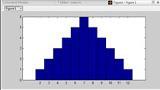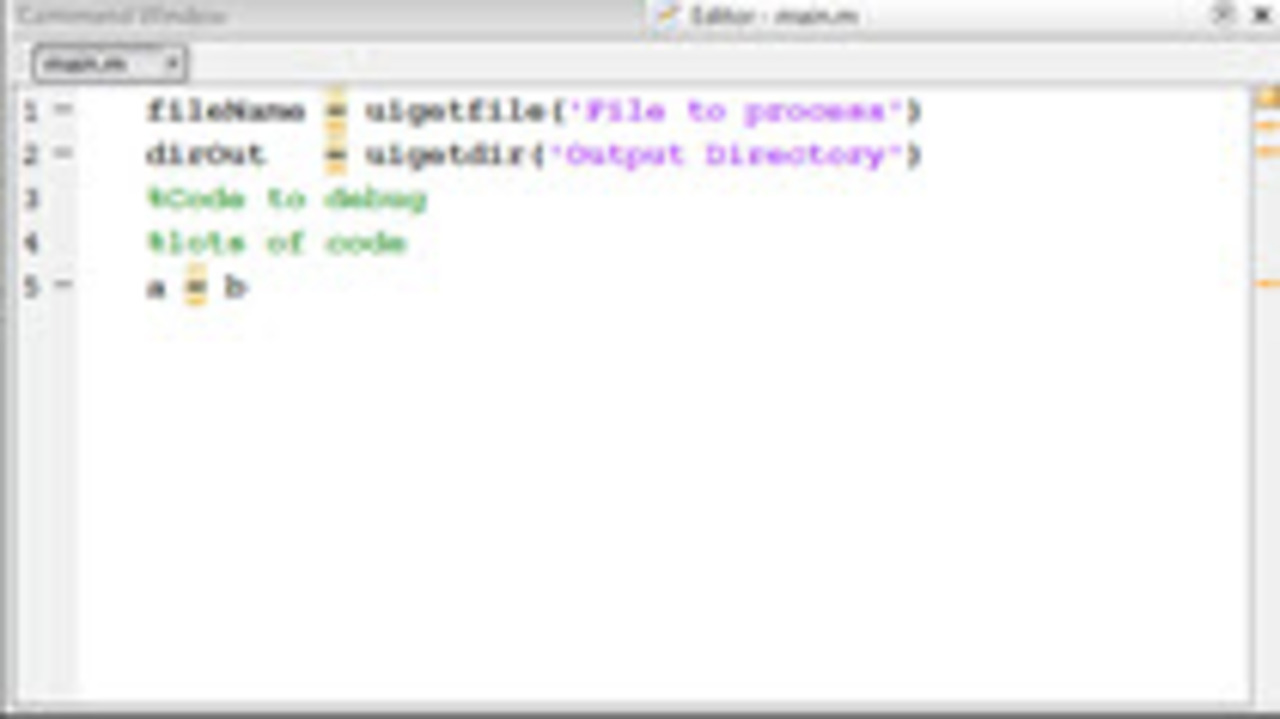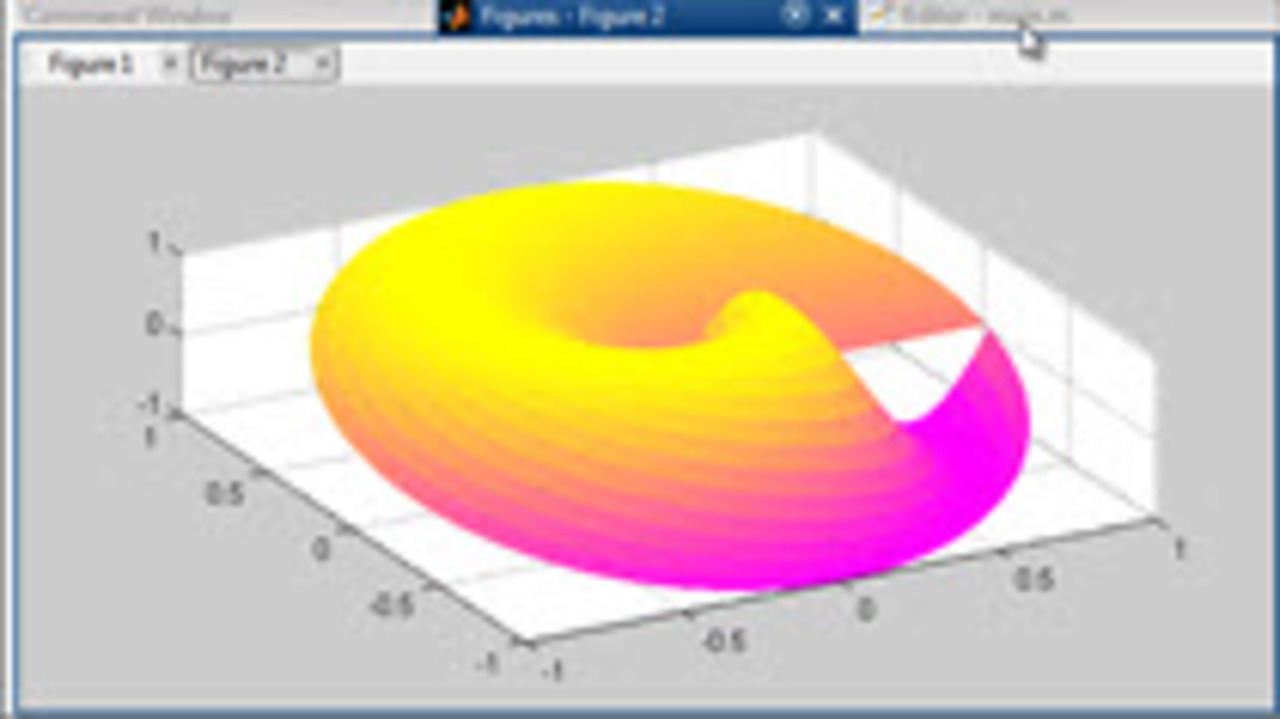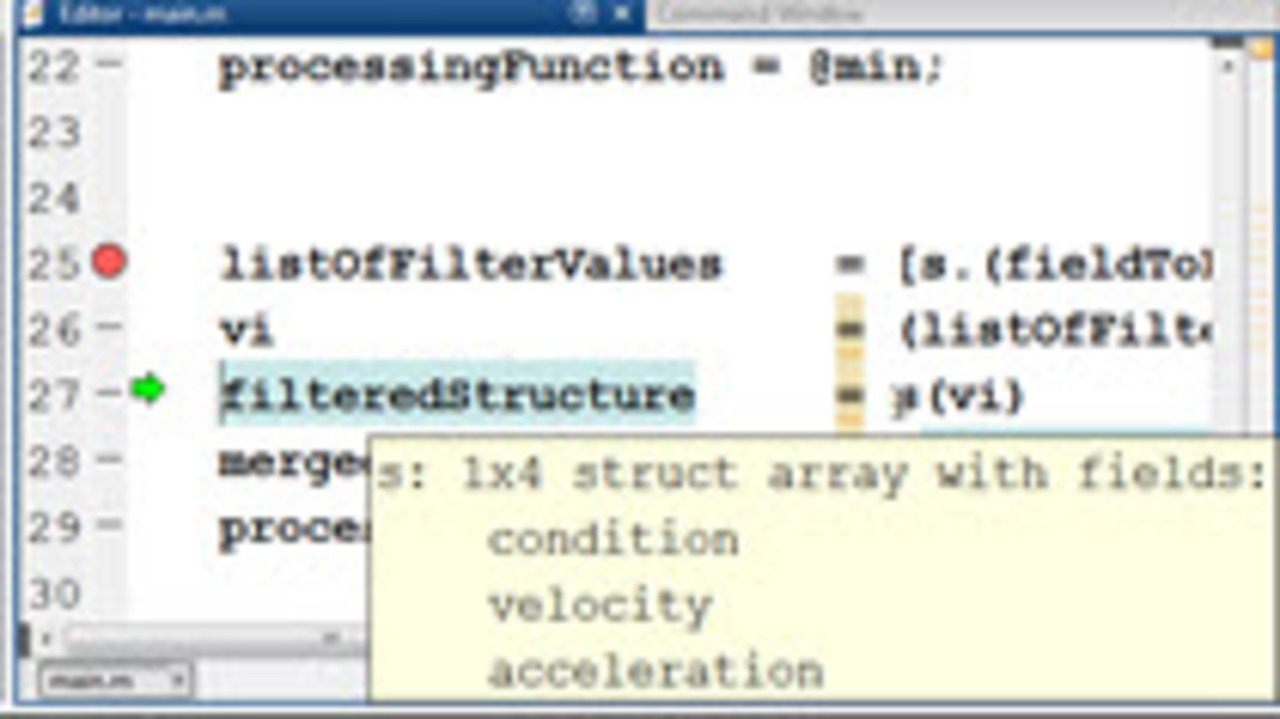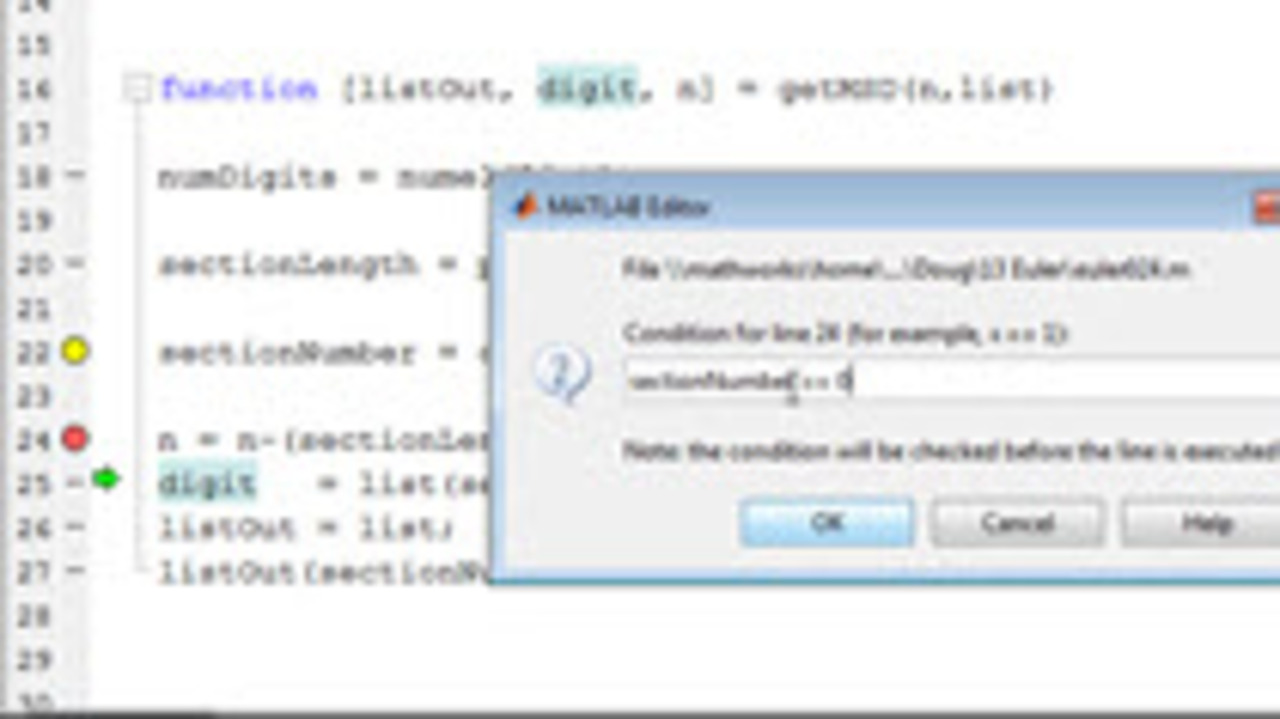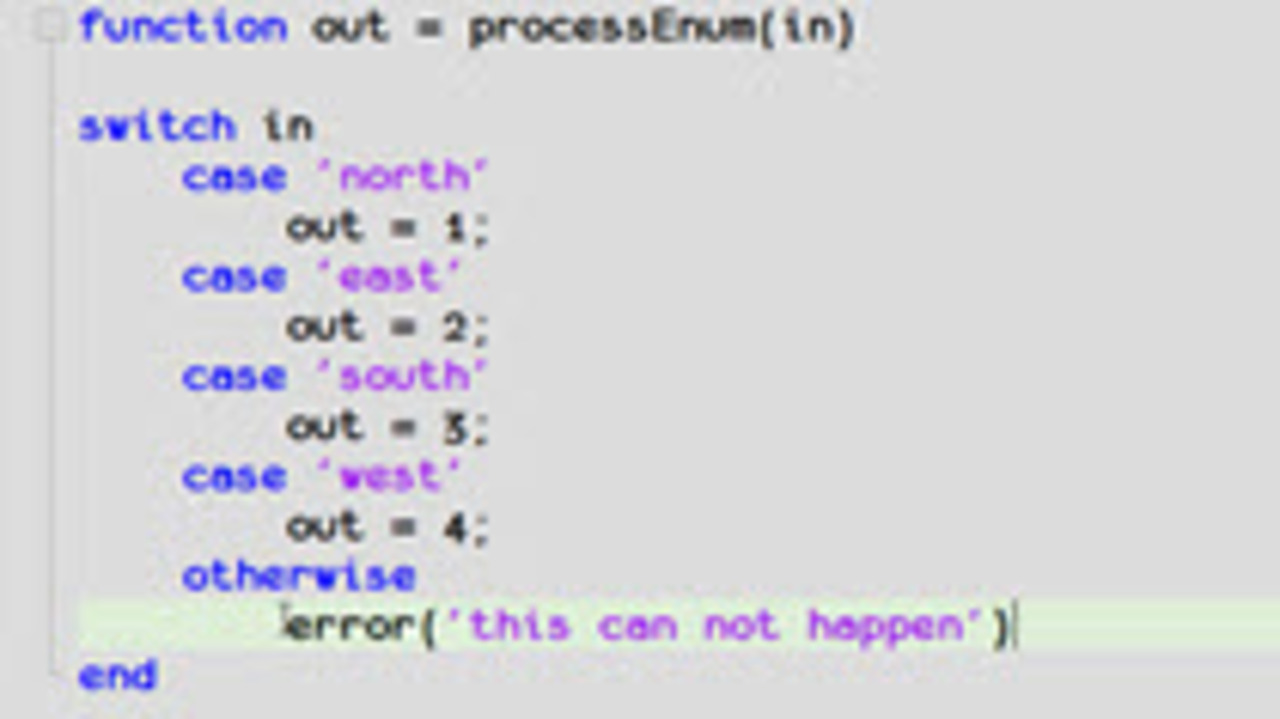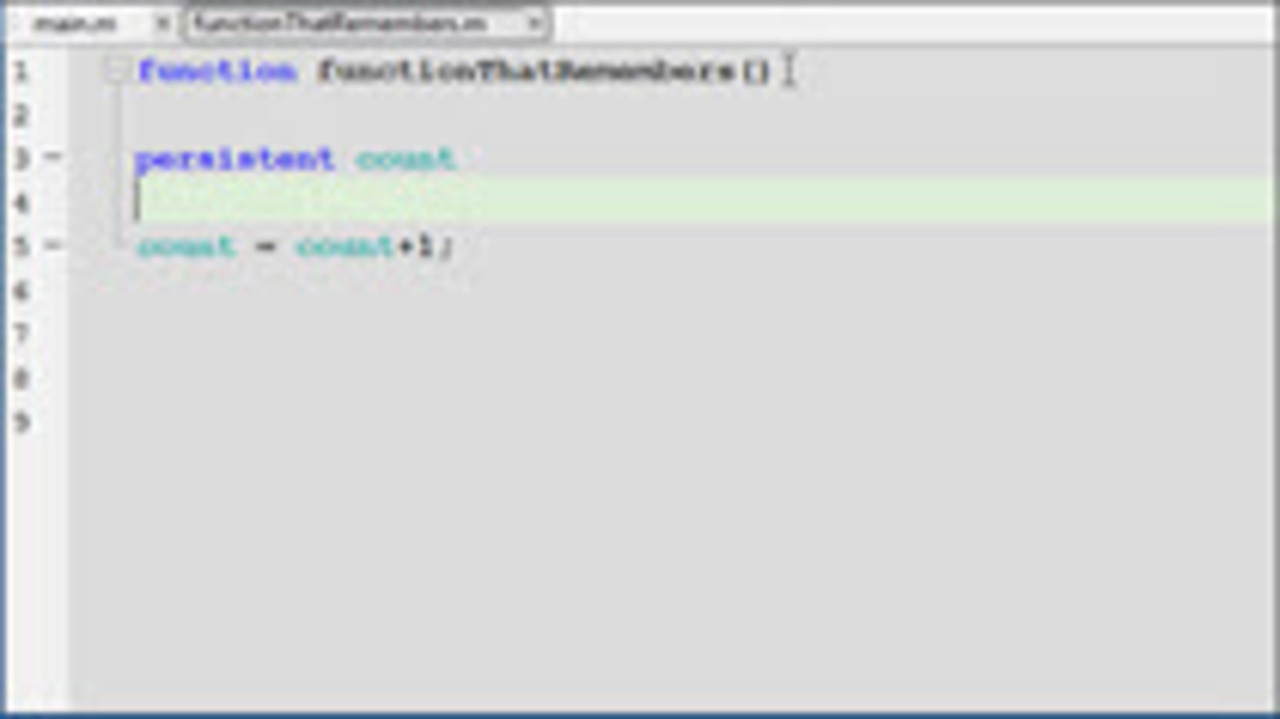Everyone, I will be out for the next few weeks. While that is happening I wanted to point my newer readers with two of the “long series format” that I have done before. They are just… 더 읽어보기 >>
Stuart’s MATLAB VideosWatch and Learn
Combinatorics
I was asked recently how to generate all the combinations from two possible outcomes. It reminded me of a recent post on Flowing Data about the sum of two dice. This is a nice little function,… 더 읽어보기 >>
Making a line visible over an image in MATLAB 5
It can be difficult to see a line that is drawn over an image. The line is often lost in the background colors. That is why cursors are colored as they are, so that they are visible on any… 더 읽어보기 >>
Quick Tip: Speeding up debugging iterations 4
This week’s video is a quick tip to help speed up iterations when debugging MATLAB code. If your code requires user interactivity, such as selecting a file or folder from a dialog box, consider… 더 읽어보기 >>
Polar surface plot in MATLAB 2
MATLAB does not have a polar surface plot built in. You can use a normal surface plot if you convert your polar data into Cartesian with the pol2cart command. We also cover how to get rid of the… 더 읽어보기 >>
Speeding up User Interfaces in MATLAB with profiler 4
Sometimes when you are working on a User Interface you want to use the profiler to speed up the code. However, with a UI so much time can be spent by the user rather than the code of interest that… 더 읽어보기 >>
Generalizing the access to an array of structures in MATLAB 2
Recently a MATLAB user asked me how to make it possible to work with an array of structures in such a way that she could filter the array of structures and then combine the remaining fields. Once… 더 읽어보기 >>
Using ‘dbstop if error’ and conditional breakpoints to debug MATLAB 1
Sometimes MATLAB throws an error, but because the error is inside of a function you can not see what caused this error. By telling the debugger to stop execution under certain conditions or right… 더 읽어보기 >>
Using otherwise to throw errors in a switch case
In some code there is an enumerated set of choices. People will use a switch case statement to check for all but one choice and then catch that last one in the ‘otherwise’ block of their… 더 읽어보기 >>
Persistent variables in MATLAB 7
There are situations where you want MATLAB to remember the value of a variable from one call of a function to another call of that function. We show to use a persistent value to accomplish this. … 더 읽어보기 >>
이 게시물은 작성자 개인의 의견이며, MathWorks 전체의 의견을 대변하는 것은 아닙니다.