The Computer Graphics Matrix and a Cube
Use a cube instead of the Utah Teapot in my previous post. I was pleasantly suprised by the final screen shot.
Contents
RGB cube
Three faces of our cube are colored with red, green and blue. The opposite faces have the complentary colors, cyan, magenta and yellow. Initially, only the yellow face is visible.
Cube = grafix('6','rgb'); % Platonic solid with 6 faces.

Rz
Rz = R_z(45);
apply(Cube,Rz)

Rx*Rz
Rx = R_x(60);
M = Rx*Rz;
apply(Cube,M)
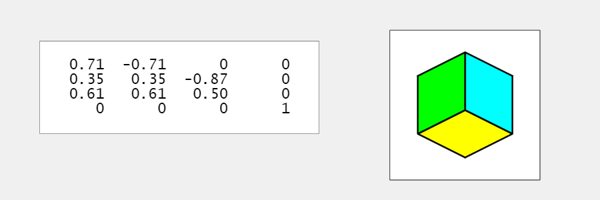
Rz*Rx
M = Rz*Rx;
apply(Cube,M)

Ry
Ry = R_y(-120);
apply(Cube,Ry)

Tx
Tx = T_x(2.5);
apply(Cube,Tx)

Sxyz
Sxyz = S_xyz(0.75);
apply(Cube,Sxyz)

All together
M = Sxyz*Tx*Ry*Rz*Rx;
apply(Cube,M)

M = Rx*Rz*Ry*Tx*Sxyz;
apply(Cube,M)

Clipped
Finally, a scrambled order. The cube is clipped by the plot box and we see though the interior to the opposite faces. All six colors are visible.
M = Rz*Ry*Sxyz*Tx*Rx;
apply(Cube,M)

Which?
Which do you prefer, the teapot or this cube? Leave a comment.
 Cleve’s Corner: Cleve Moler on Mathematics and Computing
Cleve’s Corner: Cleve Moler on Mathematics and Computing The MATLAB Blog
The MATLAB Blog Guy on Simulink
Guy on Simulink MATLAB Community
MATLAB Community Artificial Intelligence
Artificial Intelligence Developer Zone
Developer Zone Stuart’s MATLAB Videos
Stuart’s MATLAB Videos Behind the Headlines
Behind the Headlines File Exchange Pick of the Week
File Exchange Pick of the Week Hans on IoT
Hans on IoT Student Lounge
Student Lounge MATLAB ユーザーコミュニティー
MATLAB ユーザーコミュニティー Startups, Accelerators, & Entrepreneurs
Startups, Accelerators, & Entrepreneurs Autonomous Systems
Autonomous Systems Quantitative Finance
Quantitative Finance MATLAB Graphics and App Building
MATLAB Graphics and App Building







Comments
To leave a comment, please click here to sign in to your MathWorks Account or create a new one.