Dealing with Cells
A customer recently asked me this question at the MATLAB Virtual Conference.
Contents
Question about Summing Cell Rows
I was hoping you would cover cells some day. Here is a particular problem I was hoping to have a more elegant solutions for.
A is a cell that has String (say names) in the first column, Numbers (say scores in tests 1 and 2) in the next two columns. Assume that each cell has only one value. Is there an easier way to calculate, say the sum of the two test scores than a for loop?
Example
Let's make some sample data.
c(1:4,1) = {'Fred' 'Alice' 'Lucy' 'Tom'};
c(1:4,2) = { 90 80 55 102 };
c(1:4,3) = { 43 91 80 44 }c =
'Fred' [ 90] [43]
'Alice' [ 80] [91]
'Lucy' [ 55] [80]
'Tom' [102] [44]
Answer
To sum the entries in a row for this cell array, I can simply turn the numeric values into a numeric array via comma-separated list notation, and then sum the rows. Let's see the pieces for clarity. Here's the comma-separated list.
c{:,2:3}ans =
90
ans =
80
ans =
55
ans =
102
ans =
43
ans =
91
ans =
80
ans =
44
Now place the results into a vector.
vec = [c{:,2:3}]vec =
90 80 55 102 43 91 80 44
Reshape the vector appropriately into a matrix.
array = reshape(vec,[],2)
array =
90 43
80 91
55 80
102 44
Now sum the results along the rows.
tot = sum(array,2)
tot = 133 171 135 146
Or, in one bigger statement, try this.
tot = sum(reshape([c{:,2:3}],[],2),2)tot = 133 171 135 146
Cell Array Questions
Do you use cell arrays? Can you do what you want without undo contortions? Let me know here.
- Category:
- Cell Arrays
 Cleve’s Corner: Cleve Moler on Mathematics and Computing
Cleve’s Corner: Cleve Moler on Mathematics and Computing The MATLAB Blog
The MATLAB Blog Guy on Simulink
Guy on Simulink MATLAB Community
MATLAB Community Artificial Intelligence
Artificial Intelligence Developer Zone
Developer Zone Stuart’s MATLAB Videos
Stuart’s MATLAB Videos Behind the Headlines
Behind the Headlines File Exchange Pick of the Week
File Exchange Pick of the Week Hans on IoT
Hans on IoT Student Lounge
Student Lounge MATLAB ユーザーコミュニティー
MATLAB ユーザーコミュニティー Startups, Accelerators, & Entrepreneurs
Startups, Accelerators, & Entrepreneurs Autonomous Systems
Autonomous Systems Quantitative Finance
Quantitative Finance MATLAB Graphics and App Building
MATLAB Graphics and App Building




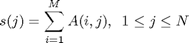

Comments
To leave a comment, please click here to sign in to your MathWorks Account or create a new one.