MATLAB Documentation
For quite a while now, we have made MathWorks product documentation available from the support page on our web site. Though we started with MATLAB documentation initially, we have added documentation for all the rest of our products and have hosted a complete set on the mathworks.com for quite some time now.
As you likely know, within the MathWorks family of products, you can often find more than one way, or even more than one product, to accomplish a particular goal. However, it's been difficult to see the whole landscape of possibilities, including functions, examples, information in the User Guide, etc., for any given topic - until now, that is. I want to show you our more integrated approach for seeking information in this post.
Contents
Find Documentation On-Line
If you go to MathWorks website, you can search in the box in the upper right corner for the term "documention". Here's a snippet of the screen you see next.
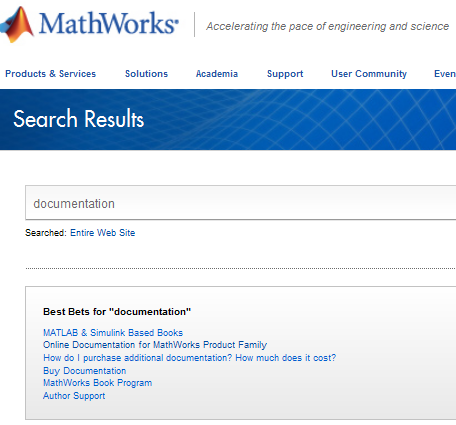
Find New Beta Documentation Center
Choose the second link, 'Online Documentation for MathWorks Product Family', and you reach a page that looks like this one.
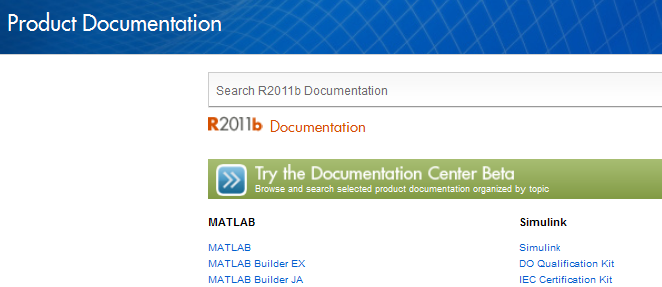
See the prominent green box near the top 'Try the Documentation Center Beta' to see the new way to search for topics in our documentation and you will see a page that looks like this one.
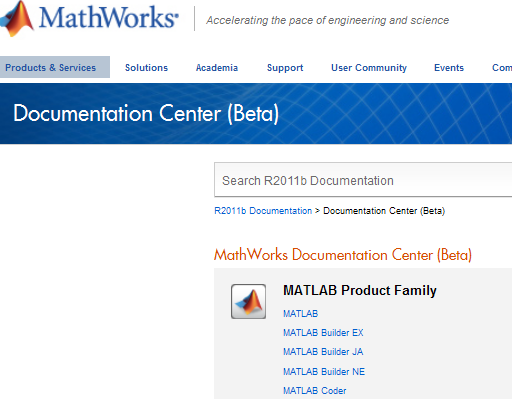
Documentation Center Features
In Release 2011b, the documentation already has many features that allow you to pinpoint relevant information quickly.
Browse Documentation Topics by category
- Help topics are organized by categories to supports your tasks
- Categories include function reference pages, examples, and other related content * Consistent access to Getting Started, Troubleshooting, Featured Examples, and reference pages
Search Documentation Topics
* Get search suggestions as you type, organized by content type * Refine search results by product, category, and content type * Single-click access to Functions and Blocks in a product * Expand search results to all Support content
Learning About Curve Fitting
Let's see what happens when we search for 'curve fitting' in the Doc Center. Here you see a screen with several different areas of focus.
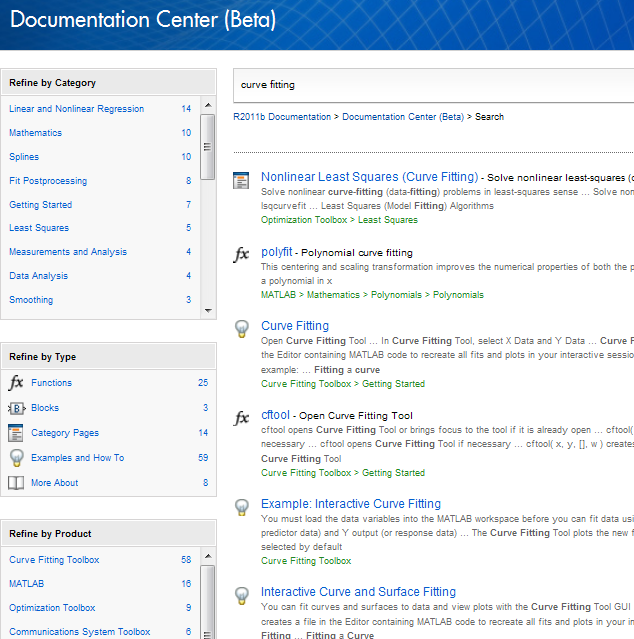
You can see relevant documentation in MathWorks products in the main, right-hand portion of the window. In addition, the left side contains information clustered in other ways, allowing you to refine the search overall, by the type of information (functions, blocks, etc.), or by product.
Documentation Center
We hope you like the presentation of information in the Documentation Center and find it helpful. We have plans for more features for the Documentation Center. Please feel free to post your thoughts here.
- Category:
- How To,
- New Feature,
- Tool
 Cleve’s Corner: Cleve Moler on Mathematics and Computing
Cleve’s Corner: Cleve Moler on Mathematics and Computing The MATLAB Blog
The MATLAB Blog Guy on Simulink
Guy on Simulink MATLAB Community
MATLAB Community Artificial Intelligence
Artificial Intelligence Developer Zone
Developer Zone Stuart’s MATLAB Videos
Stuart’s MATLAB Videos Behind the Headlines
Behind the Headlines File Exchange Pick of the Week
File Exchange Pick of the Week Hans on IoT
Hans on IoT Student Lounge
Student Lounge MATLAB ユーザーコミュニティー
MATLAB ユーザーコミュニティー Startups, Accelerators, & Entrepreneurs
Startups, Accelerators, & Entrepreneurs Autonomous Systems
Autonomous Systems Quantitative Finance
Quantitative Finance MATLAB Graphics and App Building
MATLAB Graphics and App Building


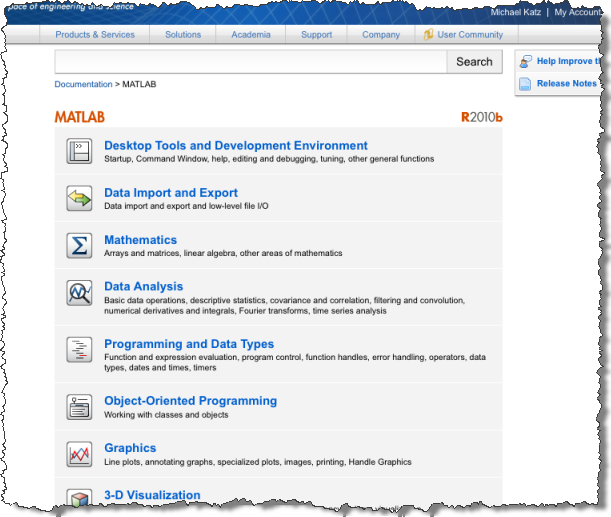

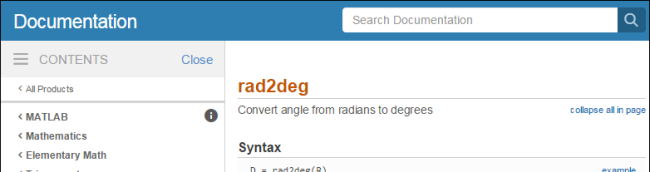



Comments
To leave a comment, please click here to sign in to your MathWorks Account or create a new one.