Obfuscate your models
Jiro's pick this week is Model Obfuscation Tool by Atsushi Ohashi.
Atsushi is a fellow MathWorker working out of the Nagoya office in Japan. He's part of the Pilot Engineering group, whose role is to help our key customers overcome technical challenges through deep engagements using MathWorks tools. Being in Japan, naturally our key customers tend to be in the automotive industry, where Simulink is heavily used.
As part of his job, from time to time his group needs to obtain Simulink models from our customers. Understandably, there are cases when our customers are hesitant on providing us with the models because of the confidential information (textual) included in the models. In many of those cases, simply obfuscating the textual information was enough to appease their concerns. Atsushi's tool does exactly that. In fact, the Japan Pilot Engineering team uses his tool for that purpose, and he thought he would make it more widely available.
The tool is very easy to use. Once you install it (there is an install script), a menu item is added to the Tools menu. Selecting the "ModelObfuscationTool" will bring up a dialog window, and clicking "Run" obfuscates your Simulink model.
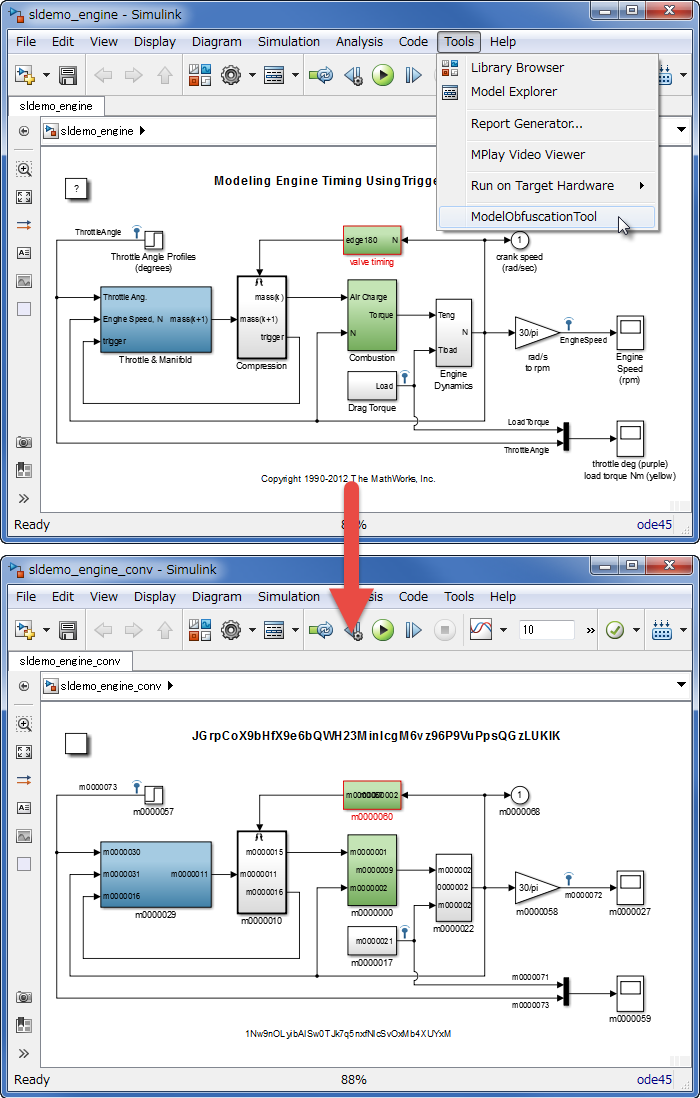
Atsushi has included a nice help document, which should also get you started. He does state that there are cases where the operation may not succeed, so it's always good to check that the obfuscated model still runs.
By the way, here is an incomplete list of some other obfuscation techniques.
- pcode - obfuscate MATLAB function files.
- Protected Model - protect your referenced model to hide your intellectual property. Requires Simulink Coder.
- MATLAB Compiler - encrypt and compile your MATLAB programs as standalone executables and Excel® add-ins. With MATLAB Compiler SDK, you can also create compiled software components for integration with other environments.
- MATLAB Coder, Simulink Coder, and family - convert MATLAB code and Simulink models to other languages, such as C, and then you can compile them into binaries.
Comments
Let us know what you think here or leave a comment for Atsushi.
- Category:
- Picks







Comments
To leave a comment, please click here to sign in to your MathWorks Account or create a new one.