Use case: Visualizing three images
Here is a question from the front lines of technical support at the MathWorks.
This MATLAB user had three images that they wanted to view at once so they could compare them to one another. The problem is that displaying three images at once meant they would all have to be scaled down, losing precious resolution. This video shows the work flow I went through to solve the problem. This video is more for your newer MATLAB users. In this six and a half minute video you will see:
- Explanation of the problem
- Quick view of the solution
- Using subplot with ‘position’ property to align axis correctly
- Changing properties of axis to keep aspect ratio equal
- Changing properties of axis to hide the axis from view
- Using linkaxes so that all axes zoom at same time
As always the customer images were replaced with my own sample images.
- Category:
- Practical example,
- Video




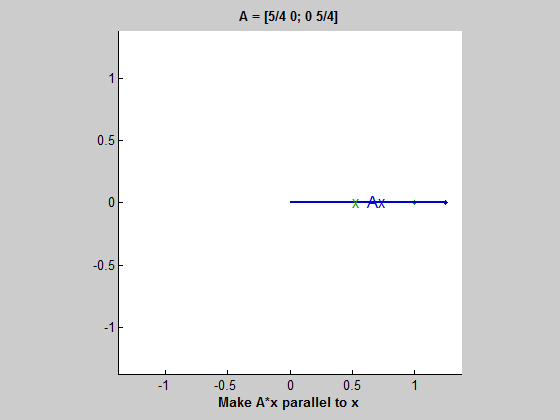



Comments
To leave a comment, please click here to sign in to your MathWorks Account or create a new one.