Time to Convert to Variant Subsystems
If you are a user of Configurable Subsystems, it is time to start thinking about making the switch to Variant Systems.
Simulink Variants provide increased functionality over Configurable Subsystems:
- They exist in two flavors: Model Variants and Subsystem Variants.
- They can be controlled programmatically via variables in the MATLAB workspace.
- They are in your model instead of a Simulink Library which simplifies model development.
Here are some tips to help you migrate.
Upgrade Advisor
In R2012b, the Upgrade Advisor includes a check titled Identify configurable subsystem blocks for converting to variant subsystem blocks.
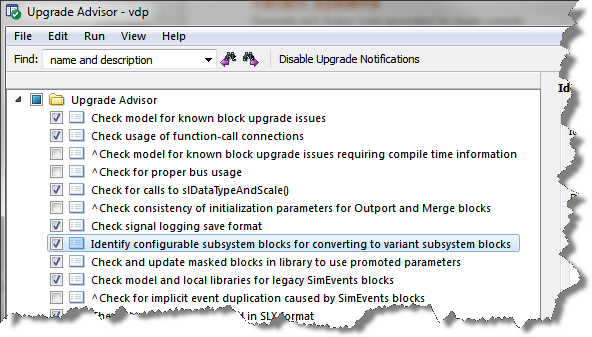
If you run the check and a configurable subsystem is found, the result will tell you that "These blocks can be upgraded to variant subsystems as they have better programmatic control and code generation capabilities."
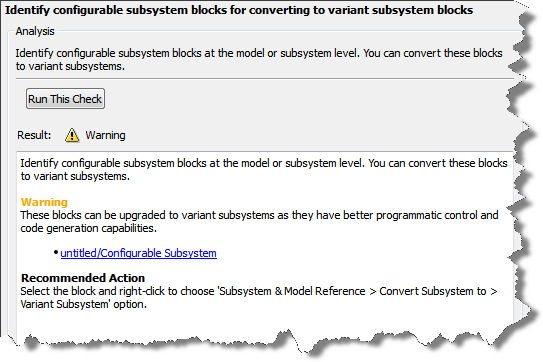
Context Menu
If you right-click on a configurable subsystem (or any subsystem), you will see a new option to convert the subsystem to a variant.
A window will allow you to specify some details needed for the conversion.
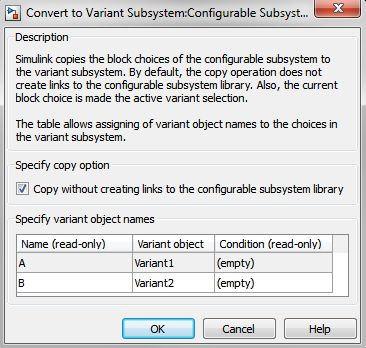
and a new model will pop up with your new block converted to a variant subsystem. Notice the different icon in the lower left corner of the block, it indicates that the variant subsystem is configured to override variant conditions and behaves exactly like the original configurable subsystem.
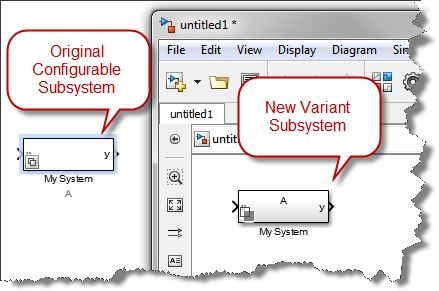
Now it's your turn
Are you ready to move to Variant Subsystems? Let us know by leaving a comment here
- カテゴリ:
- Modeling,
- What's new?

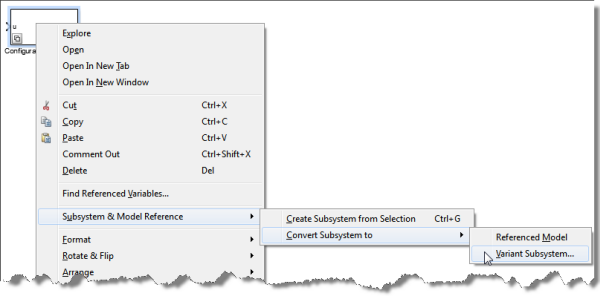


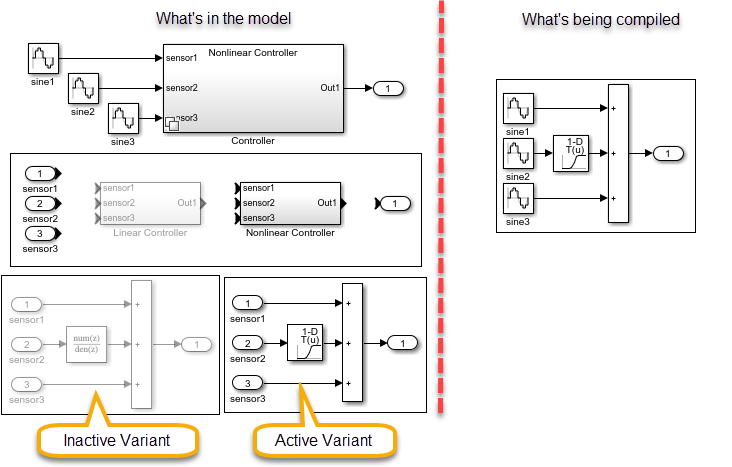
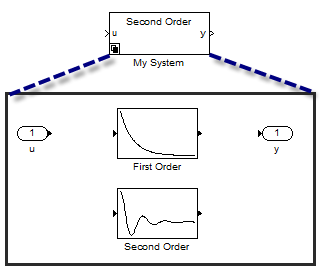
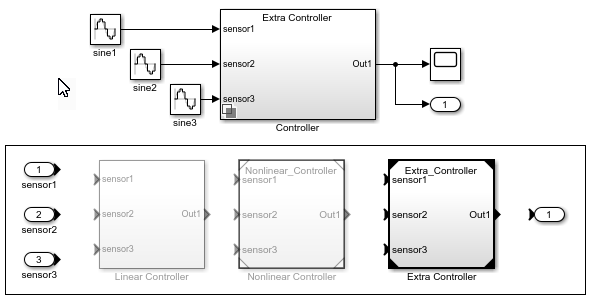



コメント
コメントを残すには、ここ をクリックして MathWorks アカウントにサインインするか新しい MathWorks アカウントを作成します。