Setting-Up and Running Toshi’s Blog Post Code to Analyze Tweets About Fake News
My colleague Toshi made a very interesting post on Loren’s blog recently about analyzing Twitter. Someone asked if he could give some instructions on how to set up and run his code as it is a bit involved. I thought I could help with a code-along style video going over the steps which include:
- Downloading the blog post code and data
- Downloading twitty from the File Exchange
- Registering an application on Twitter (apps.twitter.com) to get authentication tokens for API Access
- Configuring of twitty with the acquired authentication tokens
- Downloading the AFINN data set text file
Play the video in full screen mode for a better viewing experience.
Here is that string truncation utility function I used.
function strOut = truncStr(strIn,max,addDots)
% Truncate a char array strIn to a max number of characters and optionally add ellipses
if strlength(strIn) > max
strOut = extractBefore(strIn,max);
if addDots
strOut=strOut + '...';
end
else
strOut=strIn;
end
% Set back to char
if ischar(strIn)
strOut=char(strOut);
end



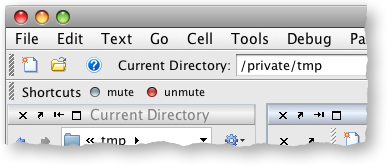





댓글
댓글을 남기려면 링크 를 클릭하여 MathWorks 계정에 로그인하거나 계정을 새로 만드십시오.