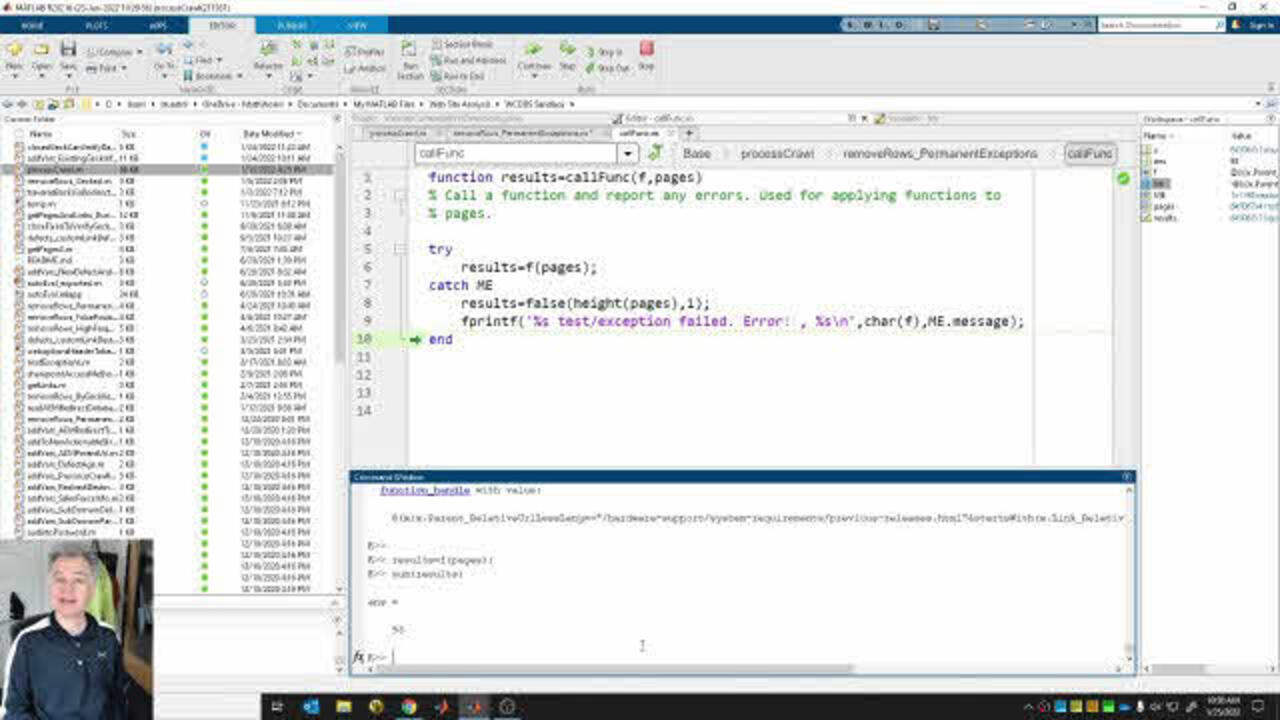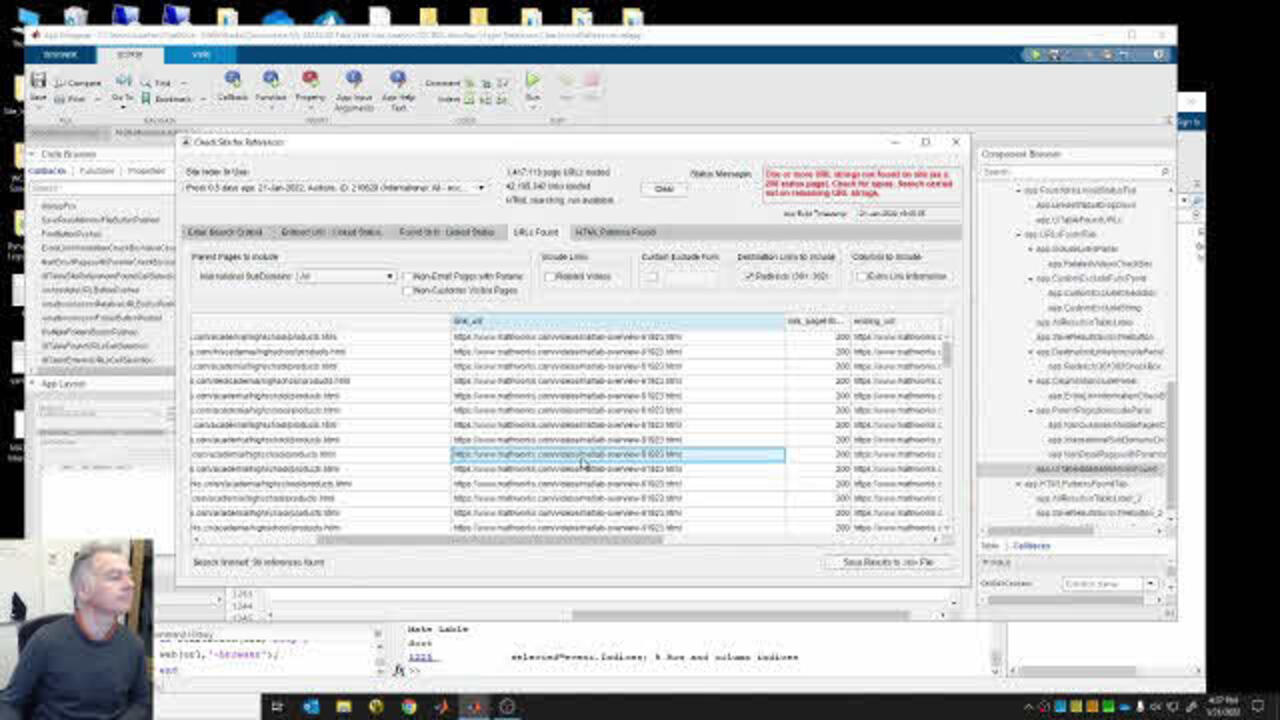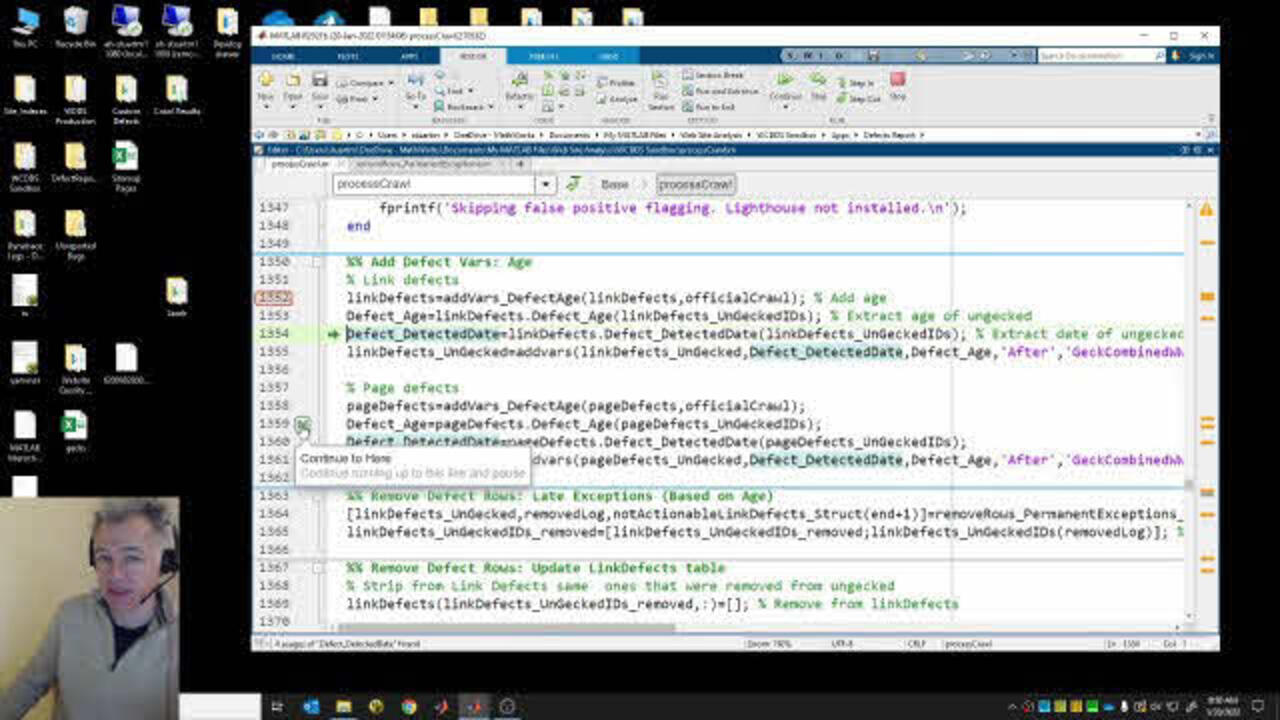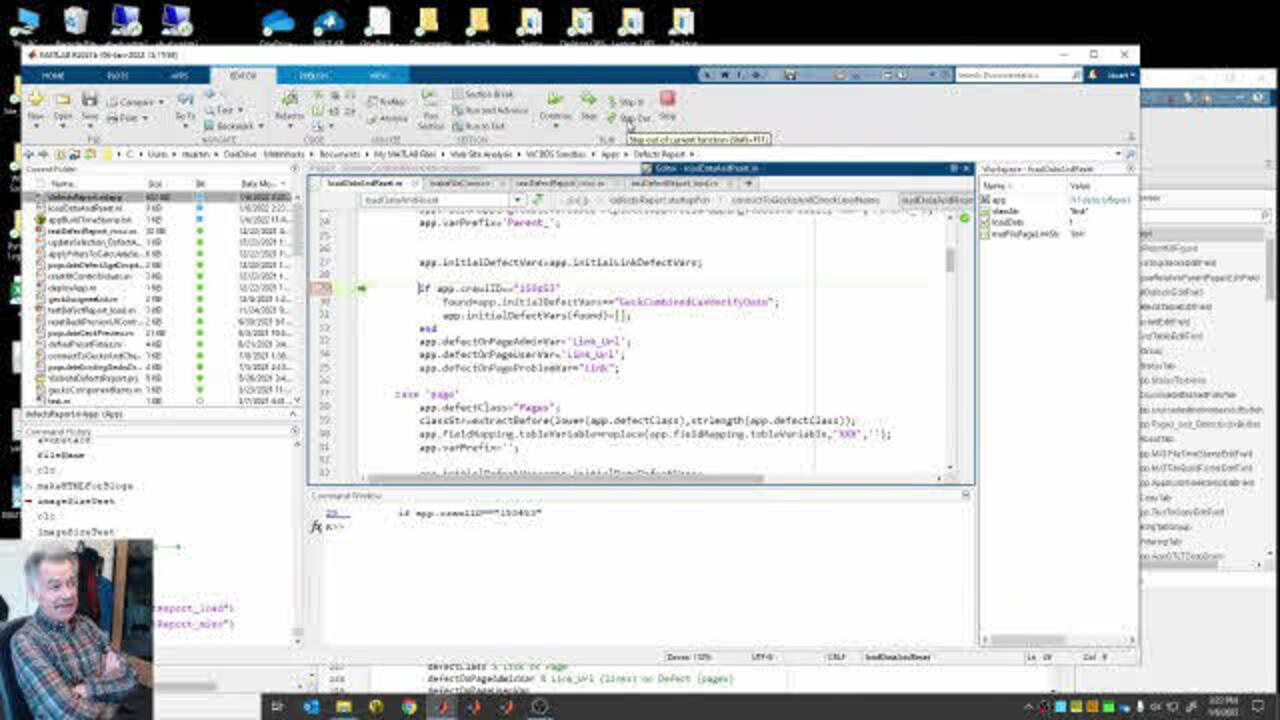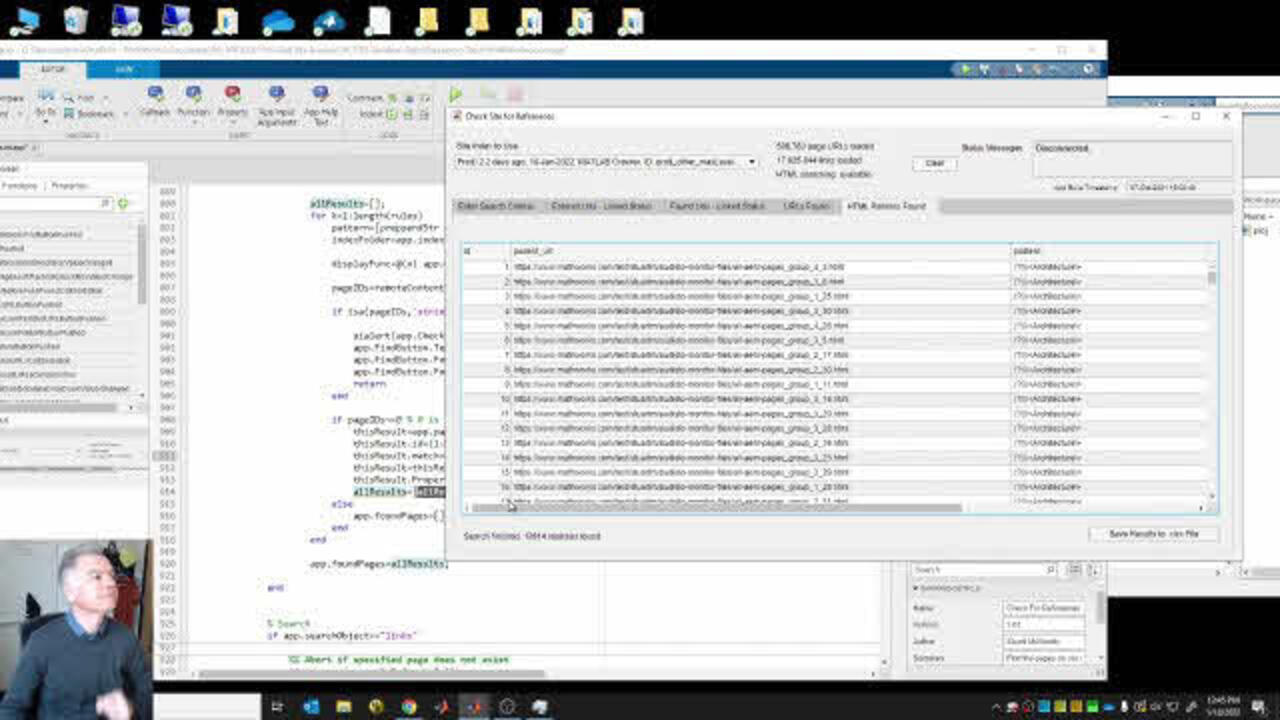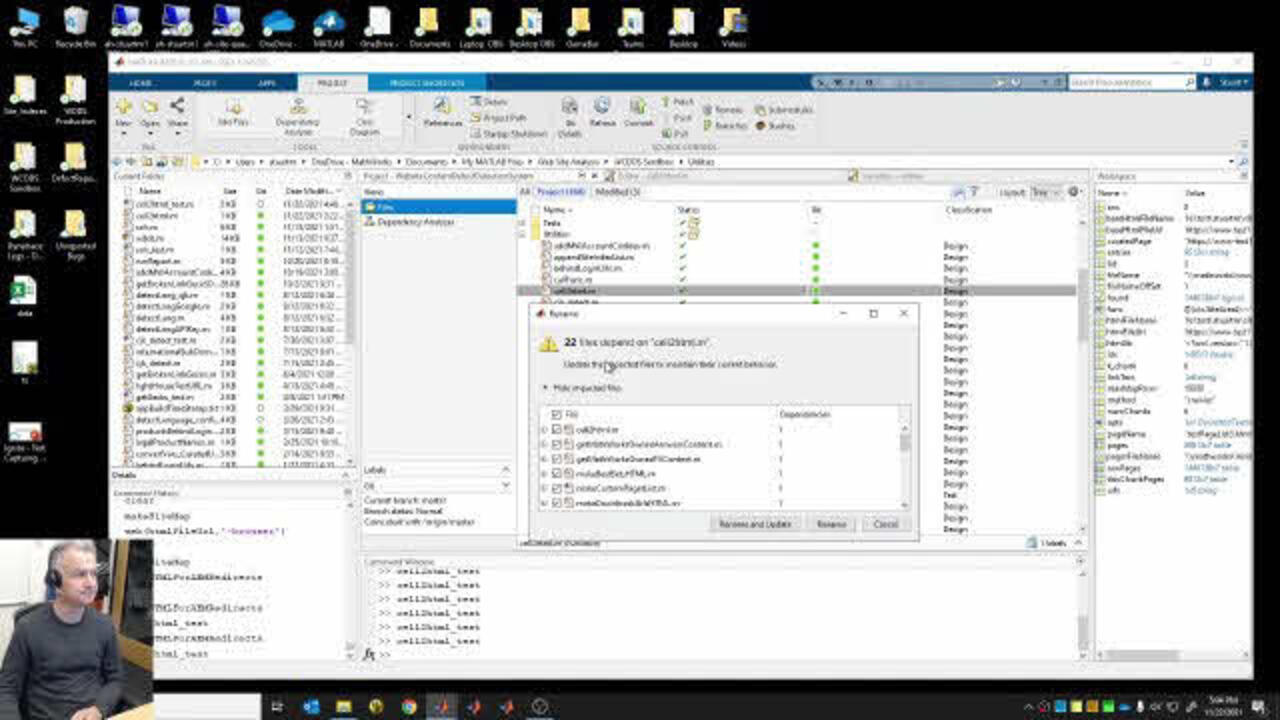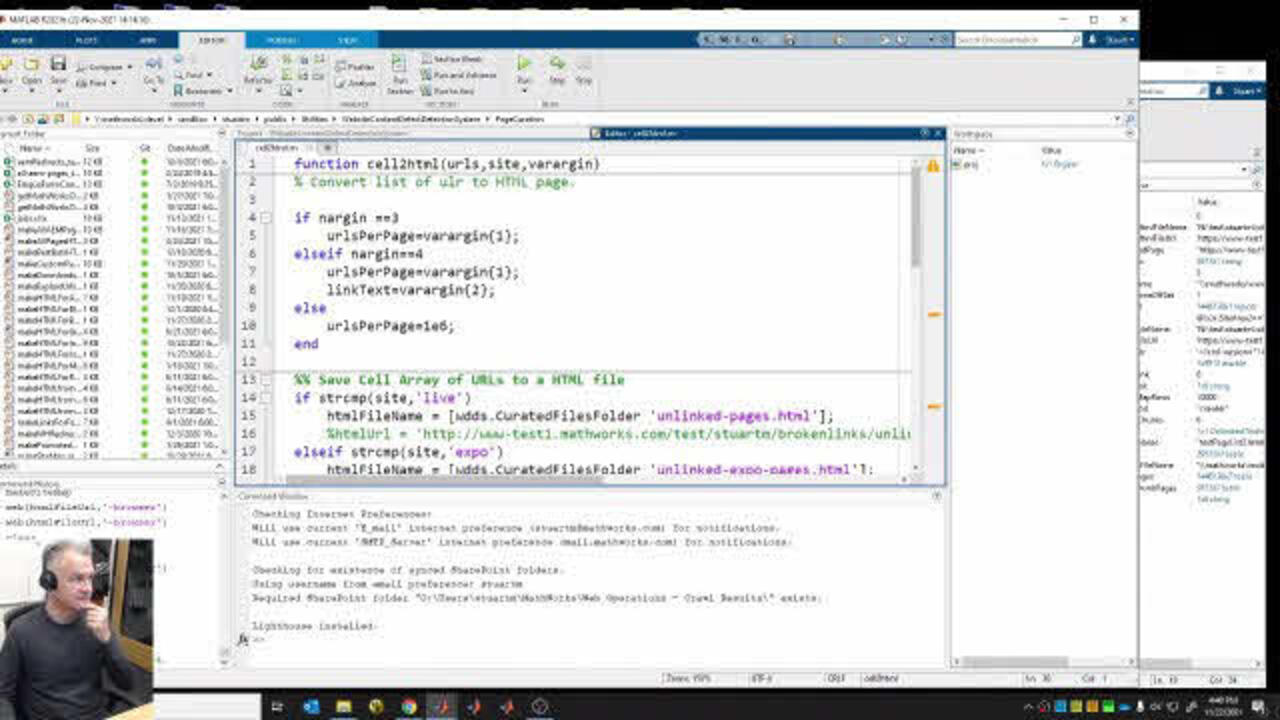Some data in my MATLAB function is not being filtered out as it should be. I will need to determine why, by doing some investigating, stepping through my code and analyzing the variable values at… 더 읽어보기 >>
Stuart’s MATLAB VideosWatch and Learn
다음에 대한 결과: Code-Along
Adding a Cell Selection Callback to a Table in My MATLAB App
Here, I add a cell selection callback to a table in one of my MATLAB apps by copying this functionality from another app.
Features covered in this code-along style video include:
App… 더 읽어보기 >>
Accessing Files Relative to a MATLAB Project’s Root Folder
While trying to troubleshoot another bug, which I couldn’t reproduce, I found something else I want to fix. I have a number of data files in my MATLAB project subfolders that the code in each… 더 읽어보기 >>
- 범주:
- Code-Along
Run/Continue to Here in the MATLAB Editor
The “Run/Continue to Here” button in the MATLAB Editor, lets you jump to a future spot in your code in one click and without setting a breakpoint. This replaced the “Run to… 더 읽어보기 >>
Adding New Features to a Web App: Livestream on YouTube Today
I’ll be doing my Blog live today on YouTube at 11am EDT. It will be a code-along as I normally do, mostly working with App Designer, but I’ll try and answer the occasional question from… 더 읽어보기 >>
Modifying My App to Handle an Old Data Set Used in a Test Case
The unit tests for my web app have failed because I added a new variable to my data set. Rather than re-design my tests I’ve decided to take the lazy way out for now and update my app to ignore… 더 읽어보기 >>
Adding Another Column to a Table in my Web App
Here I am going to try and add an additional column to a table in my web app. Its been more than a year since I worked on this app, so I need to first find where in my code I do the table… 더 읽어보기 >>
Refactoring Some of My Code into a Local Function 2
Here I try to move a chunk of code into a local function, so I can re-use it multiple times, which is always a good thing to do.
Features covered in this code-along style video… 더 읽어보기 >>
Renaming a Function in a MATLAB Project 2
Here I want to rename one of my functions. Traditionally, this would involve manually updating any references to the function in my code base with a multi-file find and replace. Luckily, the function… 더 읽어보기 >>
Upgrading One of My Functions to Use an arguments Block and String Arrays 1
I’ve upgraded a function that I often use with some features introduced in recent releases of MATLAB. This includes an arguments block, and using strings instead of cell arrays of character… 더 읽어보기 >>