High-Dimensional Visualization with Bubbleplot
Jiro's pick this week is bubbleplot by Ameya Deoras.
Ameya was a fellow MathWorker and also helped us with this Pick of the Week blog. He's now working at a financial firm.
I'm always impressed with his MATLAB programs. They are extremely useful and very well written. One of my all-time favorites is Intelligent Dynamic Date Ticks, which I also highlighted as a Pick. This was a must-have tool, especially before R2014b, when working with data represented as dates. In R2014b, we introduced a new data type datetime, which makes date handling (including plotting) much easier.
Back to this post. bubbleplot is a visualization function for high-dimensional data. If you have ever used scatter or scatter3, you probably know that you can already plot four or five dimensional data. With bubbleplot, you'll be able to visualize up to 7 dimensions. Here's an example, borrowing from the examples Ameya provides with his entry.
We'll start with a shipping sample data from the Statistics and Machine Learning Toolbox.
load carsmall Origin = cellstr(Origin); % Create a table for easy overview t = table(Acceleration,Horsepower,MPG,Weight,Model_Year,Cylinders,Origin); t(1:10,:)
ans =
Acceleration Horsepower MPG Weight Model_Year Cylinders Origin
____________ __________ ___ ______ __________ _________ ______
12 130 18 3504 70 8 'USA'
11.5 165 15 3693 70 8 'USA'
11 150 18 3436 70 8 'USA'
12 150 16 3433 70 8 'USA'
10.5 140 17 3449 70 8 'USA'
10 198 15 4341 70 8 'USA'
9 220 14 4354 70 8 'USA'
8.5 215 14 4312 70 8 'USA'
10 225 14 4425 70 8 'USA'
8.5 190 15 3850 70 8 'USA'
Then create a bubbleplot using these variables. For Color and Shape, the function is able to take categorical data as well. See the help for more information.
bubbleplot(t.Acceleration, t.Horsepower, t.MPG,... % X, Y, Z t.Weight, t.Model_Year, t.Cylinders,... % Size, Color, Shape Origin,... % Text 'FontSize', 6); grid on xlabel('Acceleration') ylabel('Horsepower') zlabel('MPG')
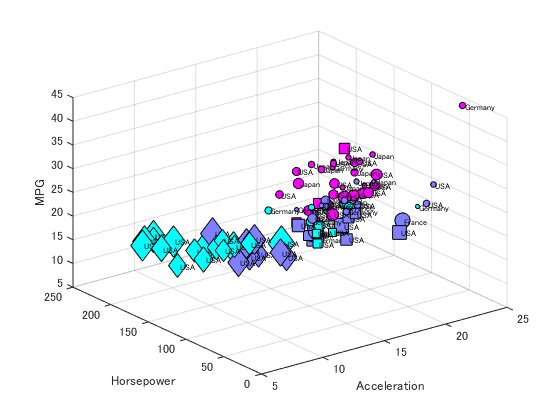
The function is well-written, with good use of inputParser and plenty of error checking. People wanting to learn good programming practices should have a look. If I were to add one suggestion, I would make it so that the function output (handle objects) gets returned only when it is asked for. When I call the function without an output argument, I don't want "ans" created. Just a minor suggestion.
Thanks for a cool visualization tool, Ameya. Hope you're doing well!
Comments
Give this a try, and let us know what you think here or leave a comment for Ameya.
- Category:
- Picks



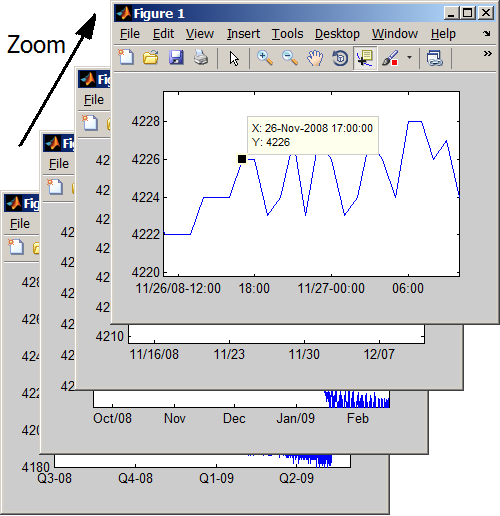





Comments
To leave a comment, please click here to sign in to your MathWorks Account or create a new one.