Simulink Projects: Collaborative workflows and Model-Based Design
MATLAB R2011b is available for download since midnight September 1, 2011!
Each new release brings some excitement, but for me this one is especially exciting. I have been waiting for a long time to talk about a great new feature: Simulink Projects.
Why Simulink Projects?
Since as far as I can remember, Simulink users always had concerns about how to best use Model-Based Design within a collaborative environment. Simulink Projects is designed to answer questions like:
- How to componentize your design?
- How to facilitate peer review workflows?
- How to do configuration management within Simulink?
- How to integrate with external data management tools?
- How to make it easy for everyone on the team to work in the same way?
- How to access standard tools and libraries across the company?
- How to create a more efficient team-working environment?
Enough said about what it is supposed to do... let's see what it looks like.
What is Simulink Projects?
The fundamental concept behind Simulink Projects is to create a standardized environment accessible by all members of a team, making collaborative workflows in Model-Based Design easier and more efficient.
To get started, you can look at an example project by executing the following command:
Simulink.ModelManagement.Project.projectDemo('airframe')
The Simulink Project window will be launched:

As you can guess just by looking at this image, the Simulink Project window allows you to:
- Collect, organize and view all the files in your project.
- Create shortcuts to run frequent tasks.
- Quickly identify modified files.
- Launch a dependency analysis.
- Add labels to files, for example to tag a file for review.
- Interface with source control software, such as Apache™ Subversion® (SVN)
and this is just the tip of the iceberg!
How to learn more about Simulink Projects?
To learn more about Simulink Projects, I recommend watching this introduction video:
You can also visit the Simulink Projects website at:
https://www.mathworks.com/products/simulink/simulink-projects/
If you decide to give it a try, you can find the complete documentation here:
https://www.mathworks.com/help/releases/R2011b/toolbox/simulink/ug/bs13huh.html
Now it's your turn!
What are your first impressions of Simulink Projects? Would you be interested to see a series of posts on collaborative workflows in Model-Based Design?
I would be really interested to hear how you currently manage your Simulink files, and if you think Simulink Projects could help you.
Please, leave a comment here.

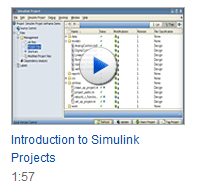


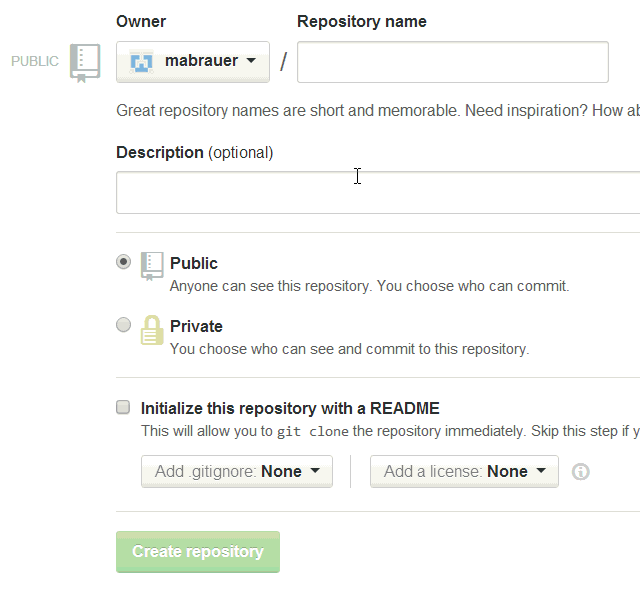





コメント
コメントを残すには、ここ をクリックして MathWorks アカウントにサインインするか新しい MathWorks アカウントを作成します。