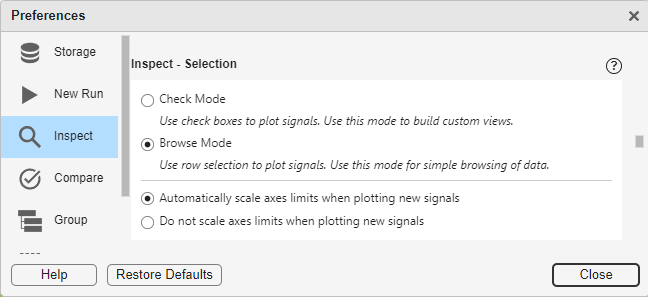
I receive and debug Simulink models all day every day. This means that I often need to log many signals and inspect them to understand what the model is doing.For that, I like using the Simulation... 更多内容 >>
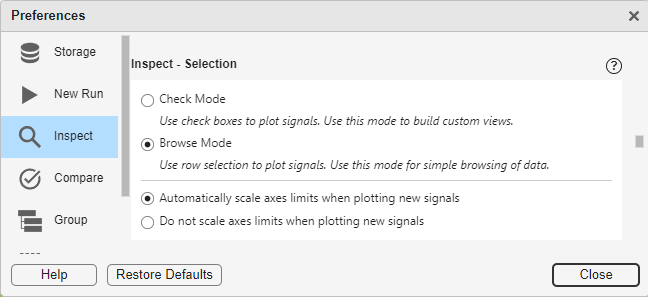
I receive and debug Simulink models all day every day. This means that I often need to log many signals and inspect them to understand what the model is doing.For that, I like using the Simulation... 更多内容 >>

Today I want to share a simple tip to interact with data logged from a Simulink modelThe ProblemLet's take this simple model that logs 3 signals with different sample times:After simulating, it is... 更多内容 >>
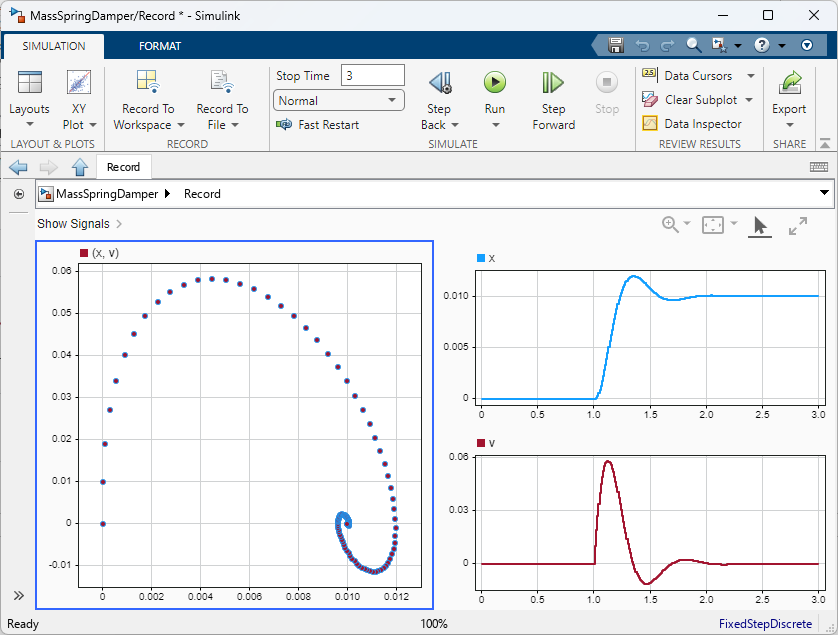
Today I want to talk about two relatively new blocks: Record and Playback.Record BlockLet's start with this simple example where I connect two signals to the Record block:mdl =... 更多内容 >>
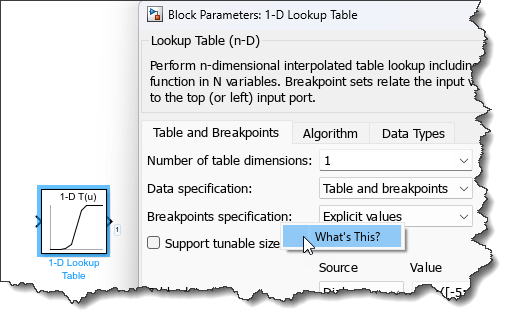
Here is another frequently viewed MATLAB Answers post:Set simulation time and fixed step size for a Simulink model from the command lineWhile this question asks specifically about stop time and... 更多内容 >>
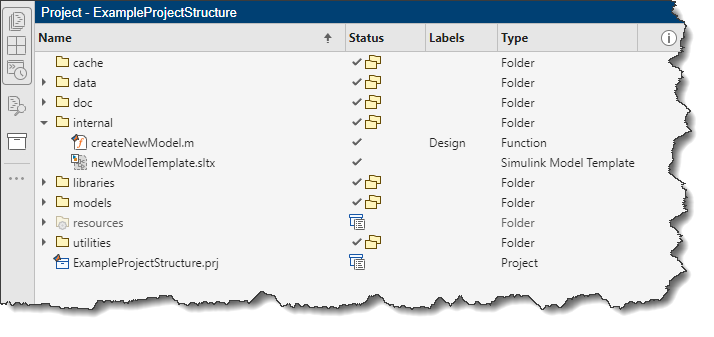
Today I am happy to welcome Sarah Dagen from MathWorks Consulting Services to talk about project organization.I recently received this email from a friend:I'm helping my friends get started with... 更多内容 >>

This week I received a series of interesting questions on the basics of putting together a simulation of a control loop involving a Simscape continuous plant and a discrete controller. The questions... 更多内容 >>

I have been recently asked this question:What are the top 10 most impactful and recent features for Simulink and Model-Based Design?It's a tricky question because different workflows are impacted by... 更多内容 >>

A few weeks ago I published this blog post: Getting the most out of Rapid Accelerator mode – Version R2023b, where I described how to simulate a model multiple times in Rapid Accelerator mode for... 更多内容 >>

In Simulink, the different simulation modes (accelerators) can save you a lot of time. There are, however, subtleties to what “time” you can save, and how we can achieve those savings. In this post,... 更多内容 >>

I don’t usually publicize this sort of thing on this blog, but I think the subject is too relevant for many readers of this blog to no advertise it. Next Thursday, October 19th, 2023, we are... 更多内容 >>