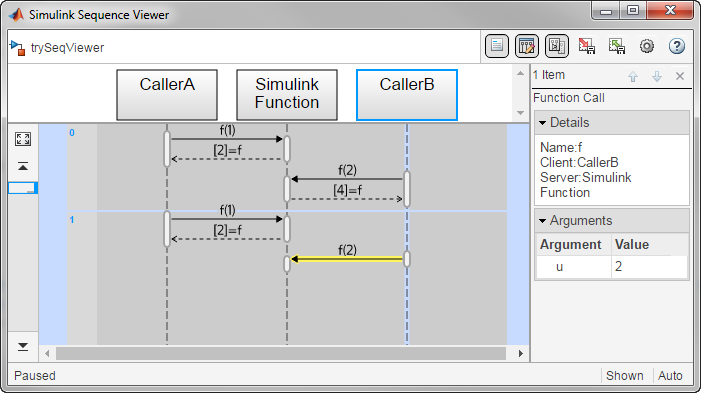
Did you know that it is possible to visualize the calling of Simulink Functions using the Sequence Viewer? Let's see how that works and in what type of situations it can be particularly useful.
The... 続きを読む >>
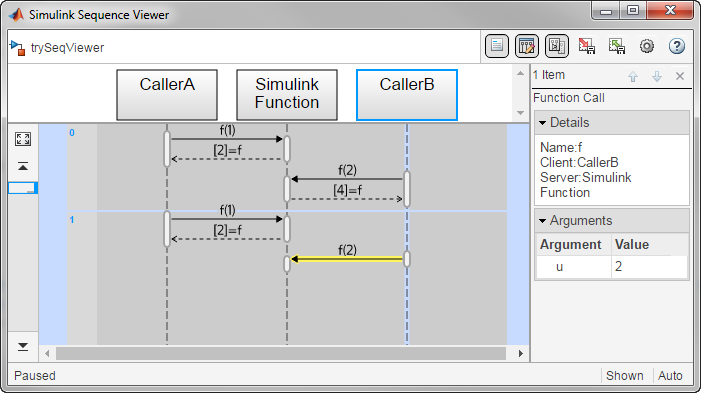
Did you know that it is possible to visualize the calling of Simulink Functions using the Sequence Viewer? Let's see how that works and in what type of situations it can be particularly useful.
The... 続きを読む >>
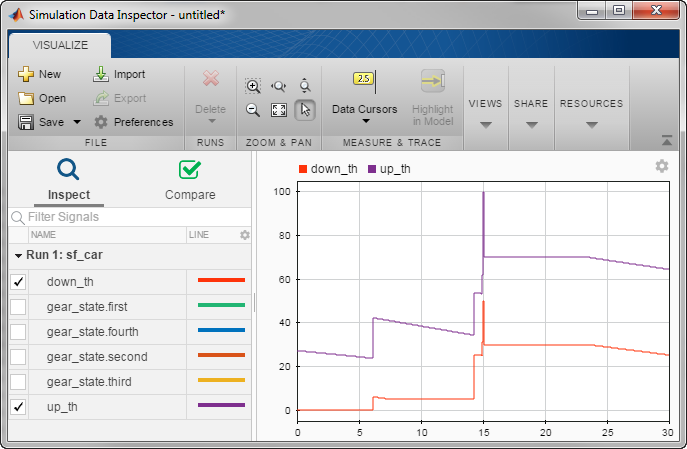
Today I want to describe a feature that is super useful, but not known enough: Logging states activity and data in Stateflow.
Logging Stateflow Data
If you want to quickly enable or disable logging... 続きを読む >>
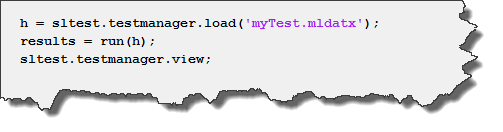
Today, Ajay Puvvala is back to talk about testing.
Recapitulation
In last week's post, we looked at how we could apply MATLAB Unit Testing Framework to Simulink context. We authored a scripted test... 続きを読む >>
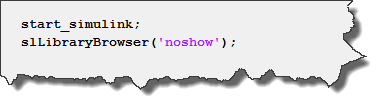
Today I will share a simple trick that might save you some time if you are dealing with large Simulink models componentized using libraries.
Long Time to Save
Earlier this week, I received a large... 続きを読む >>

Today I am happy to welcome guest blogger Mariano Lizarraga Fernandez. A few days ago, Mariano came to me looking for help understanding a Simulink behavior that a user was not able to explain. Once... 続きを読む >>

Last week I presented a few tips to run simulations in parallel, and received an interesting comment asking how to use the Simulation Data Inspector in that context.
So let's take a... 続きを読む >>

Update: In MATLAB R2017a the function PARSIM got introduced. For a better experience simulating models in parallel, we recommend using PARSIM instead of SIM inside parfor. See the more recent blog... 続きを読む >>
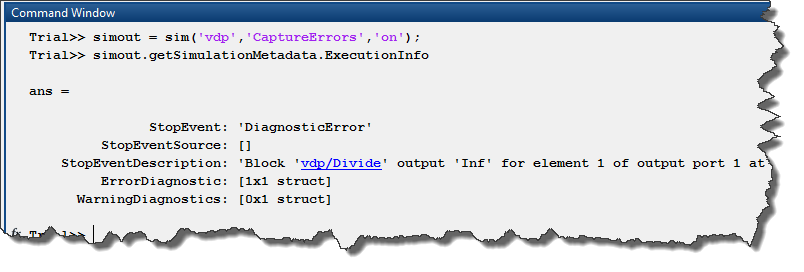
Today, I want to share a few tips and tricks about when and how to use the sim command. The sim command vs. The Play Button As you all know, there are two ways to simulate a model: using the... 続きを読む >>
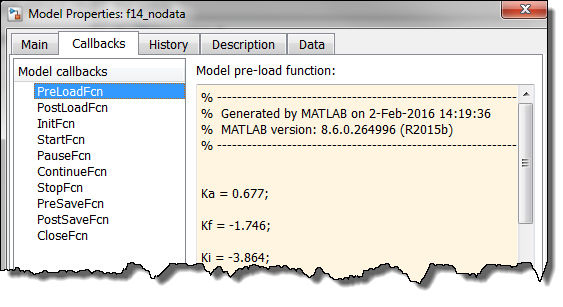
Today I want to share two lines of code I find very useful. The problem I often need to exchange models with users. One of the thing people struggle the most while doing that is providing the... 続きを読む >>

How often you end up wondering what the value of a block parameter in Simulink is? In the past, I used to open the block dialog, copy the variable name, go the MATLAB prompt, paste the value... 続きを読む >>