Making a line visible over an image in MATLAB
It can be difficult to see a line that is drawn over an image. The line is often lost in the background colors. That is why cursors are colored as they are, so that they are visible on any background. I demonstrate some code that makes a line more visible with the same technique.
function h = cursorLine(x,y,innerThickness, outerThickness)
if nargin == 2
innerThickness = 2;
outerThickness = 4;
end
h.thick = line(x,y);
h.thin = line(x,y);
set(h.thick, 'color', [1 1 1]);
set(h.thin , 'color', [0 0 0]);
set(h.thick, 'linewidth', outerThickness);
set(h.thin , 'linewidth', innerThickness);



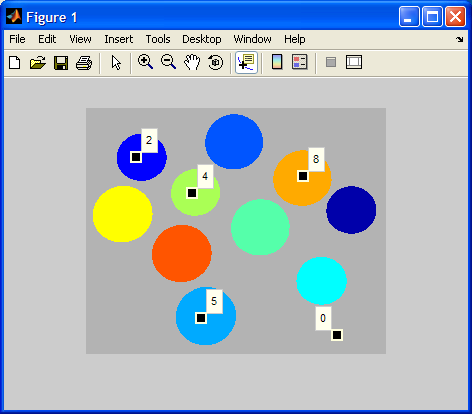
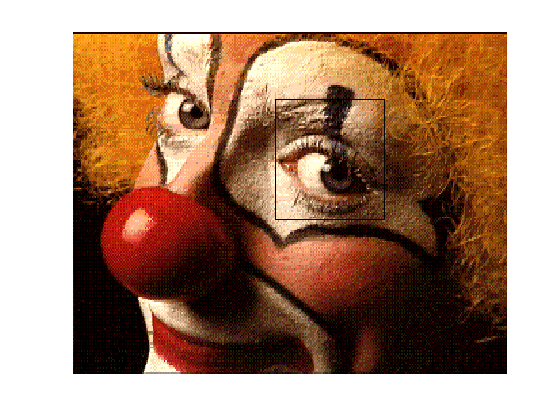



댓글
댓글을 남기려면 링크 를 클릭하여 MathWorks 계정에 로그인하거나 계정을 새로 만드십시오.