Saving State in a WindowButtonMotionFcn Callback
I need to display some text information when I hover over the nodes in my graph plot. I’m going to use a text object, updated via the WindowButtonMotionFcn property of the figure, but I need to be able to remember its state so I can turn it on and off. I’m going to try and use a nested function to store the text object in the parent workspace of the callback.
Features covered in this code-along style video include:
- WindowButtonMotionFcn property of a figure
- text object
- Nested Functions
Play the video in full screen mode for a better viewing experience.
- Category:
- Code-Along,
- Format: Video




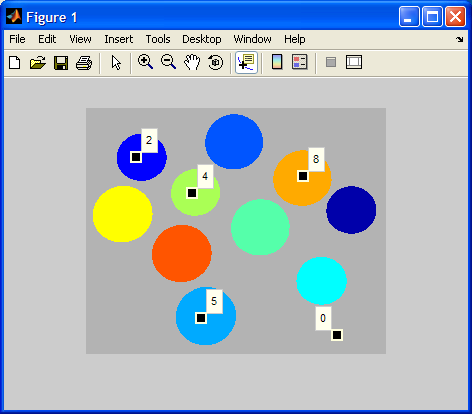


Comments
To leave a comment, please click here to sign in to your MathWorks Account or create a new one.