Notes on the Release Notes
Today’s guest blogger is Sowmini Sampath, from the Documentation group at MathWorks. Her team’s goal is to make it easier for you to learn how to use our products. Which means examples, examples, and more examples, right? But there’s other useful stuff too, if you need it. She is writing today about the Release Notes.
Contents
Motivation
MathWorks releases new versions of products twice a year, in March and September. You may upgrade with every release, or move to a new version less frequently. Either way, do you use the release notes to discover new capabilities and to look for changes to existing behavior? We’ve heard from many of you that prior to and during an upgrade, you want the ability to aggregate, scan, sort, and analyze release notes from a range of releases. We’ve made some improvements based on your feedback. The new features are now available in the online version of the R2016b Release Notes.
Release Range
We’ve added the ability to specify range for release notes. You can now cut down on the noise from releases that don’t apply to your work, and focus on discovering features in the range that most interests you.
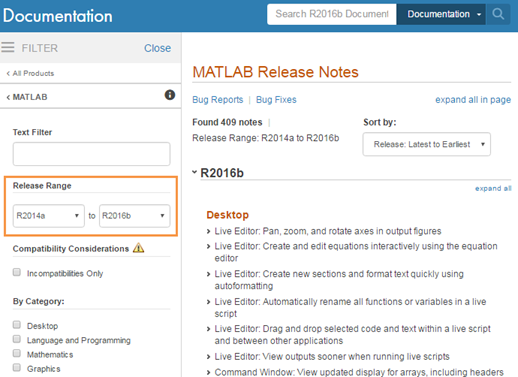
Compatibility Considerations
We’ve also added functionality on the left-hand side of the page to help you quickly aggregate information about incompatibility across releases. This is one way to estimate the potential impact of an upgrade on your existing code.
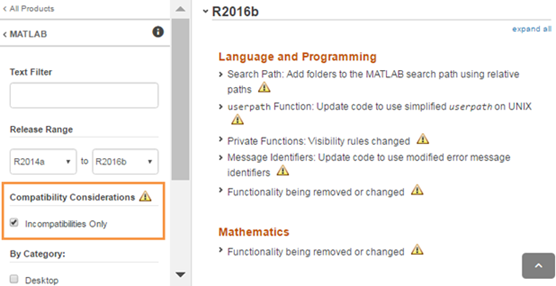
Text Filter
We group release notes by release and collapse the sections to help with quick scanning. We heard that you want the ability to find all release notes that contain a keyword such as a function name. But previously, searching for keywords in release notes missed information in collapsed sections. You can now use the text filter to find all release notes that contain a keyword or phrase, including those within collapsed sections.
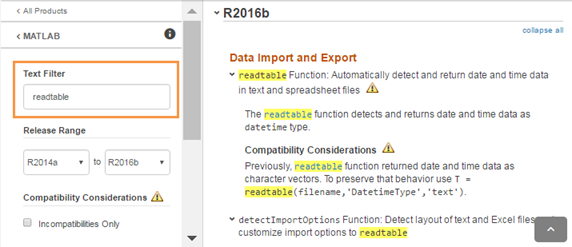
Sort or Filter by Category
We’ve also added a way to sort notes by category, ...
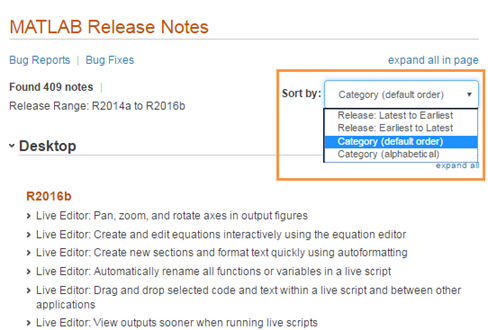
... and a way to narrow your results to a selected category across releases of interest to you.
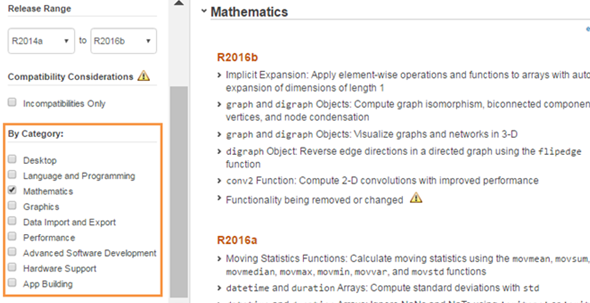
We Welcome Your Feedback!
Does the new design make finding information a little easier for you? Let us know if you have more suggestions for the release notes or any other part of the overall documentation. Please leave your comments here.
- Category:
- New Feature,
- News



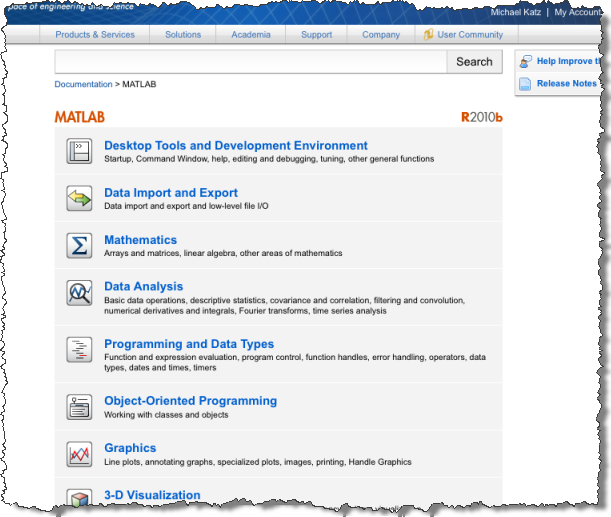

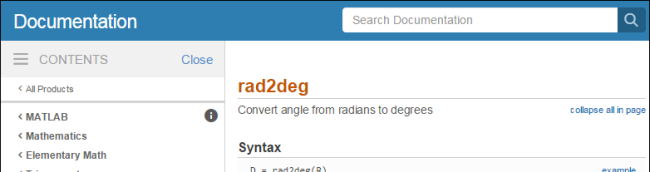


Comments
To leave a comment, please click here to sign in to your MathWorks Account or create a new one.