Logging Multiple Signals
Today I want to highlight a new entry in the Simulation menu in R2013b: Log/Unlog Selected Signals. If you have to log multiple signals, this will save you a lot of time.

As its name implies, this option allows you to select multiple signals and enable logging for all of them in one click.
Here is a short movie of the entire workflow where I:
- Use the shift key to select mutiple signals
- Click the Log/Unlog Selected Signals option from the Record option menu
- Click the Record button to send the signals to the Simulation Data Inspector
- Simulate the model
- Visualize the signals in the Simulation Data Inspector
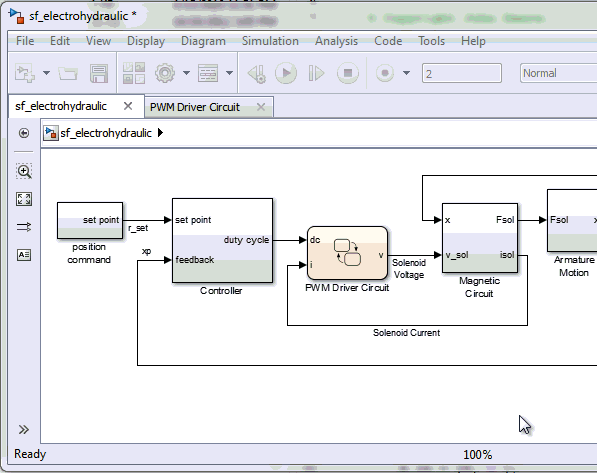
Now it's your turn
Stop enabling logging for your signals one by one. Use this new Log/Unlog Selected Signals option or the Model Explorer workflow.
How do you configure logging? Let us know by leaving a comment here.
- 범주:
- Signals



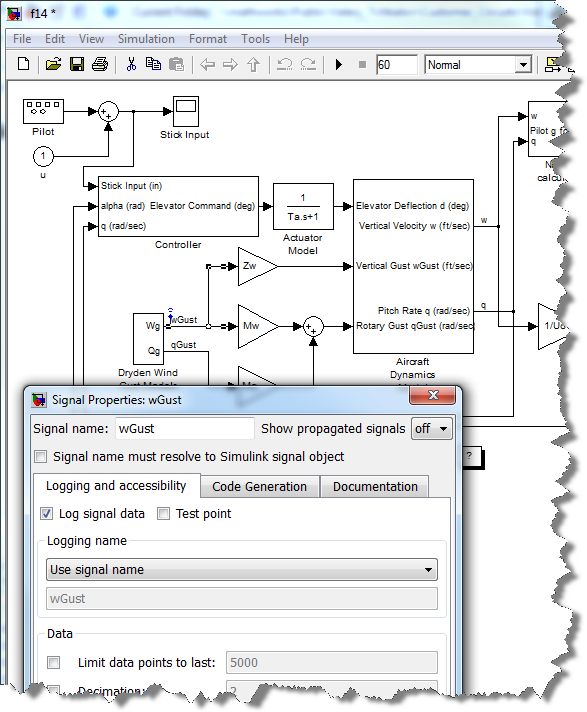
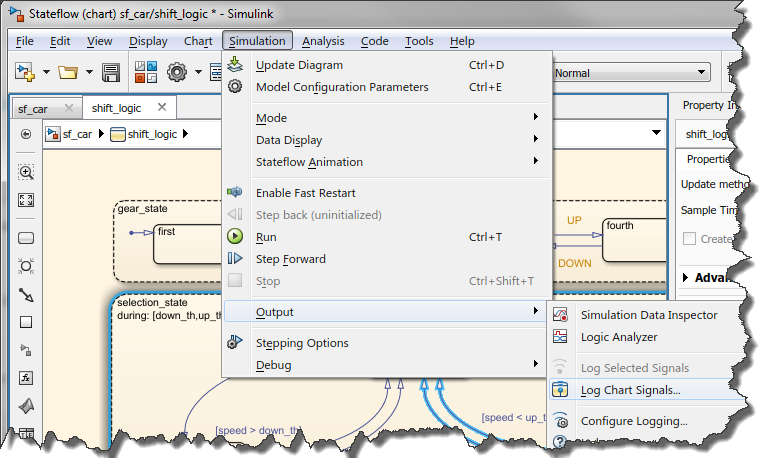
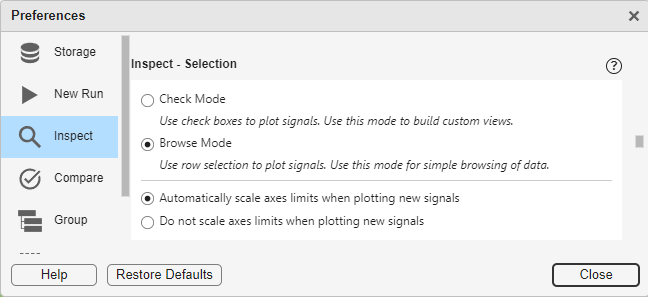


댓글
댓글을 남기려면 링크 를 클릭하여 MathWorks 계정에 로그인하거나 계정을 새로 만드십시오.