
Are you familiar with the meaning of auto for the Absolute tolerance of Simulink variable-step solvers?
In R2017a, we decided to change the meaning of auto for the Absolute Tolerance... If your model... 더 읽어보기 >>

Are you familiar with the meaning of auto for the Absolute tolerance of Simulink variable-step solvers?
In R2017a, we decided to change the meaning of auto for the Absolute Tolerance... If your model... 더 읽어보기 >>
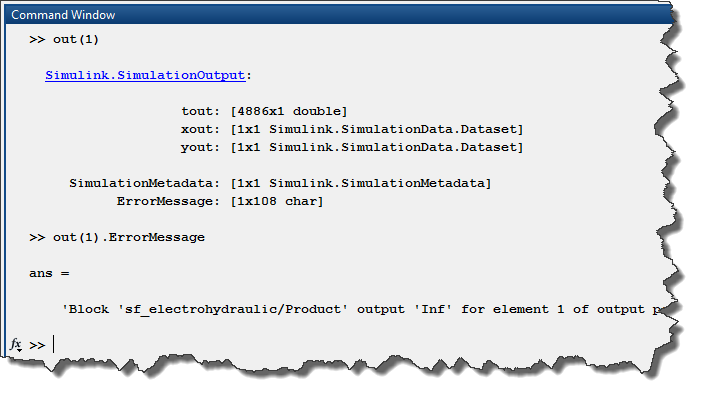
Some time ago, I wrote a series of posts to highlight the different factors to take into account when trying to run simulations in parallel. In R2017a, we are making it significantly easier with the... 더 읽어보기 >>
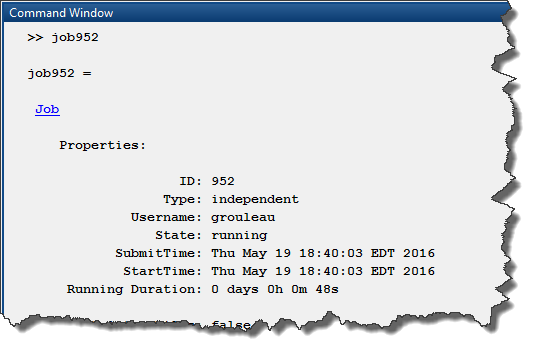
Recently, I noticed that when I right-click on a MATLAB script in the Current Folder Browser, there is an option to run the script as a batch job.
As you can guess, the first thing that when through... 더 읽어보기 >>

Last week I presented a few tips to run simulations in parallel, and received an interesting comment asking how to use the Simulation Data Inspector in that context.
So let's take a... 더 읽어보기 >>

Update: In MATLAB R2017a the function PARSIM got introduced. For a better experience simulating models in parallel, we recommend using PARSIM instead of SIM inside parfor. See the more recent blog... 더 읽어보기 >>
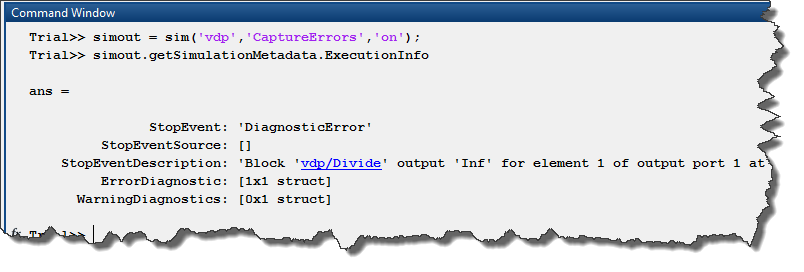
Today, I want to share a few tips and tricks about when and how to use the sim command. The sim command vs. The Play Button As you all know, there are two ways to simulate a model: using the... 더 읽어보기 >>

I have seen many users run into trouble when resolving an algebraic loop, so this week I want to explain why you should never break a continuous algebraic loop with a Memory block. The... 더 읽어보기 >>
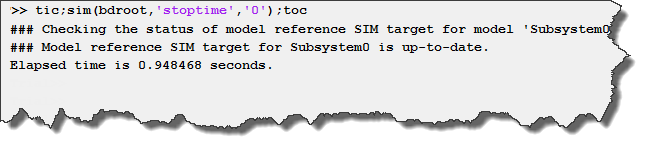
Some time ago, I wrote a post about Getting the most out of Rapid Accelerator mode. That post describes how to use the RapidAcceleratorUpToDateCheck = 'off' option to skip the initialization... 더 읽어보기 >>
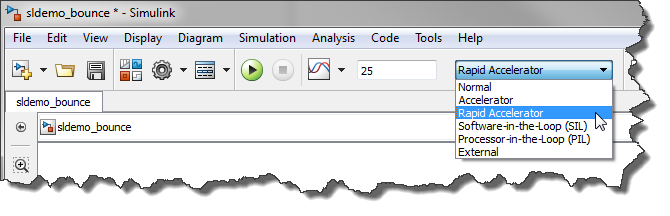
Update: If you are using a newer version of MATLAB, I recommend visiting Getting the most out of Rapid Accelerator mode – Version R2023b. The syntax to tune variables has been significantly improved... 더 읽어보기 >>
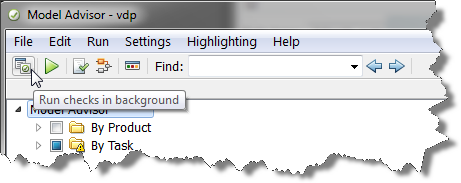
If you are a user of the Model Advisor and have a license for the Parallel Computing Toolbox, you probably noticed a new icon in R2014a: Run checks in background... 더 읽어보기 >>