Video series: Reading Excel data into MATLAB with a GUI
I had a chance to work with a MATLAB user that was interested in bringing her Excel data into MATLAB and plotting different variables. This was a fairly standard file format, just columns of data. It was pretty easy to read in the data with XLSREAD:




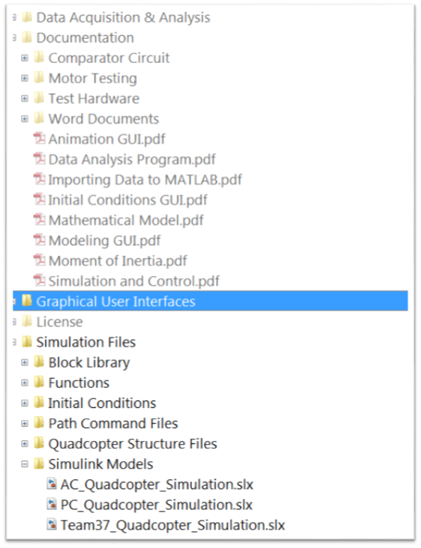



Comments
To leave a comment, please click here to sign in to your MathWorks Account or create a new one.