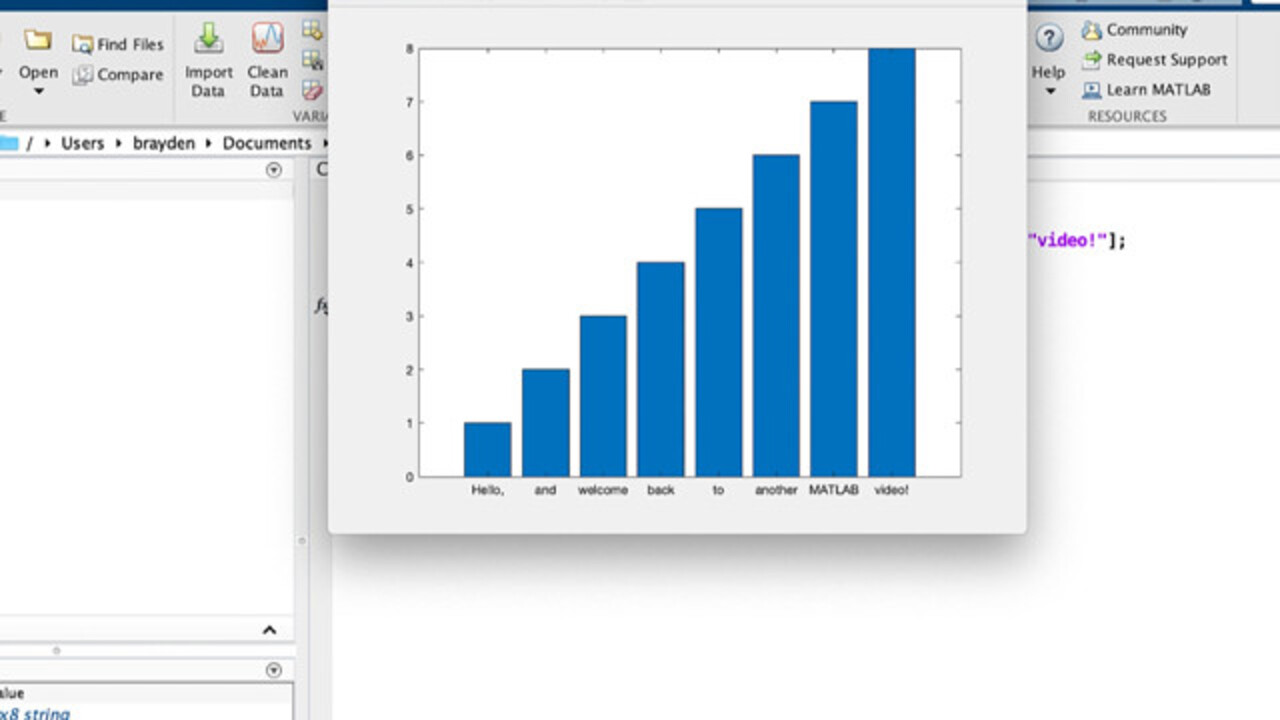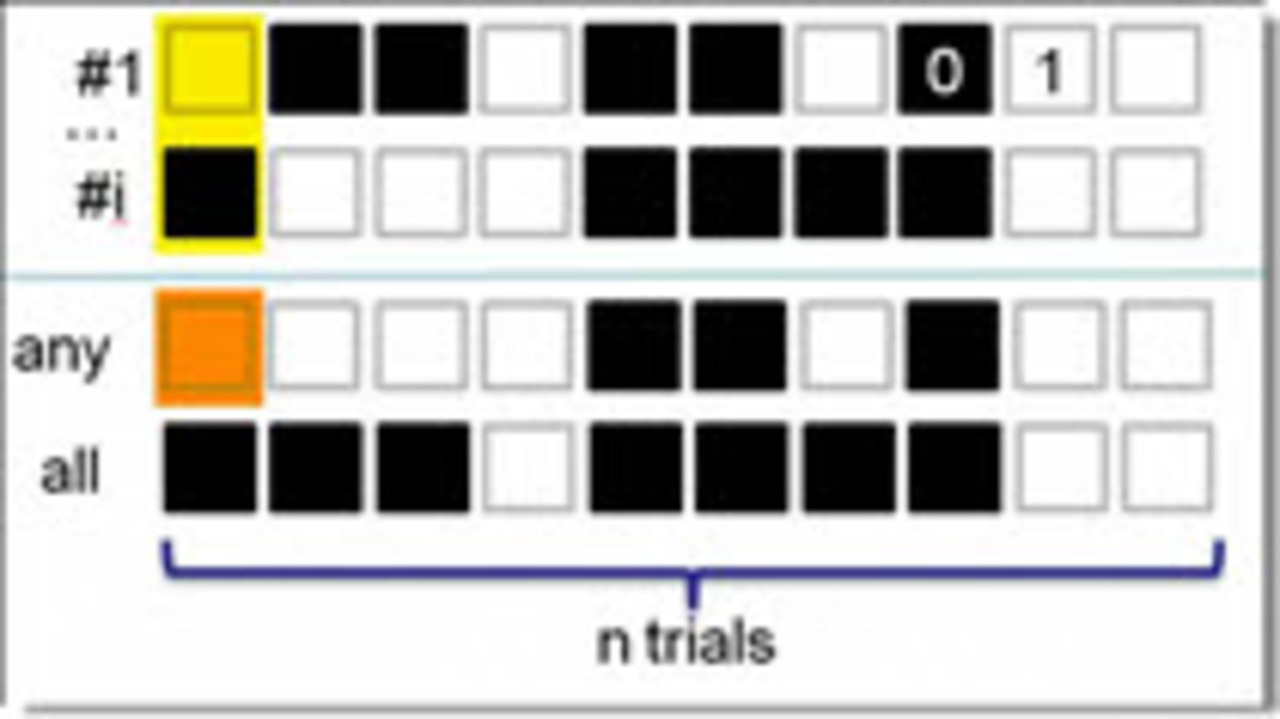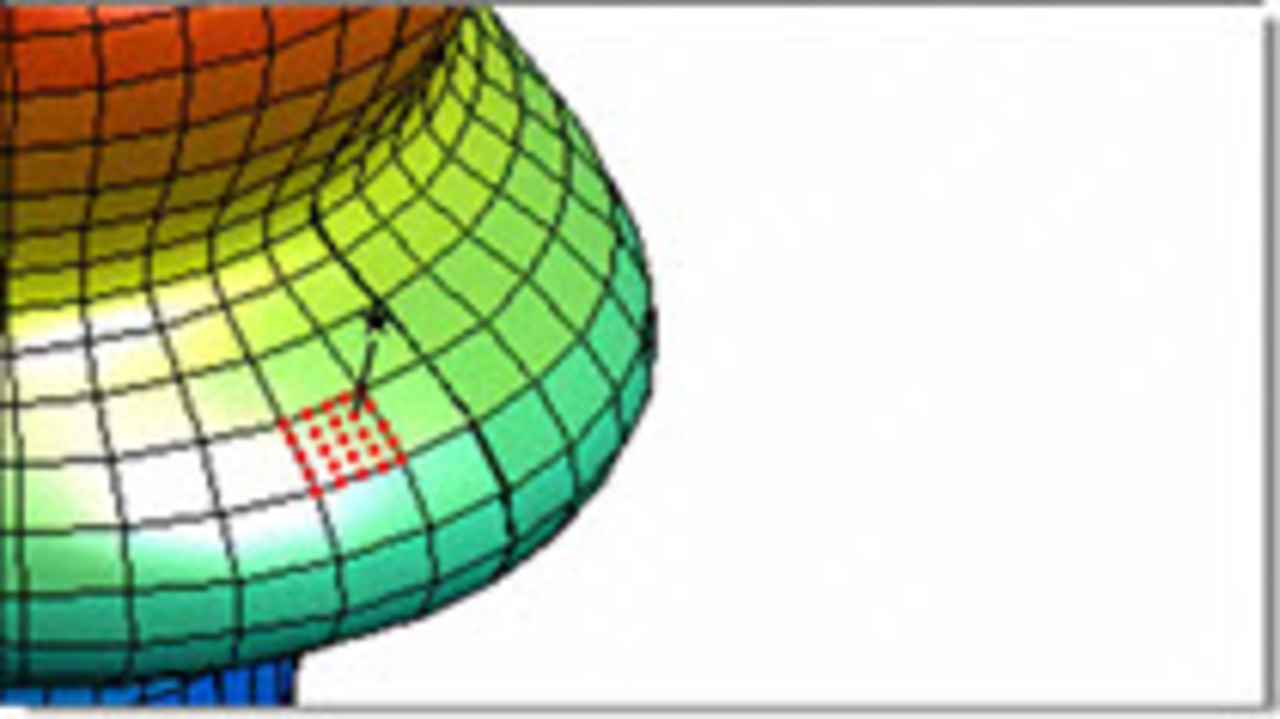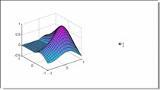This short video shows how to change the tick labels on a plot. You might want to do this for bar plots, or just a regular plot that you want to customize. if (typeof(playerLoaded) ===… 더 읽어보기 >>
Stuart’s MATLAB VideosWatch and Learn
다음에 대한 결과: Level: Basic
Building strings from variables 1
Lots of MATLAB functions want strings as inputs. Very often MATLAB users want to use the value of a variable in that string. This video tutorial shows how to do that. if (typeof(playerLoaded)… 더 읽어보기 >>
Debugging is faster with save and load 10
When you have a bug that occurs in a script of function that takes a long time to run, you can use this technique to get to the bug faster in MATLAB. if (typeof(playerLoaded) === ‘undefined’) {var… 더 읽어보기 >>
using temporary variables 12
Even though you can have the output of one function act as the input to another directly, this can be confusing to read. Sometimes, using temporary variable will allow you to clarify your… 더 읽어보기 >>
Puzzler: Running it twice 12
As with many math geeks, I am fascinated with games of “probability theory and applied psychology” (also known as Poker!). At a recent game this debate came out: “Does running it… 더 읽어보기 >>
Find newest file in a directory 9
if (typeof(playerLoaded) === ‘undefined’) {var playerLoaded = false;}(function isVideojsDefined() {if (typeof(videojs) !== ‘undefined’) {videojs(“mathworks-brightcove-player”).on(‘loadedmetadata’,…
MATLAB tutorial about Any and All
This short video shows an example of finding out if all or any of the values of a matrix are true in MATLAB. if (typeof(playerLoaded) === ‘undefined’) {var playerLoaded = false;}(function… 더 읽어보기 >>
Set up: Finding closest point on a surface 4
This video sets up the plan for how to find the closest point on a surface to a given point. This is a numerical approximation that avoids the inevitable complexities of solving the problem exactly… 더 읽어보기 >>
Converting from a formula to a script to a function 10
Very often the process of coding in MATLAB is to start from a requirement, like “implement this formula”, to a script that is easily tested to a function that is more general and adds to… 더 읽어보기 >>
Copying a figure to the clipboard 17
Just a little trick that helps you get MATLAB figures easily into other programs by copying them to the clipboard. Could easily be made into a shortcut on the MATLAB toolbar. if… 더 읽어보기 >>