-
All MathWorks Blogs
Derivative of state ‘1’ in block ‘X/Y/Integrator’ at time 0.55 is not finite
Inspiring Connections during the “Women at MathWorks” Breakfast Mixer
Streamlining the Medical Imaging Software Development Lifecycle
Three favorites from TIME Magazine’s “Best Innovations of 2023”
New ThingSpeak IoT Examples and Curriculum Module: Hardware Connectivity in Action
Startup Shorts: Flux Marine Redefines Marine Propulsion Through Electrification
Developing Inertial Navigation Systems with MATLAB – From Sensor Simulation to Sensor Fusion
Deep Learning in Quantitative Finance: Multiagent Reinforcement Learning for Financial Trading
Animating Science: Creating Time-Sensitive Animations with MATLAB
- Subscribe
 Cleve’s Corner: Cleve Moler on Mathematics and Computing
Cleve’s Corner: Cleve Moler on Mathematics and Computing The MATLAB Blog
The MATLAB Blog Guy on Simulink
Guy on Simulink MATLAB Community
MATLAB Community Artificial Intelligence
Artificial Intelligence Developer Zone
Developer Zone Stuart’s MATLAB Videos
Stuart’s MATLAB Videos Behind the Headlines
Behind the Headlines File Exchange Pick of the Week
File Exchange Pick of the Week Hans on IoT
Hans on IoT Student Lounge
Student Lounge MATLAB ユーザーコミュニティー
MATLAB ユーザーコミュニティー Startups, Accelerators, & Entrepreneurs
Startups, Accelerators, & Entrepreneurs Autonomous Systems
Autonomous Systems Quantitative Finance
Quantitative Finance MATLAB Graphics and App Building
MATLAB Graphics and App Building


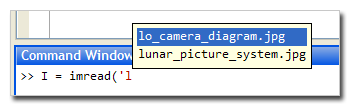




Comments
To leave a comment, please click here to sign in to your MathWorks Account or create a new one.