progbar
Do your MATLAB programs take a long time to run? Maybe you have a large simulation that loops over many iterations. It's nice to monitor progress. You can do that with waitbar.
h = waitbar(0,'Please wait...'); for step = 1:1000 % computations take place here waitbar(step/1000) drawnow end close(h)
That works well for coarse loops with few iterations and considerable time spent during each. The instrumentation itself does add some overhead, however. As the number of iterations increases, so does the cumulative time.
loopSizes = [1 10 100 1000 10e3]; waitbarTimes = zeros(size(loopSizes)); for n=1:numel(loopSizes) myBar = waitbar(0,num2str(loopSizes(n))); myClock = tic; for k=1:loopSizes(n) waitbar(k/loopSizes(n),myBar) drawnow end %loop simulation waitbarTimes(n) = toc(myClock); close(myBar) end %vary problem size plot(loopSizes,waitbarTimes) xlabel 'Loop Size' ylabel 'Total Time (sec)'

Since a loop of ten thousand iterations added that many seconds of overhead, how many minutes would a loop of one million add?
100*waitbarTimes(end)/60 % 100X bigger loop (sec->min)ans =
41.332
Wow! If your whole simulation only takes a few minutes total to run then you probably don't want to bog it down that much by over instrumenting it.
You could add logic to your loop to only make updates every 10 iterations for example.
myBar = waitbar(0,'Big loop with coarse updates'); myClock = tic; for step=1:1e4 % computations take place here if mod(step,10)==0 %every 10-th iteration waitbar(step/1e4,myBar) drawnow end end toc(myClock) close(myBar)
Elapsed time is 2.613291 seconds.
Of course now your scientific task involves some artistry to chose the right number of iterations to skip each time. However, suppose the amount of time varies widely between each iteration. This approach falls apart in that case.
What I like about progbar is that it features an update "period" setting you can control. The default is 0.1 seconds. So it will not update more than 10 times per second. Otherwise, it works (not exactly but) a lot like waitbar.
myBar = progbar; myClock = tic; for step=1:1e4 % computations take place here progbar(myBar,100*step/1e4) drawnow end toc(myClock) close(myBar)
Elapsed time is 3.375511 seconds.
If we vary the loop size again we can see where progbar begins to shine.
progbarTimes = zeros(size(loopSizes)); for n=1:numel(loopSizes) myBar = progbar; myClock = tic; for k=1:loopSizes(n) progbar(myBar,100*k/loopSizes(n)) drawnow end %loop simulation progbarTimes(n) = toc(myClock); close(myBar) end %vary problem size plot(loopSizes,[waitbarTimes' progbarTimes']) xlabel 'Loop Size' ylabel 'Total Time (sec)' legend waitbar progbar Location Northwest

Clearly progbar adds less overhead to our (hypothetical) simulation. Thanks, Ben!
- Category:
- Picks
 Cleve’s Corner: Cleve Moler on Mathematics and Computing
Cleve’s Corner: Cleve Moler on Mathematics and Computing The MATLAB Blog
The MATLAB Blog Guy on Simulink
Guy on Simulink MATLAB Community
MATLAB Community Artificial Intelligence
Artificial Intelligence Developer Zone
Developer Zone Stuart’s MATLAB Videos
Stuart’s MATLAB Videos Behind the Headlines
Behind the Headlines File Exchange Pick of the Week
File Exchange Pick of the Week Hans on IoT
Hans on IoT Student Lounge
Student Lounge MATLAB ユーザーコミュニティー
MATLAB ユーザーコミュニティー Startups, Accelerators, & Entrepreneurs
Startups, Accelerators, & Entrepreneurs Autonomous Systems
Autonomous Systems Quantitative Finance
Quantitative Finance MATLAB Graphics and App Building
MATLAB Graphics and App Building



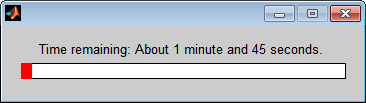



Comments
To leave a comment, please click here to sign in to your MathWorks Account or create a new one.