Moving 3D Objects Interactively
Jiro's pick this week is "Moving 3D Objects with Mouse" by Gang Wang.
I like this demo entry, because it shows you how you can interactively manipulate graphics object in MATLAB. Visualization is one of MATLAB's strengths, but not many people know that you can create interactive visualizations as well. The key is to make use of some of the callback functionalities, such as WindowButtonMotionFcn for a figure. Take a look at the subfunction "movit" in Gang's code. That's where all the magic happens.
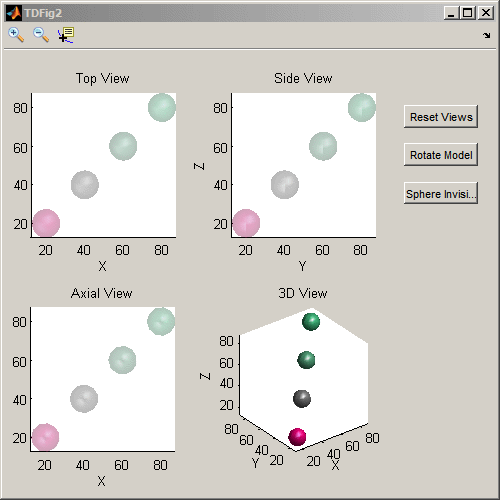
I would also like to give mention to the 2D version (by Anders) that Gang was inspired by.
Comments
Let us know what you think here or leave a comment for Gang.
- Category:
- GUI or GUIDE,
- Picks
 Cleve’s Corner: Cleve Moler on Mathematics and Computing
Cleve’s Corner: Cleve Moler on Mathematics and Computing The MATLAB Blog
The MATLAB Blog Guy on Simulink
Guy on Simulink MATLAB Community
MATLAB Community Artificial Intelligence
Artificial Intelligence Developer Zone
Developer Zone Stuart’s MATLAB Videos
Stuart’s MATLAB Videos Behind the Headlines
Behind the Headlines File Exchange Pick of the Week
File Exchange Pick of the Week Hans on IoT
Hans on IoT Student Lounge
Student Lounge MATLAB ユーザーコミュニティー
MATLAB ユーザーコミュニティー Startups, Accelerators, & Entrepreneurs
Startups, Accelerators, & Entrepreneurs Autonomous Systems
Autonomous Systems Quantitative Finance
Quantitative Finance MATLAB Graphics and App Building
MATLAB Graphics and App Building



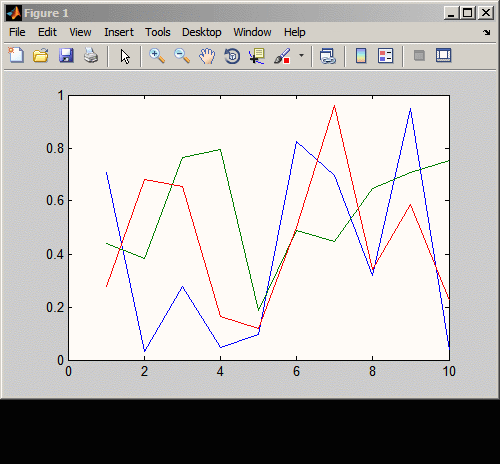



Comments
To leave a comment, please click here to sign in to your MathWorks Account or create a new one.