Running Model Advisor Checks in the Background
If you are a user of the Model Advisor and have a license for the Parallel Computing Toolbox, you probably noticed a new icon in R2014a: Run checks in background
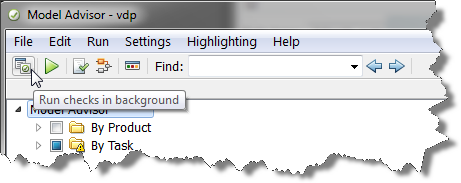
Running Model Advisor checks in the background
This feature is very simple... all you need to do is click the Run checks in background toggle button and click the play button to run the selected checks.
If a Parallel Pool is not already running, one will be started. A snapshot of your model will be taken by the parallel worker who will run the checks in the background.
While the checks are running, you can continue to work in your MATLAB session and even modify the model on which the checks are being run. If you want to see the progress of the worker, you can look at the bottom left corner of the Model Advisor window.
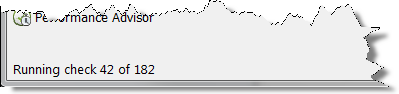
Once the checks are completed, all the results are pulled back from the worker into your MATLAB session so you can analyze them and take actions as you would do if they ran locally.
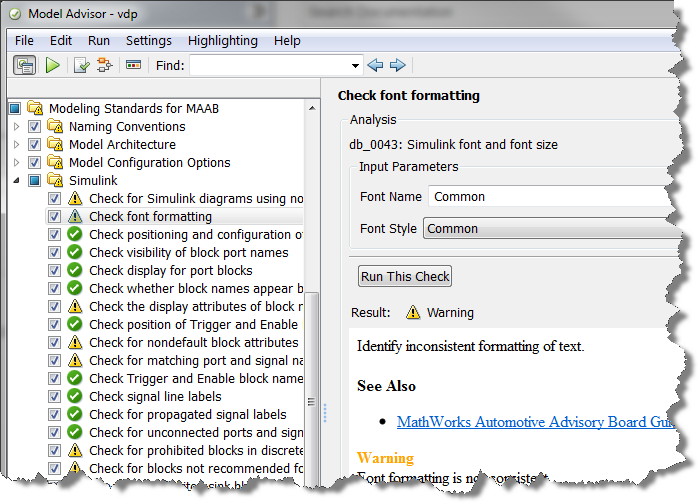
In case you want to do other verification, the parallel pool will remain active for a faster initialization. If you want to shut the pool down for any reason, you can do it manually from the Parallel Pool icon at the bottom left of your MATLAB desktop.
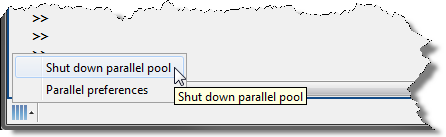
Will you click the Run Checks in Background button?
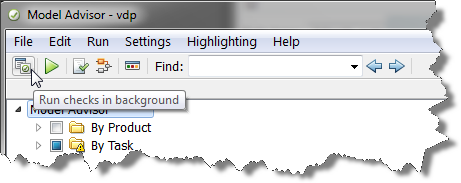
Multi-task while Model Advisor runs your checks in parallel! Let us know what you think of this feature by leaving a comment here.



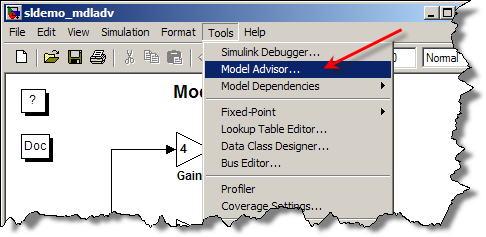




댓글
댓글을 남기려면 링크 를 클릭하여 MathWorks 계정에 로그인하거나 계정을 새로 만드십시오.