What’s New in R2015b – Part 3
In R2015b, lots of enhancements related to buses have been implemented. Let's give a look.
Port Value Labels for buses
When debugging models, I sometimes like to use the Port Values Display. I am happy to see that it now works also with buses, including the possibility to display a subset of the bus elements.
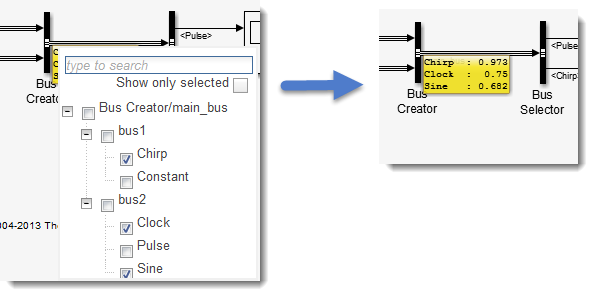
Array of Buses Parameters
Up to now, if you wanted to specify an array of buses as parameter to a Simulink block (For example as initial value of a Unit Delay block, or in a Constant Block), you could only specify a structure that would be duplicated for the elements of the array.
In R2015b, you can now specify a full array of structures. Simply create the array, the corresponding bus object, specifying those in your block, and you are good to go:
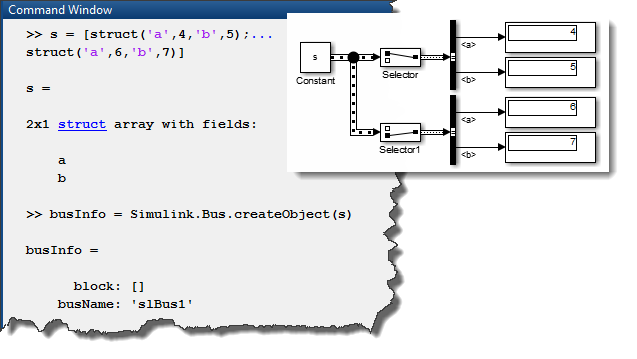
This feature becomes especially useful if you want to iterate on structure parameters inside a For Each Subsystem. Pass your array of structure as a mask parameter to the For Each Subsystem. Inside, use it as if it was just a structure, and enable the parameter partitioning.
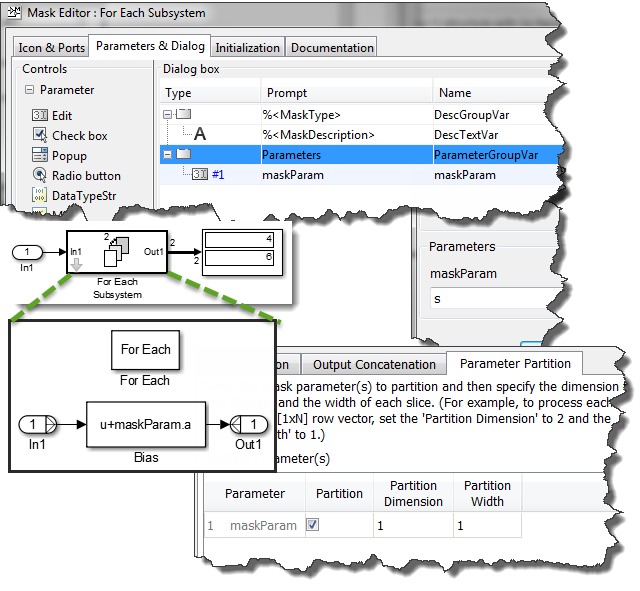
Bus Assignment Block can Assign Sub-Buses
Up to now, the Bus Assignment block could only reassign individual elements one by one. In this release, it is now possible to reassign entire sub-buses. For large complex buses, this can make your model easier to read and maintain.
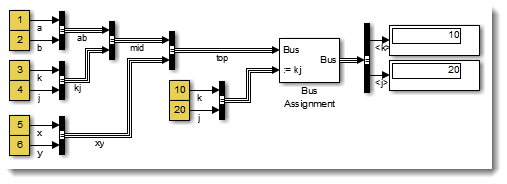
Bus Support in MATLAB System block
Finally, bus support has been added to the MATLAB System block. It is pretty simple to use. Create a parameter to specify the bus object, specify it as output data type.
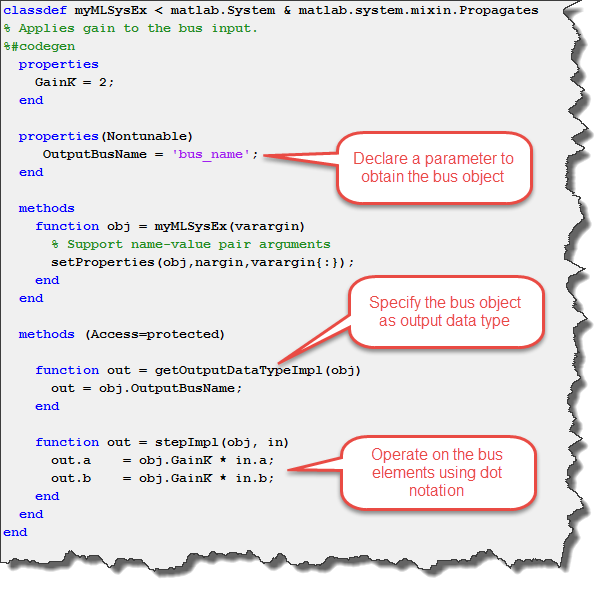
Now it's your turn
Let us know what you think of those bus enhancements by leaving a comment here.
- 범주:
- Signals,
- What's new?



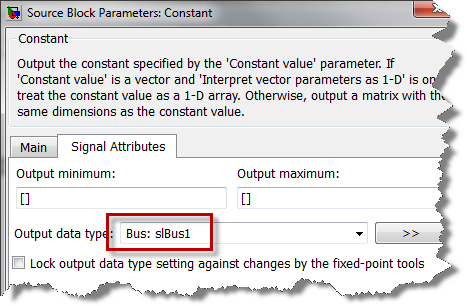

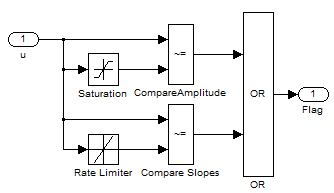



댓글
댓글을 남기려면 링크 를 클릭하여 MathWorks 계정에 로그인하거나 계정을 새로 만드십시오.