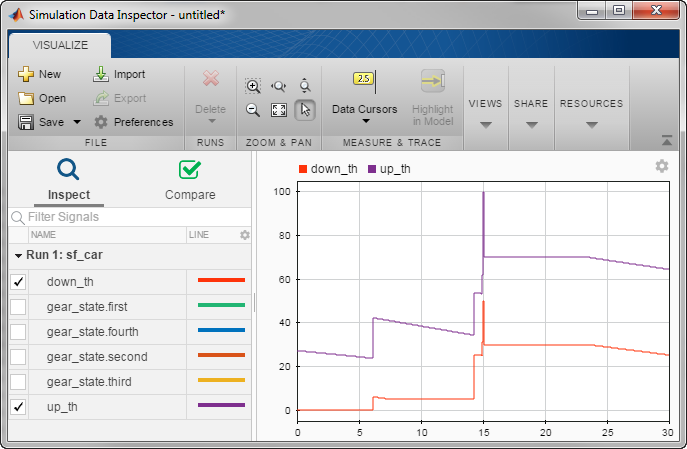
Today I want to describe a feature that is super useful, but not known enough: Logging states activity and data in Stateflow.
Logging Stateflow Data
If you want to quickly enable or disable logging... 더 읽어보기 >>
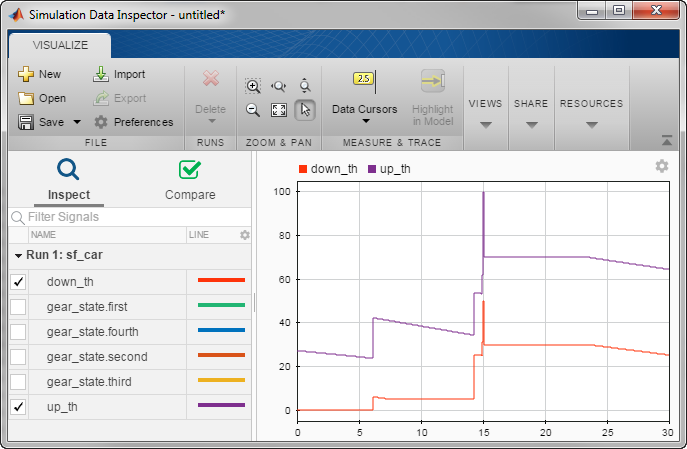
Today I want to describe a feature that is super useful, but not known enough: Logging states activity and data in Stateflow.
Logging Stateflow Data
If you want to quickly enable or disable logging... 더 읽어보기 >>
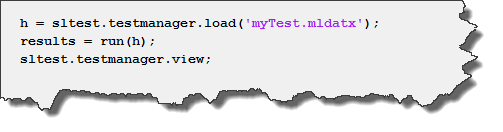
Today, Ajay Puvvala is back to talk about testing.
Recapitulation
In last week's post, we looked at how we could apply MATLAB Unit Testing Framework to Simulink context. We authored a scripted test... 더 읽어보기 >>
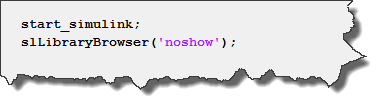
Today I will share a simple trick that might save you some time if you are dealing with large Simulink models componentized using libraries.
Long Time to Save
Earlier this week, I received a large... 더 읽어보기 >>

Today I am happy to welcome guest blogger Mariano Lizarraga Fernandez. A few days ago, Mariano came to me looking for help understanding a Simulink behavior that a user was not able to explain. Once... 더 읽어보기 >>

Last week I presented a few tips to run simulations in parallel, and received an interesting comment asking how to use the Simulation Data Inspector in that context.
So let's take a... 더 읽어보기 >>

Update: In MATLAB R2017a the function PARSIM got introduced. For a better experience simulating models in parallel, we recommend using PARSIM instead of SIM inside parfor. See the more recent blog... 더 읽어보기 >>
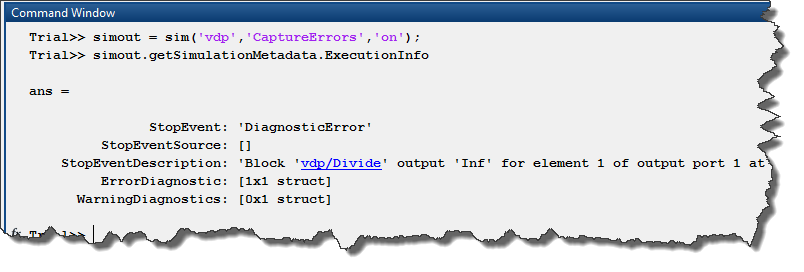
Today, I want to share a few tips and tricks about when and how to use the sim command. The sim command vs. The Play Button As you all know, there are two ways to simulate a model: using the... 더 읽어보기 >>
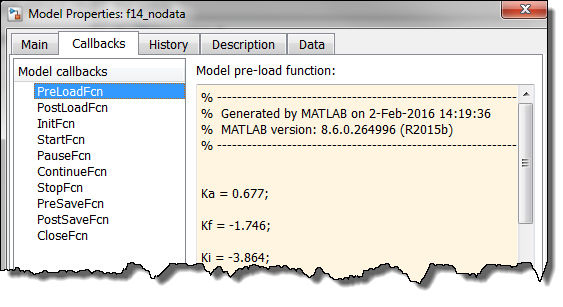
Today I want to share two lines of code I find very useful. The problem I often need to exchange models with users. One of the thing people struggle the most while doing that is providing the... 더 읽어보기 >>

How often you end up wondering what the value of a block parameter in Simulink is? In the past, I used to open the block dialog, copy the variable name, go the MATLAB prompt, paste the value... 더 읽어보기 >>
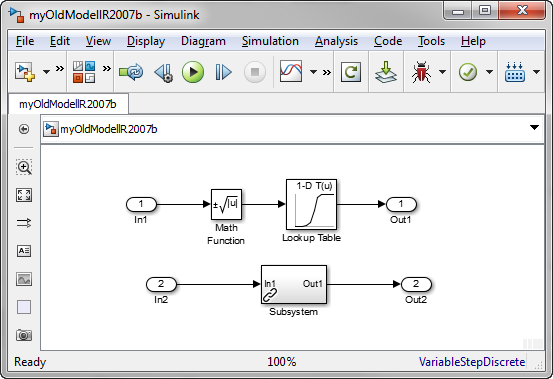
Do you run the Upgrade Advisor on your models when upgrading to a new release? If not, you should! Upgrading a model to a new version Today, I want to show how the Upgrade Advisor can help when... 더 읽어보기 >>