Maximize your figures
Jiro’s pick this week is a new feature in R2018a to maximize/minimize the figure window.
For quite some time, people have created many entries for controlling the state of figure windows. Some of them set the figure position to match the size of the screen. Some even adjust the size so that the window does not overlap with the task bar. Other entries make use of the underlying JavaFrame.
R2018a now provides documented figure and uifigure property called WindowState. The property takes one of the following 4 strings:
- 'normal' (default) – The normal state of figure windows.
- 'maximized' – Same as clicking on the maximize button on the figure.
- 'minimized' – Same as clicking on the minimize button on the figure.
- 'fullscreen' – Fills the screen with the minimize, restore, close button hidden.
f = figure;
f.WindowState = 'maximized';
Comments
Give it a try and let us know what you think here.
- Category:
- Picks
 Cleve’s Corner: Cleve Moler on Mathematics and Computing
Cleve’s Corner: Cleve Moler on Mathematics and Computing The MATLAB Blog
The MATLAB Blog Guy on Simulink
Guy on Simulink MATLAB Community
MATLAB Community Artificial Intelligence
Artificial Intelligence Developer Zone
Developer Zone Stuart’s MATLAB Videos
Stuart’s MATLAB Videos Behind the Headlines
Behind the Headlines File Exchange Pick of the Week
File Exchange Pick of the Week Hans on IoT
Hans on IoT Student Lounge
Student Lounge MATLAB ユーザーコミュニティー
MATLAB ユーザーコミュニティー Startups, Accelerators, & Entrepreneurs
Startups, Accelerators, & Entrepreneurs Autonomous Systems
Autonomous Systems Quantitative Finance
Quantitative Finance MATLAB Graphics and App Building
MATLAB Graphics and App Building


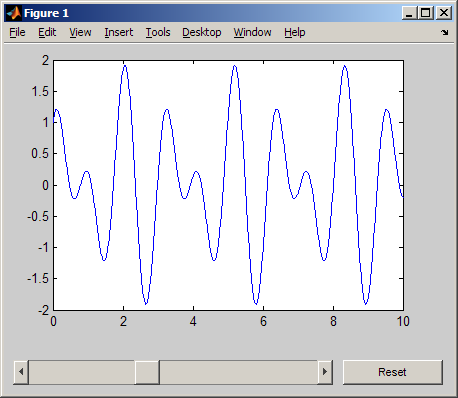




Comments
To leave a comment, please click here to sign in to your MathWorks Account or create a new one.